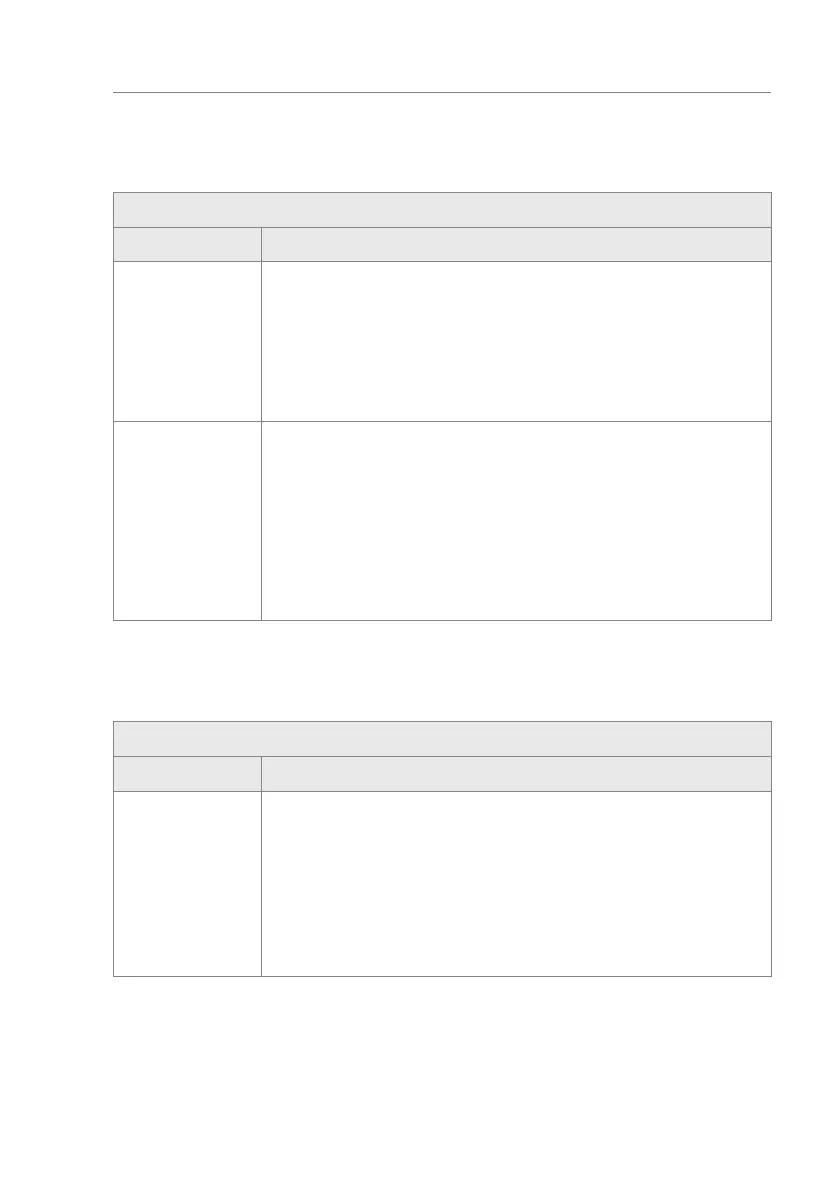51
Control unit MGCplus
Description of menus and parameters
6.2.5 Safety
6.2.5.1 Forced opening
Operational view > Main menu > Settings > Safety > Forced opening
Parameter Description
React. forced open-
ing (Reaction forced
opening)
Select response if the wings are attempted to be open from the closed posi-
tion by force.
Options
› None
› Lock
Factory setting
› Lock
Delay forced open-
ing
Select the locking time for the wings after an attempt on forced opening.
After the control unit has detected an attempt on forced opening, the con-
trol unit locks the wings for the selected time. When the time expires, the
control unit unlocks the wings and tries to move the wings to the "Closed"
position.
Options
› 3 s, 5 s, 7 s, 10 s or 15 s
Factory setting
› 10 s
Table 26: Forced opening
6.2.5.2 Lock wings autom.
Operational view > Main menu > Settings > Safety > Lock wings autom.
Parameter Description
Lock wings autom.
(Lock wings auto-
matically)
Select positions in which the wings are automatically locked.
Options
› Never
› Closed
› Open
› Closed/Opened
Factory setting
› Never
Table 27: Lock wings autom.