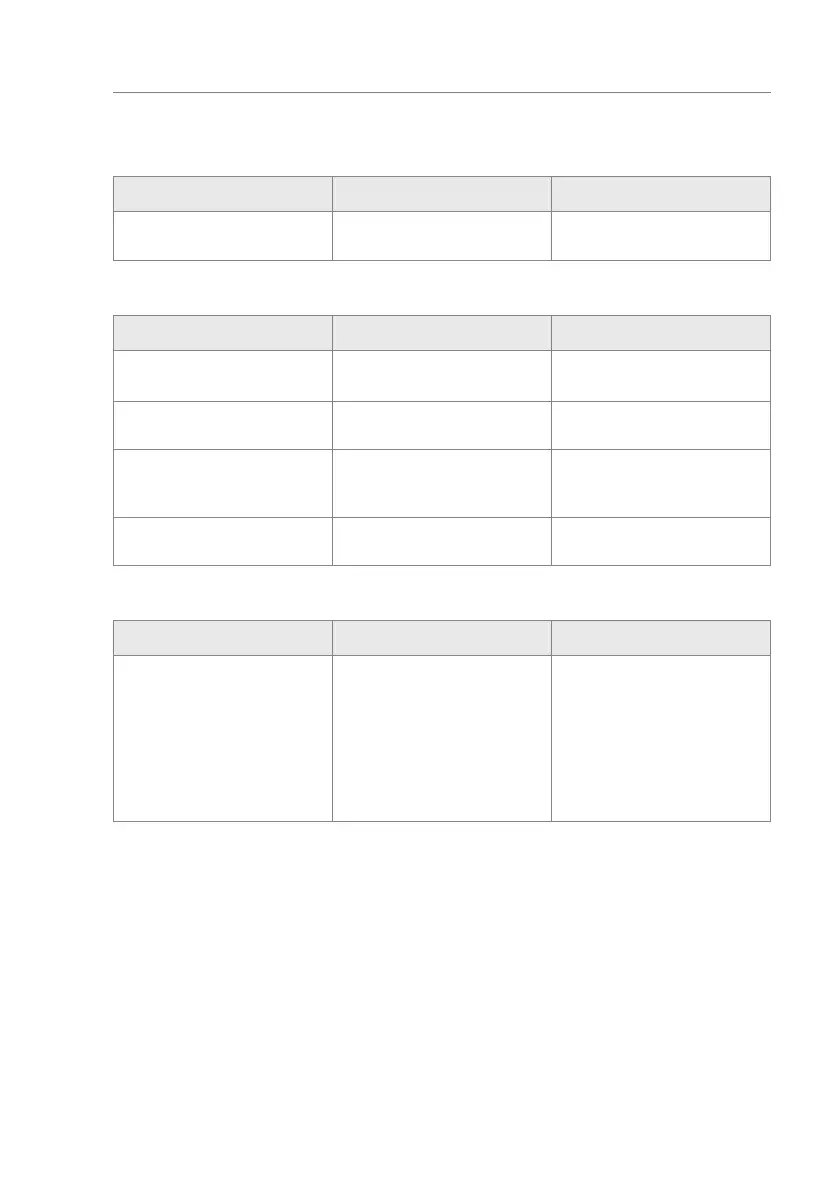65
Control unit MGCplus
Corrective action
7.2 Malfunctions pedestrian gate
Malfunction: Display is difficult or impossible to read.
Possible cause Corrective action Removal by
Display contact set too light or
dark.
Correct display contact. ä Page
38, chapter 5.6.
Technician
Malfunction: The blocking element does not open.
Possible cause Corrective action Removal by
Power supply is not connected › Switch on power supply.
› Check power supply.
Technician
Error present. The correspond-
ing error message is displayed.
Depending on error message,
check components, wiring, etc.
MHTM™ FlowMotion®
service expert
Power supply is present. Con-
trol unit display does not light
up.
Control unit defective. Replace
the control unit.
MHTM™ FlowMotion®
service expert
Locking signal present. Remove locking signal. MHTM™ FlowMotion®
service expert
Malfunction: Display only shows "Internal Error".
Possible cause Corrective action Removal by
Short circuit in CAN system bus › Check all components con-
nected to the CAN system
bus. To do so, remove all
connected components and
reconnect them one after
another.
› Check the terminating resist-
ances.
MHTM™ FlowMotion®
service expert