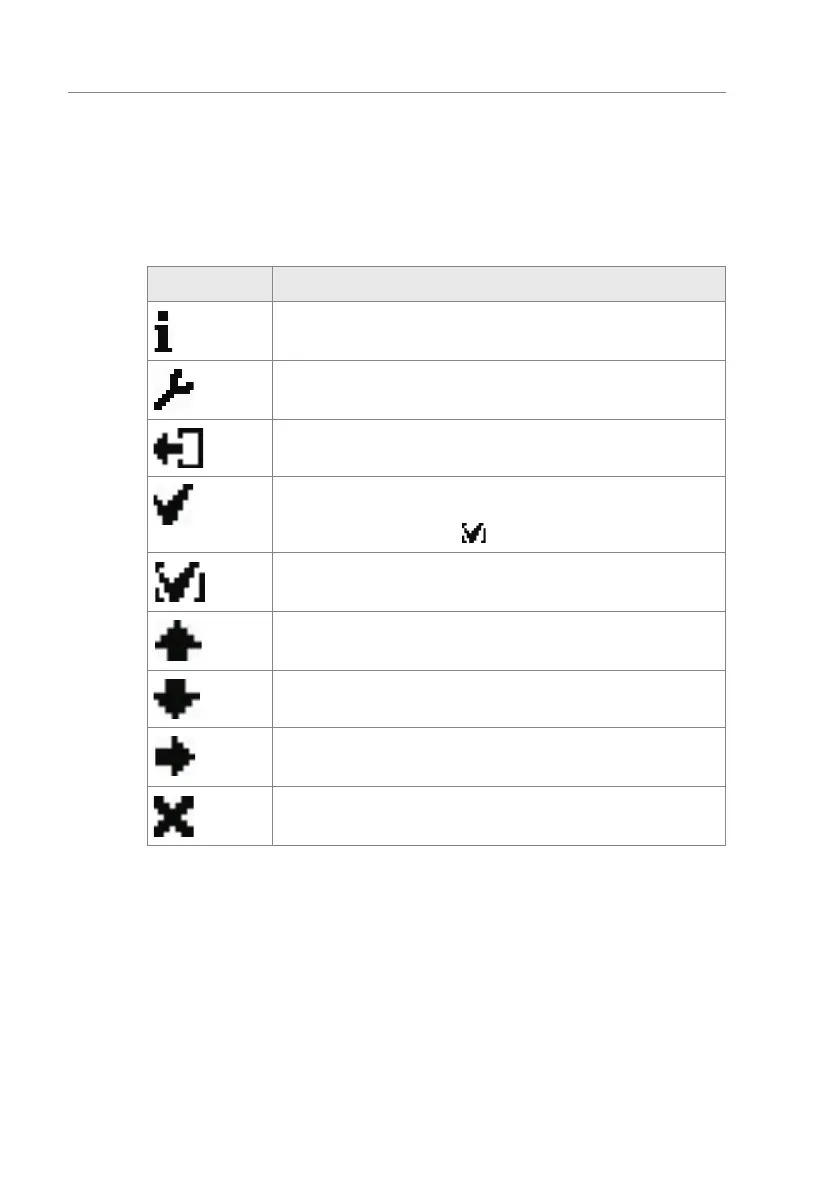36
Control unit MGCplus
Parameterising control unit
5.5 Symbols in the display
5.5.1 Control button functions
The control unit is equipped with 4 control buttons. The function of the control
buttons change depending on the current view in the display. The current func-
tions are shown in the display.
Clamp Description
› Call menu "Information".
› Scroll menu "Information".
Call menu "Main menu". Make all settings in the menu "Main
menu".
Leave current menu level. The next-higher menu level is displayed.
› Call next-lower menu level.
› Select desired option or desired value. When the desired option
was selected, the symbol is displayed.
Option was selected but not yet stored
› Within one menu level: Move cursor (market) upwards.
› For setting value: Increase figure.
› Within one menu level: Move cursor (market) downwards.
› For setting value: Decrease figure.
Move cursor one position to the right.
› Delete error message.
› When changing settings: Cancel changing process.
Table 15: Control button functions