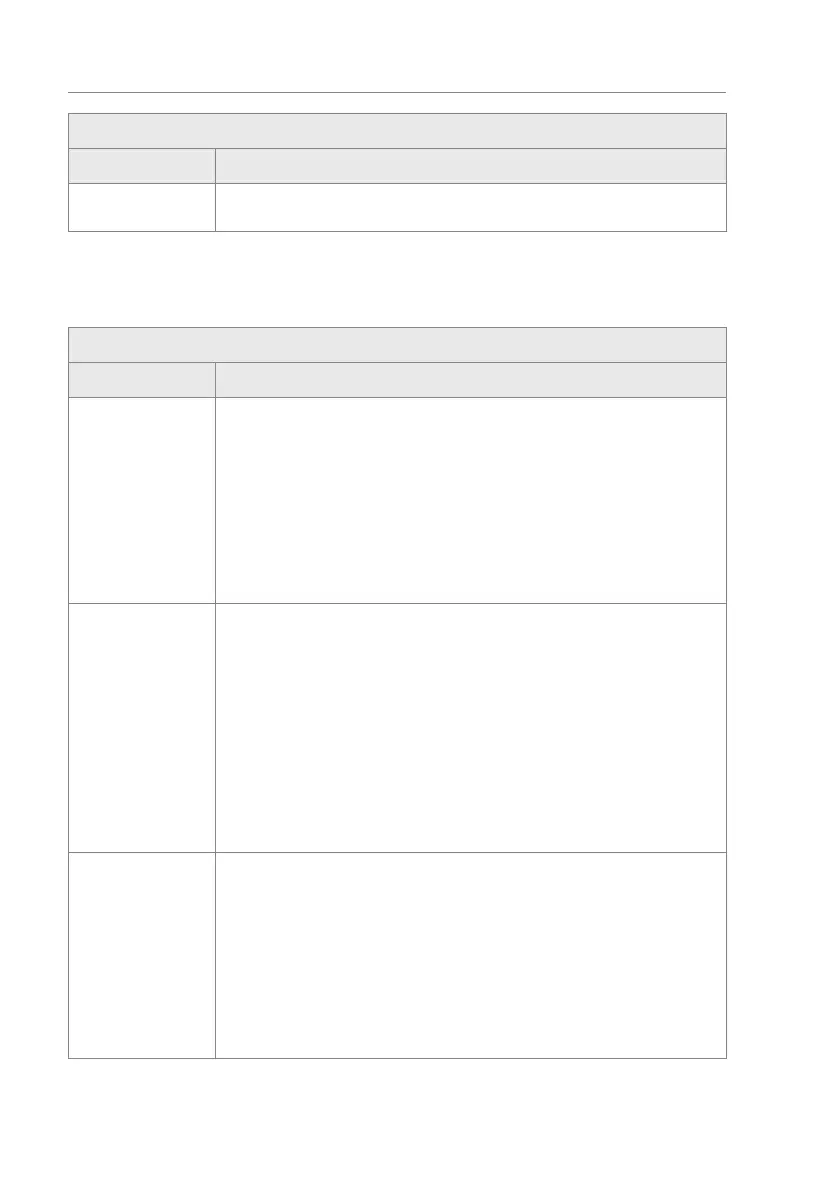44
Control unit MGCplus
Description of menus and parameters
Operational view > Main menu > Settings > Validations
Parameter Description
Manual validation
D2
Function such as "Manual validation D1" but for direction 2.
Table 19: Validations
6.2.3 Speed Wings
Operational view > Main menu > Settings > Wing speed
Parameter Description
Opening speed Select the speed for opening the wings.
Options
› Slower
› Slow
› Medium
› Fast
› Faster
Factory setting
› Fast
Closing speed Select the speed for closing the wings.
IMPORTANT! The closing speed for unauthorised access attempts is parame-
terised via the "Speed on fraud" parameter. ä Page 44, "Speed on fraud".
Options
› Slower
› Slow
› Medium
› Fast
› Faster
Factory setting
› Fast
Speed on fraud Select the speed for closing the wings for unauthorised access attempts.
Options
› Slower
› Slow
› Medium
› Fast
› Faster
Factory setting
› Fast
Table 20: Speed Wings