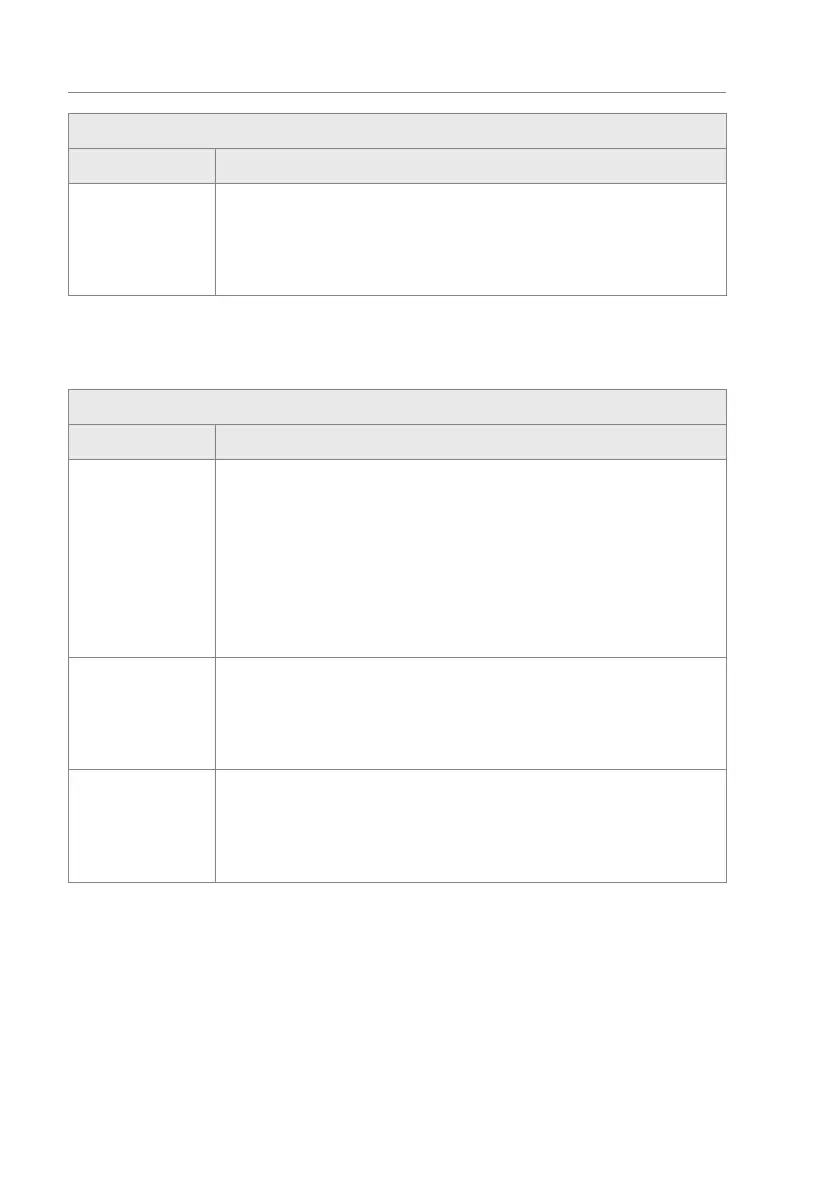50
Control unit MGCplus
Description of menus and parameters
Operational view > Main menu > Settings > Safety > Wrong direction
Parameter Description
Impact response
Close
Select the response for obstacle detection during the closing of the wings for
the unauthorised access attempt of the "Wrong direction" type. ä Page
46, "Impact response Close".
Factory setting
› Lock
Table 24: Wrong direction
6.2.4.5 Tailgating
Operational view > Main menu > Settings > Safety > Tailgating
Parameter Description
Do not close Select the behaviour of the wings in case of an unauthorised access attempt
of the "Tailgating" type. If you select the "Activated [ X ]" option, the wings
will not be closed in the event of an unauthorised access attempt of the
"Tailgating" type.
Options
› Inactive [ ]:
› Activated [ X ]
Factory setting
› Inactive [ ]:
Disable safety Enable and disable the test of the safety light barriers (safety PE beams) for
an unauthorised access attempt of the "Tailgating" type. ä Page 45, "Disa-
ble safety".
Factory setting
› Inactive [ ]:
Impact response
Close
Select the response for obstacle detection during the closing of the wings for
the unauthorised access attempt of the "Tailgating" type. ä Page 46, "Im-
pact response Close".
Factory setting
› Lock
Table 25: Tailgating