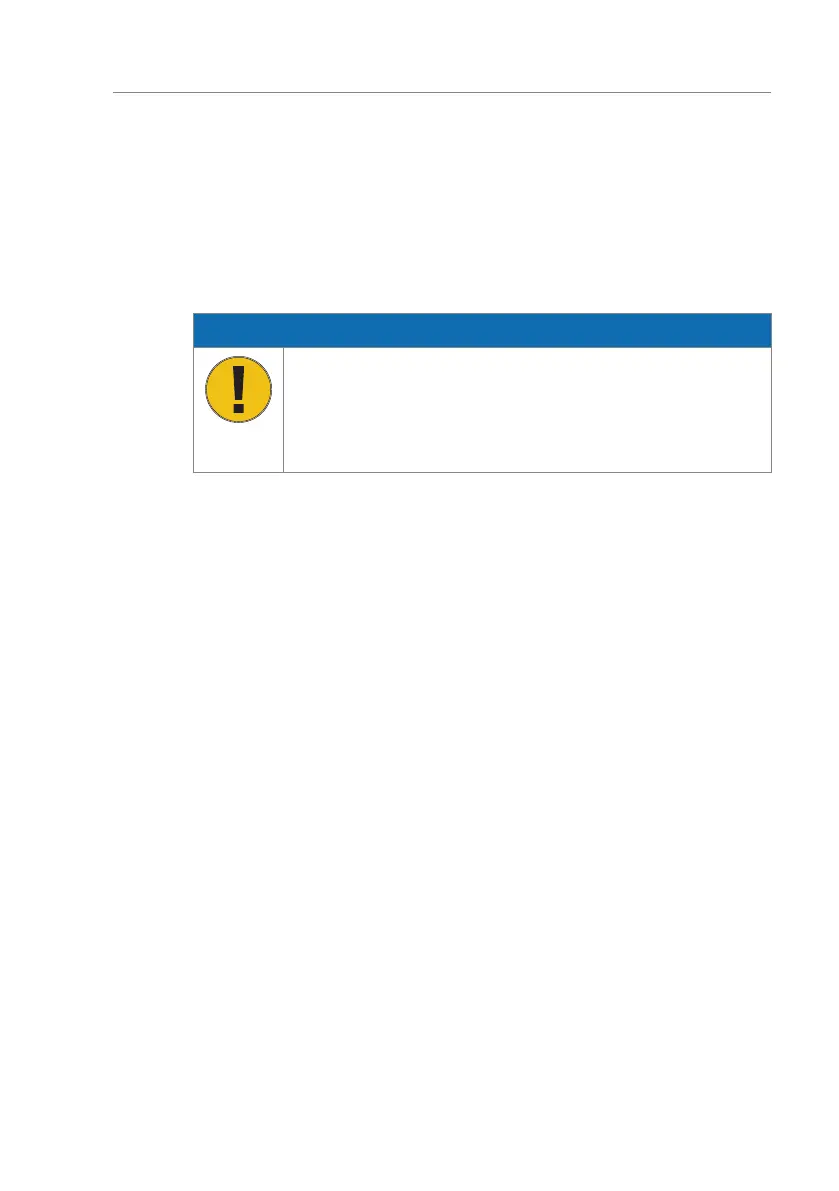69
Control unit MGCplus
Corrective action
7.4 Perform reset
If you use one of the following options, the control unit will perform a reset:
› Switch of power supply and switch it on again after 10 s.
› Press the two middle operating buttons on the control unit display for 5 s.
› Using the parameter "Reboot" (menu path: Operational view > Main menu
> System > "Reboot")
› Set the input with the "Reset" function.
NOTICE
Fast restart!
Switching the pedestrian gate on again too fast can lead to dam-
age to the device!
› Wait for at least 10 seconds after switching off the pedestrian
gate before you switch the mains power on again.