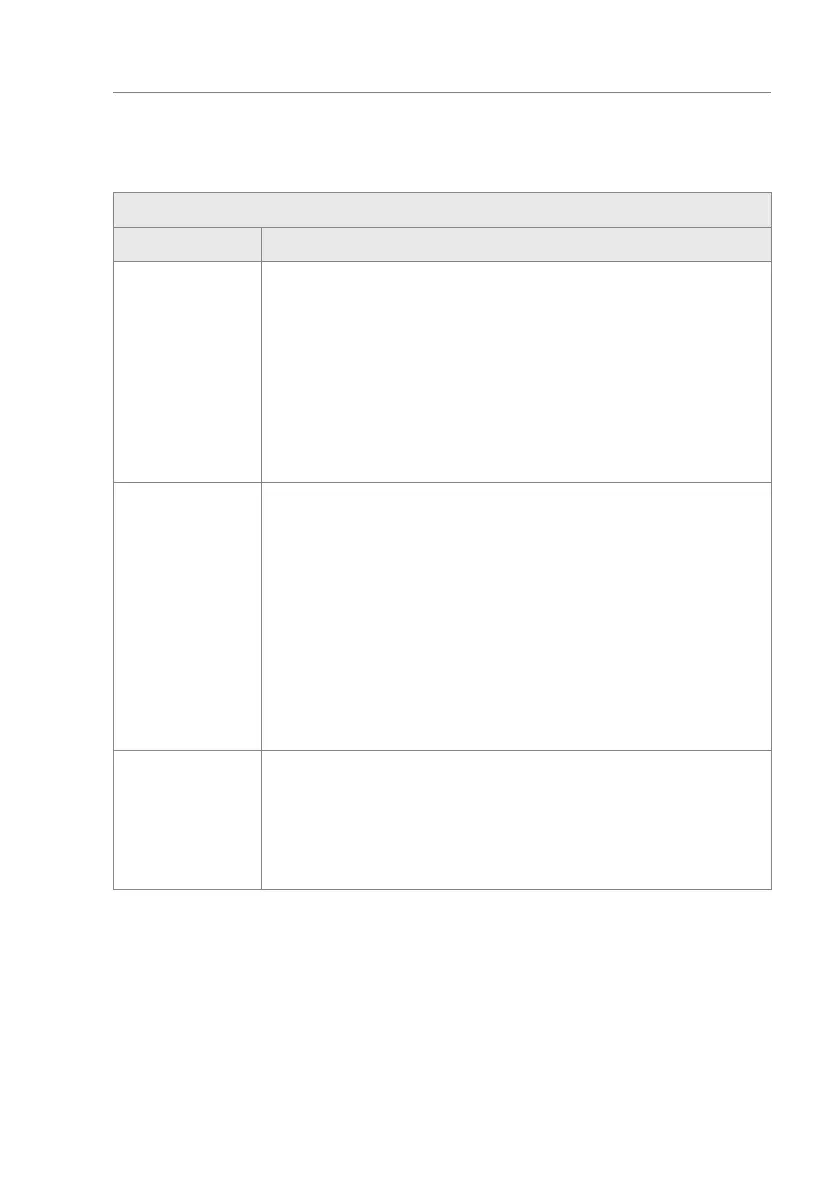45
Control unit MGCplus
Description of menus and parameters
6.2.4 Safety
6.2.4.1 General
Operational view > Main menu > Settings > Safety > General
Parameter Description
Disable safety Enable and disable the test of the safety light barriers (safety PE beams).
By default, the safety light barriers (safety PE beams) are checked before
each opening or closing of the wings.
Options
› Inactive [ ]: The test of the safety light barriers (safety PE beams) is ena-
bled.
› Activated [ X ]: The test of the safety light barriers (safety PE beams) is dis-
abled.
Factory setting
› Inactive [ ]:
Impact response
Open
Select the response for obstacle detection during the opening of the wings.
An obstacle could be, for example, a stopping user or a trapped piece of lug-
gage.
Options
› None: The control unit attempts to continue the opening process of the
wings.
› Lock
› Close again
› Open again
› Disable power
Factory setting
› Close again
Impact delay Open Set the duration of the response for obstacle detection during the opening.
ä Page 45, "Impact response Open".
Options
› 3 s, 5 s, 7 s, 10 s or 15 s
Factory setting
› 5 s