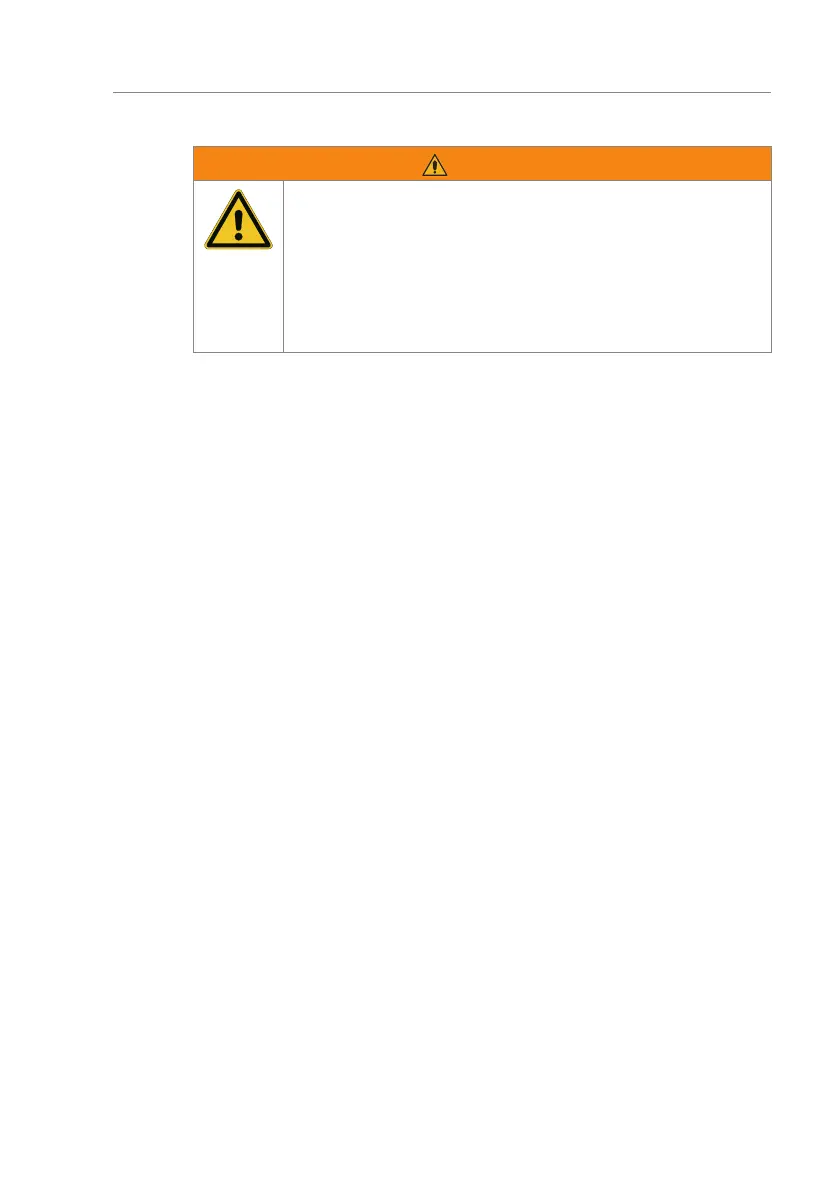47
Control unit MGCplus
Description of menus and parameters
6.2.4.2 Low energy
WARNING
Entry of values that do not fit the blocking element!
Entering values that do not fit the installed blocking element can
lead to increased speed and incorrect torque, and thus to inju-
ries.
› Only MHTM™ FlowMotion® service experts may enter the val-
ues for safe operation.
› The entered values must fit the installed blocking element.
Use the "Low energy" menu to enter the values for wing safe operation in
low-energy mode in accordance with DIN EN 17352.
The values to be entered depend on the installed blocking element.
The values to be entered are on a label that is attached to the blocking ele-
ment.
Adjust values for safe operation
1. Select the "Low energy" menu. Path: Operational view > Main menu > Set-
tings > Safety > Low energy
2. Select the "New value S" parameter.
3. Enter "Service Password"
√ The "New value S" view is displayed.
4. Enter value "S" according to the label.
5. Confirm the safety prompt "Save changes?".
6. Perform steps 2 to 5 for the "New value T" and "New value C" parameters.
7. Select the "Adopt new values" parameter.
8. Select the "Apply values" option.
9. The settings for the "New value S", "New value T" and "New value C" pa-
rameters are stored.
10. Check "Status" parameter. If the values are correct, "ok" is displayed as
status.