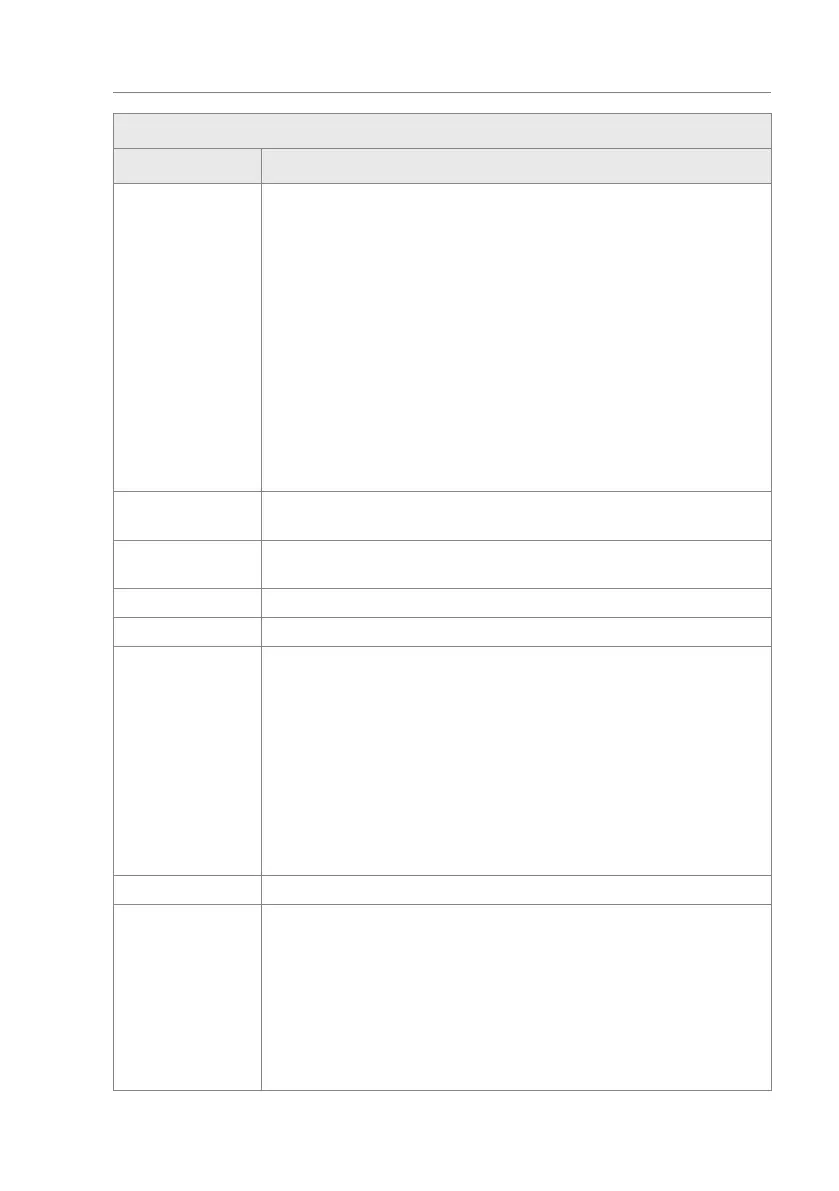43
Control unit MGCplus
Description of menus and parameters
Operational view > Main menu > Settings > Validations
Parameter Description
Close delay –
change
Set close delay.
The closing delay is the additional time that the wings remain open after a
validated person has passed.
Changing the closing delay is useful:
› If the safety of persons is to be increased.
› If the throughput rate is to be increased during high-traffic times. As the
wings remain open during the closing time, the time for the following vali-
dated passage will be reduced.
The close delay is immediately cancelled for any unauthorised access at-
tempt.
Setting range
› 0 to 60 s
Factory setting
› 1 s
Close delay –
set
Shows the set close delay.
Close delay –
Remaining time
Shows the remaining close delay.
Left direction 1 Shows the remaining validations in direction 1.
Left direction 2 Shows the remaining validations in direction 2.
Max. direction 1 Limit the maximum number of validations for direction 1 that can be stored.
Options
› 0: no limitation
› 1: Only one validation in direction 1 is possible at one time.
› 2: Two pending validations in direction 1 are possible at one time.
etc.
Setting range
› 0 to 65535
Factory setting
› 0
Max. direction 2 Function such as "Max. direction 1" but for direction 2.
Manual validation
D1
Change validations in direction 1 and test function.
Options
› Clear all: Clear all pending validations.
› 1 Validation: 1 validation entered in direction 1.
› 2 Validation: 2 validations entered in direction 1.
etc.
Factory setting
› Clear all