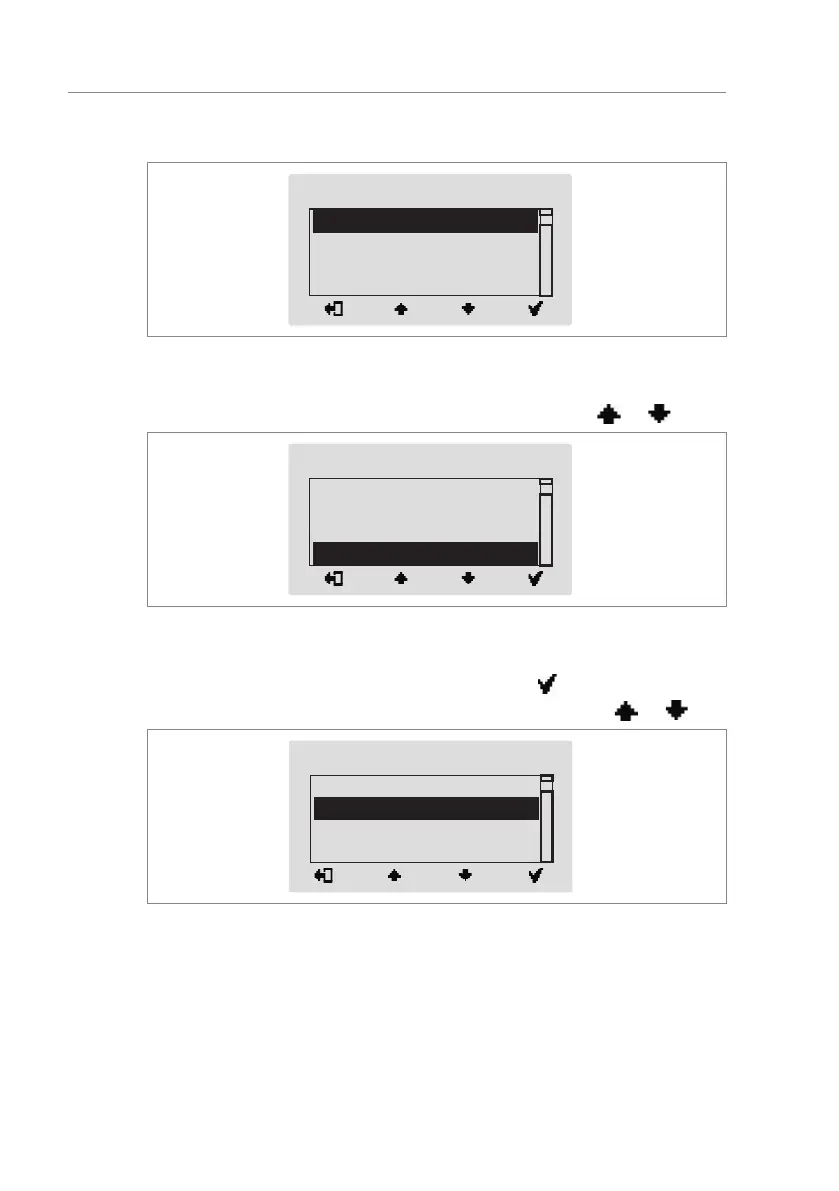30
Control unit MGCplus
Parameterising control unit
3. The "Main menu" menu is displayed. The "Settings" menu has a dark
background and is thus selected.
Settings
In-/Outputs
Information
System
Main menu
Fig. 4: View "Main menu – Settings"
4. Select the "System" menu with the two middle buttons « », « ».
Setings
In-/Outputs
Information
System
Main menu
Fig. 5: View "Main menu – System"
5. Confirm selection with the right control button « ». The "Reboot" menu.
6. Select the "Language" menu with the two middle buttons « », « ».
Reboot
Language
System
IP settings
Remote support
Fig. 6: View "Language"