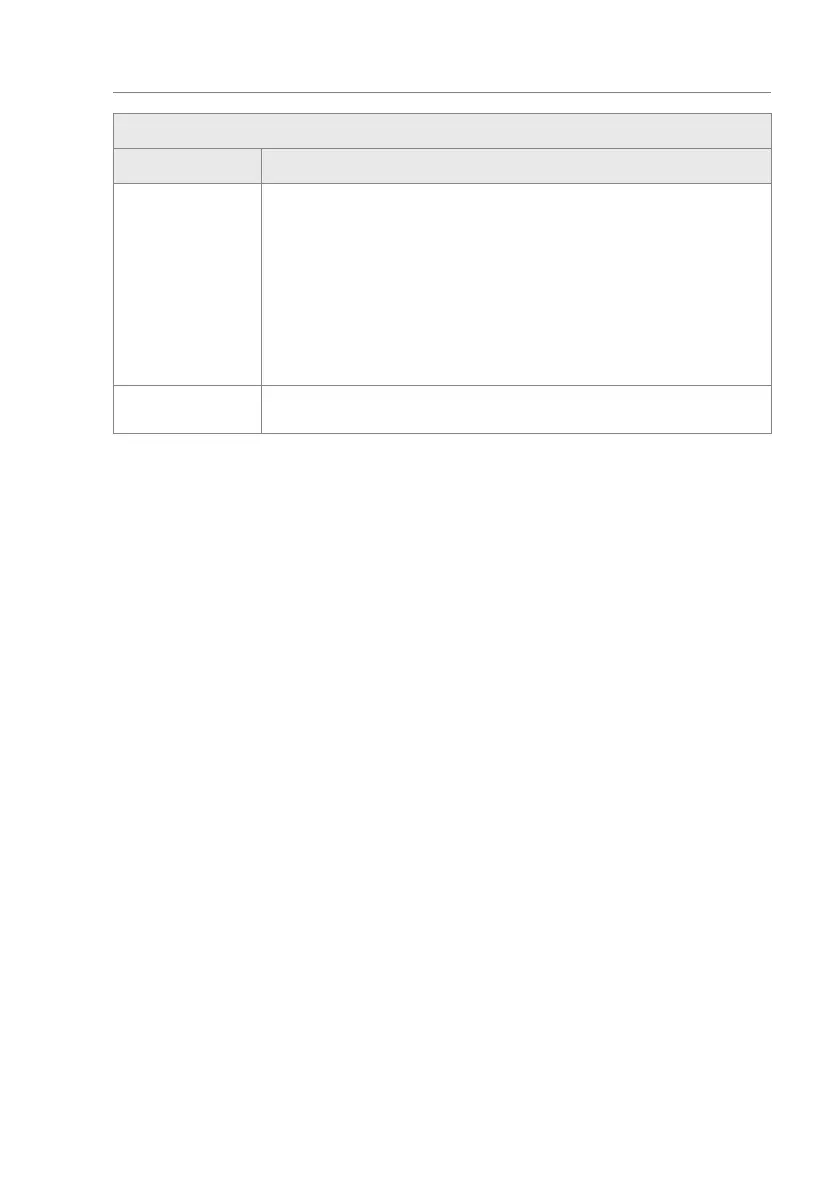63
Control unit MGCplus
Description of menus and parameters
Operational view > Main menu > Service
Parameter Description
Main menu
password
Activate and deactivate password protection for the main menu
To activate a change of the settings, either call the operational view or
switch the voltage supply on or off.
Options
› Inactive: You can change the main menu without entering a password.
› Active: You can change the main menu only after entering a password.
The password is identical with the one for the menu "Service".
Factory setting
› Inactive
Save factory settings Save current operating parameters as "factory settings". The service pass-
word is required for this action.
Table 40: Service