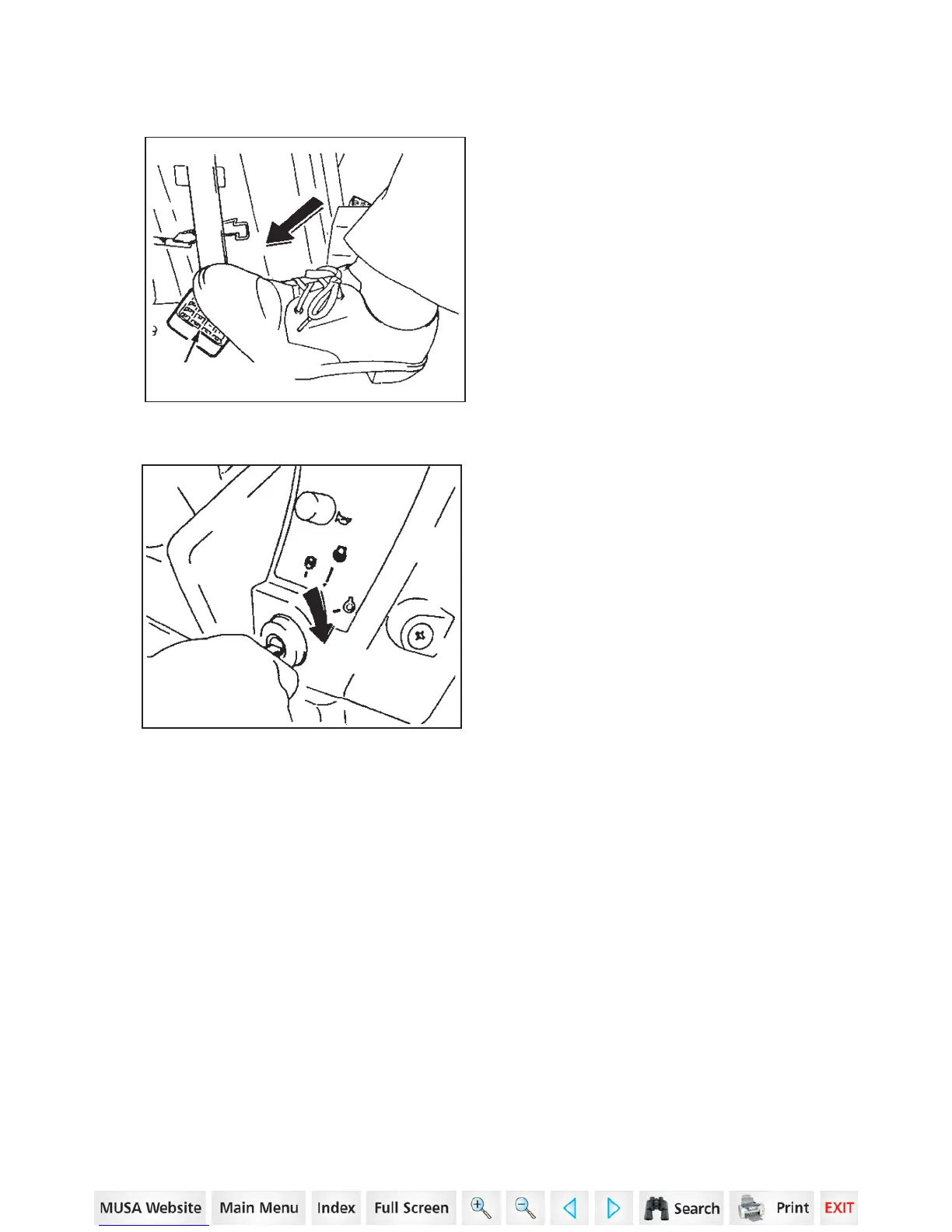16 Series, Model - 2816 4WD
Turn key switch to start position
until engine starts, but no more
than 10 seconds, then release
the key. Run engine for two
m
inutes at 1500 RPM.
NOTE: If the oil pressure indicator stays on after the engine starts, stop
the engine and check the oil level in the crankcase. Add oil if necessary.
Start the engine, if the indicator is still on, do not operate the engine.
Operating the engine without oil pressure will damage engine bearings
an
d other engine parts. See your dealer.
IMPORTANT:
1. If
high idle position is used for starting, adjust the engine speed
contro
l lever to obtain about 1500 RPM as soon as the engine starts.
2. If the engine starts and then stops, wait for the starting motor to stop
turning before yo
u turn the key switch to START position again.
STEP 7
STEP 6
CLUTCH PEDAL
Push the clutch pedal down.
STEP 8
When the engine starts, check
the oil pressure indicator and
charge indicator.
If the indicators stay on, stop
the engine and find out what is
wrong.
START
46
OPERATING INSTRUCTIONS
____________________________________________
