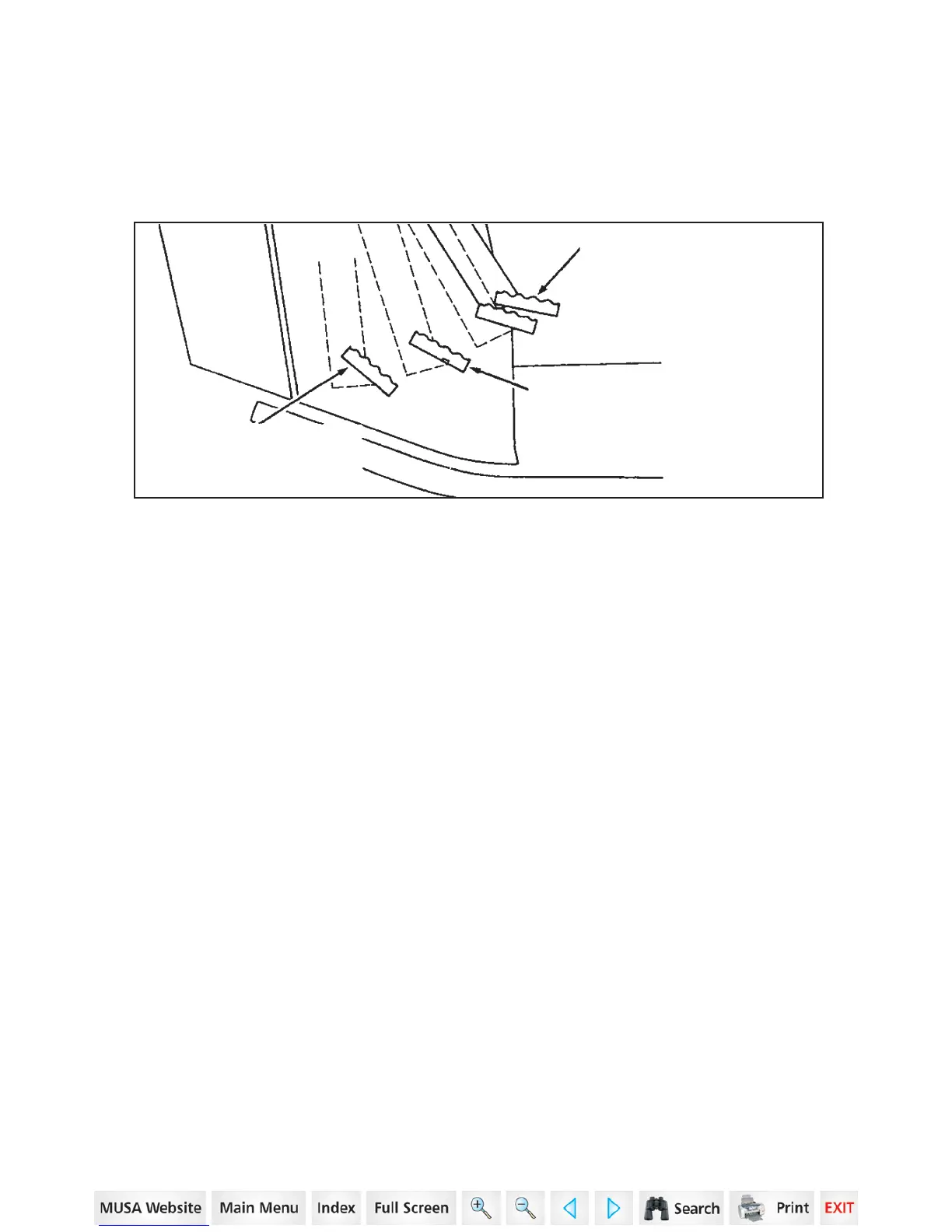16 Series, Model - 2816 4WD
The Dual Clutch system permits the operator to stop the tractor motion
while maintaining PTO operation. (Live PTO)
DUAL CLUTCH
To op
erate the Dual Clutch system, use the following procedure.
1. Push the clutch pedal fully to position 1. Move the gear shift lever, the
rear PTO control lever and the Mid PTO control lever, if equipped, to
the correct operating positions.
2. Slowly release the clutch pedal to position 2. In this position, the PTO
shaft will rotate but the tractor does not move.
3. Hold the clutch pedal in position 2 until the engine speed becomes
constant.
4. Slowly release the clutch pedal to position 3 to start the tractor in
motion.
5. To stop the tractor while keeping the PTO operating, push the clutch
pedal halfway to position 2.
6. To stop the tractor and PTO, push the clutch pedal fully to position 1.
IMPORTANT: Push the clutch pedal to position 2 and stop the Tractor
before shifting Range Lever.
NOTE: The gear shift lever, the range lever, the MFD lever or creep
lever if equipped can be operated with the clutch pedal pushed to
position 2. Be sure to fully push the clutch pedal to position 1 before
moving Rear PTO control lever or the Mid PTO control lever, if equipped.
POSITION 3
TRANSMISSION AND
PTO ENGAGED
POSITION 2
TRANSMISSION DISENGAGED
PTO ENGAGED
POSITION 1
PTO AND TRANSMISSION
DISENGAGED
56
OPERATING INSTRUCTIONS
____________________________________________
