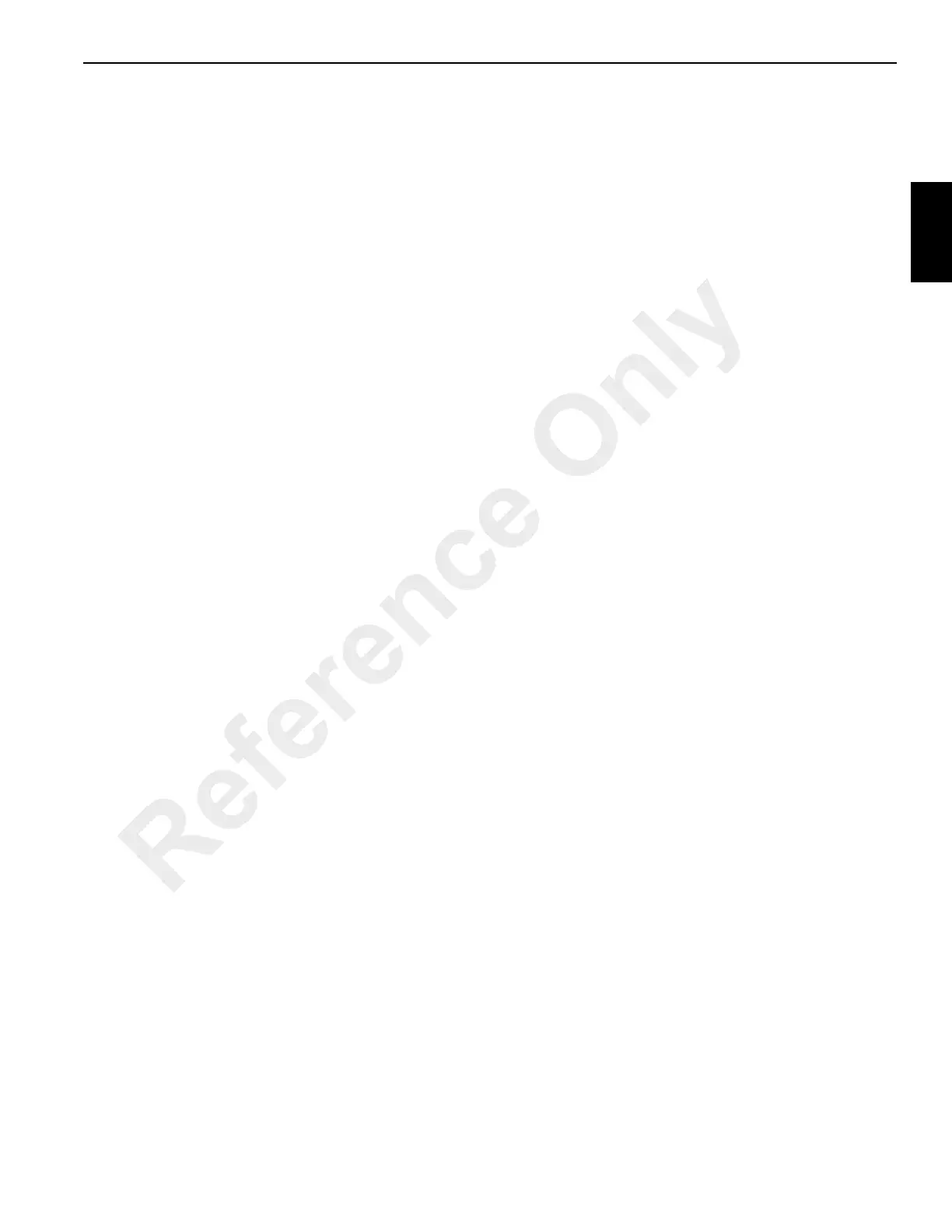Published 4-20-2015, Control # 502-01 2-21
RT540E SERVICE MANUAL HYDRAULIC SYSTEM
Procedure F - Checking/Setting the Front
Steer Pressure
1. Install pressure check diagnostic quick disconnect with
gauge onto test nipple @ GP5 port of the accessory
manifold with swing directional control valve
(Figure 2-9).
2. Start engine and throttle up to full RPM. Fully turn the
steering wheel left or right against the axle stop. Adjust
the steering load sense relief valve in the accessory
manifold with swing directional control “in” to increase or
“out” to decrease so that a gauge pressure of 17.3 MPa
(2500 psi) is achieved (Figure 2-9).
3. Stop engine. Remove diagnostic couplers.
Procedure G - Checking/Setting the Pilot
Supply Pressure
1. Install pressure check diagnostic quick disconnect with
gauge onto test nipple @ GP3 port of the accessory
manifold with swing directional control valve
(Figure 2-9).
2. Start engine and @ idle RPM, lower left armrest, fully
stroke and hold the boom lift raise or lower joystick.
Adjust the pilot pressure reducing valve of the accessory
manifold with swing directional control valve “in” to
increase or “out” to decrease so that the gauge pressure
of 17.3 - 17.6 MPa (2500 - 2550 psi) is achieved
(Figure 2-9).
3. Stop engine. Remove diagnostic couplers.
Procedure H - Checking/Setting the Swing
Brake Release Pressure
1. Install pressure check diagnostic quick disconnect with
gauge onto test nipple @ GP6 port of the accessory
manifold with swing directional control valve
(Figure 2-9).
2. Start engine and idle, select and depress the swing
brake release switch and adjust the swing brake
pressure reducing valve “in” to increase or “out” to
decrease so that a gauge pressure of 1.7 - 2.1 MPa (250
- 275 psi) (Figure 2-9).
3. Stop engine. Remove diagnostic couplers.
Procedure J - Setting Threshold on
Electronic Controllers
1. Attach laptop to diagnostic connector in cab and make
sure CAN C is selected (position 3 on CAN selector
knob) (Figure 2-8).
2. Open the CCS Crane Service Tool. From the menu bar,
select Settings->Crane Model->Auto Detect. The auto
detection procedure should detect RT->RT540i/RT530i-
>Superstructure.
3. Start engine and run at @ idle rpm's, make sure to lower
left armrest.
4. For each function, attach a test fitting and pressure
gauge in the Pilot End Caps one at a time: GPA for Main
Hoist Up, GPB for Aux Hoist Up, GPC Tele Retract,
GPD Lift Down (Figure 2-10).
5. Current range settings for each function can be found in
the Crane Service Tool in the menu bar under View-
>Superstructure. Select the function and a child window
will open. Select the Speed Control solenoid icon,
normally located in the lower left of the window. An
example is shown for Main Hoist.
6. Adjust the max current for Main Hoist Up (Figure 2-10).
Move the joystick to the full on position and monitor the
pressure gauge and adjust the Imax [mA] to reach
295psi then adjust to 300psi +0/–5psi. Note that you will
need to press the Set button at the bottom of the window
before it will take effect.
7. Next set the current threshold of Main Hoist Up. Monitor
the pressure gauge and move the joystick just off center
for Main Hoist in the up position. Watch the pressure
gauge, move until it reaches approx 100 PSI. Hold the
joystick at this position and note the value for MH
Solenoid Current in the Main Hoist Data window. Enter
this setting for Imin [mA] and press the green Set button
at the bottom of the window.
8. Repeat this process for Aux Hoist Up (GPB,) Tele
Retract (GPC,) and Boom Down (GPD) (Figure 2-10)
9. Next adjust the slew brake current range. Attach test
fitting and pressure gauge GP4 (Figure 2-9)port with
engine running at idle. Fully depress swing brake pedal.
Monitor the press gauge and adjust the swing brake
solenoid Imax [mA] setting to reach to reach 250psi.
Next slowly depress swing brake pedal down until you
reach 25psi on the gauge. Note the swing brake current
value, and set Imin [mA] to this value.
10. After setting all of the functions, save the EE
configuration to the controller’s Factory and Customer
settings area. This is done by selecting Tools-
>Calibration and Adjustment->EEPROM and pressing
the Save active to Customer and Save active to Factory
buttons.
11. Next save the configuration to a file by right clicking on
the ‘Active’ column and Write->Write column to file from
the context menu. Save the file in a folder under the
model designation (In this case RT530E-2). Name the
file as follows: (Sales order number_Date). Sample:
(123456_2006aug17)
Reference Only
