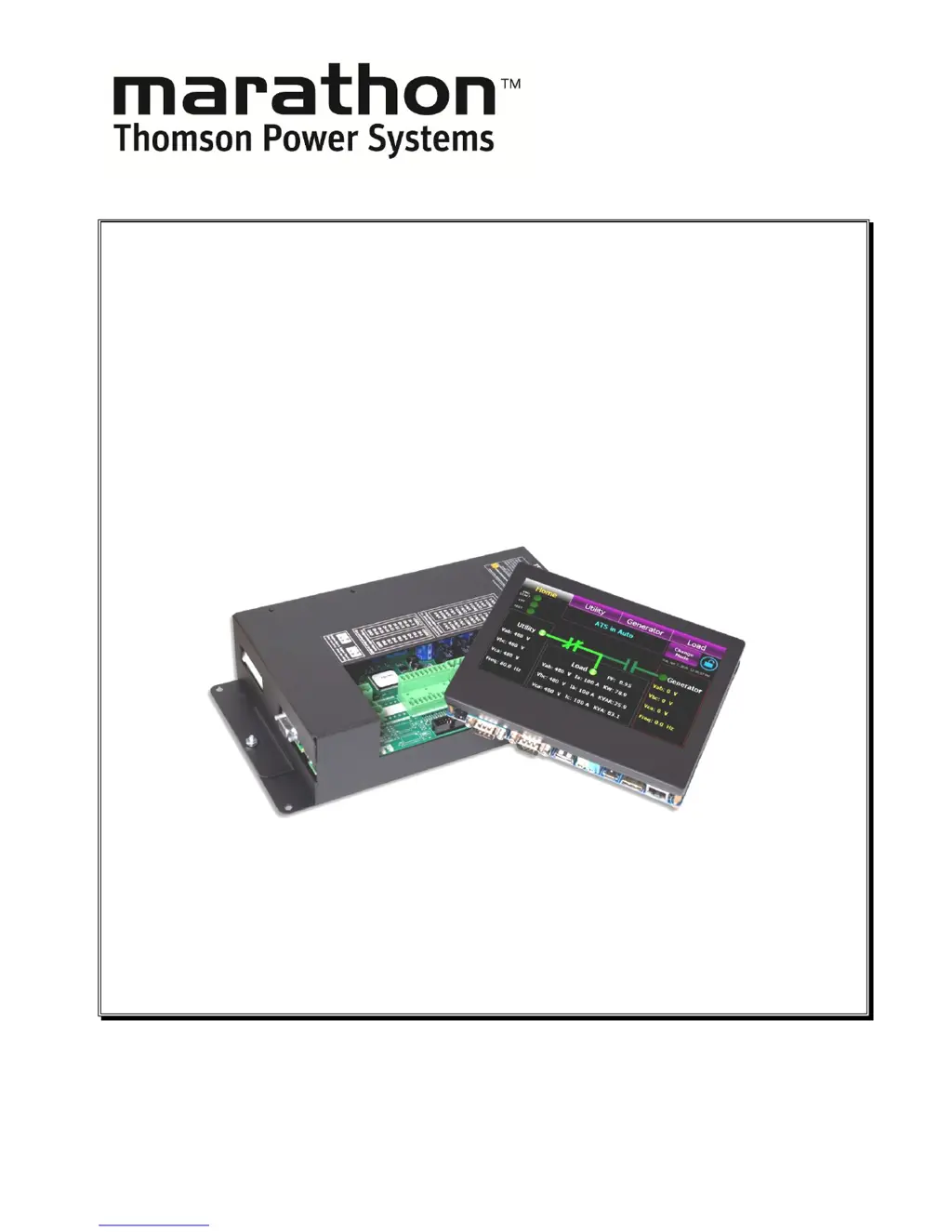Why does Marathon TSC 900 Controller transfer to generator source without a power failure in the utility source?
- Iian65Aug 17, 2025
If the Marathon Controller transfers to the generator source without a utility power failure, it could be due to a Load Test or Exercise Test mode being active. Check the TSC 900 GHC Home Page status indicators and Scheduler page. It may also be that the utility supply is not operating at the correct voltage or frequency, so verify the levels and compare them to the TSC 900 settings. Re-program the TSC 900 with the correct settings if needed. Additionally, the utility power switching device might have tripped, activating the TSC 900 “Transfer Fail” alarm; determine and rectify the cause before resetting. A loose control wire connection or a defective TSC 900 controller could also be the cause. Check all wiring and verify the TSC 900 is reading the correct utility voltage or frequency.