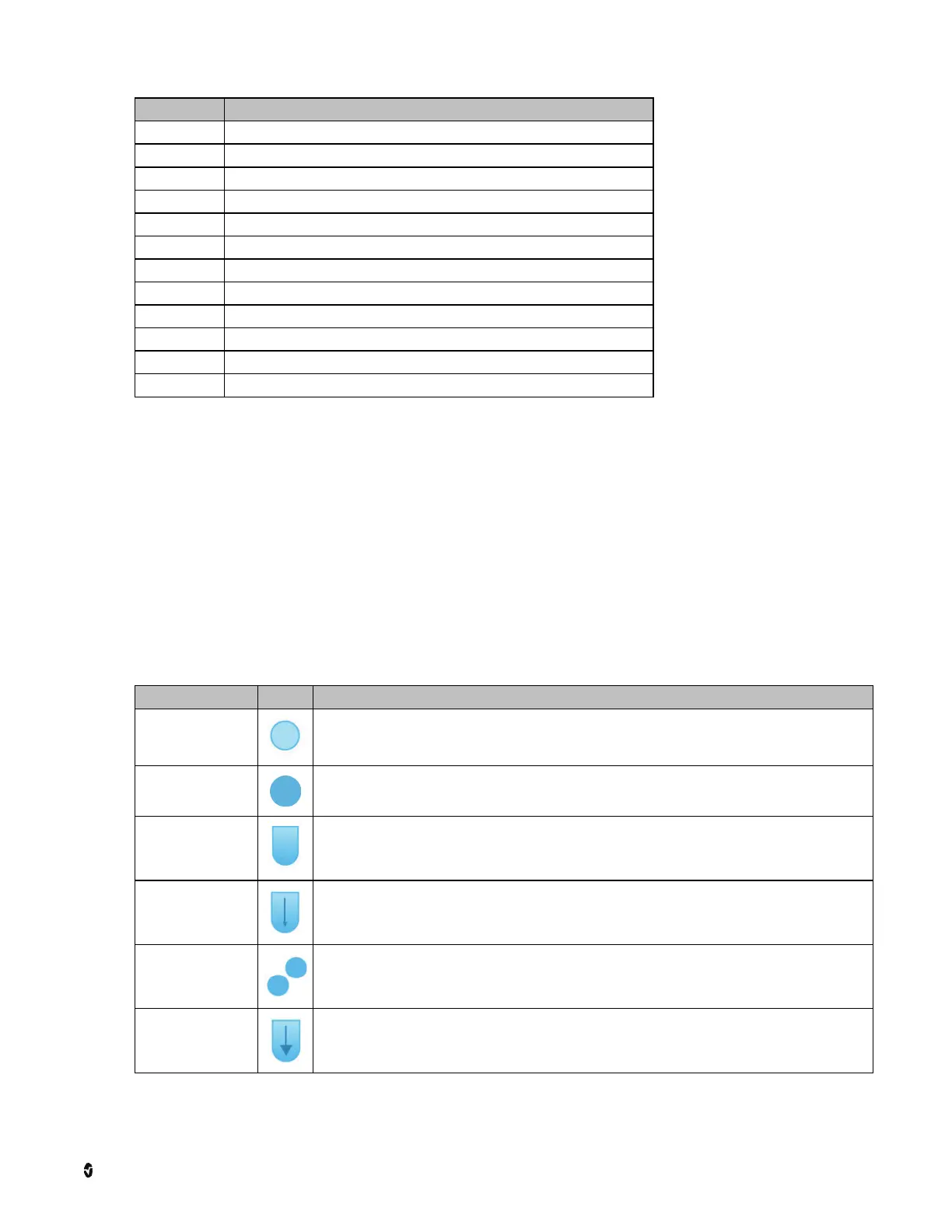Rad-97 Service Manual Chapter 5: Performance Verification Procedures
Masimo Corporation 54 www.masimo.com
Item* Description
Battery Version Battery fuel gauge firmware version.
Temperature Battery temperature (Kelvin 0.1K)
Voltage Current battery voltage.
Flags Battery charger status.
Remaining capacity Battery capacity remaining.
Full charge capacity Capacity of the battery when fully charged.
Average current Battery current draw. Positive value indicates charging current, negative value indicates discharge current.
Time to empty Time in minutes until battery is depleted at current load.
Time to full Time in minutes until battery is charged.
Cycle count How many times the battery has been discharged completely, and recharged.
State of charge Battery state of charge.
State of health Battery state of health.
* These fields are read-only and cannot be configured by the user.
Power-On Self Test
To conduct a Power-On Self Test
1. Connect Rad-97 to AC power, and verify that the AC Power Indicator is illuminated.
2. Power On Rad-97. Within five (5) seconds, all available indicators will illuminate, the device will emit a tone, and the Masimo logo will display.
Touchscreen Function Test
To conduct a Touchscreen Function Test
1. Connect the Rad-97 to AC power.
2. Perform the gestures outlined in the table below:
Action Illustration Description
Touch
Touch and release. Action performed once finger is released.
Touch and Hold
Touch and hold. Action performed once hold duration is reached. A notification is displayed.
Swipe (Touch and
Move)
Touch, move (left, right, up or down), and release. Moves an object across the display.
Flick
Touch and quickly swipe (left, right, up or down), and release.
Pinch
Touch, move, and release via two touch points. Moving touch points apart zooms in, and moving them together zooms
out.
Drag and Drop
Touch, hold, drag an object to desired position, and drop it by releasing.