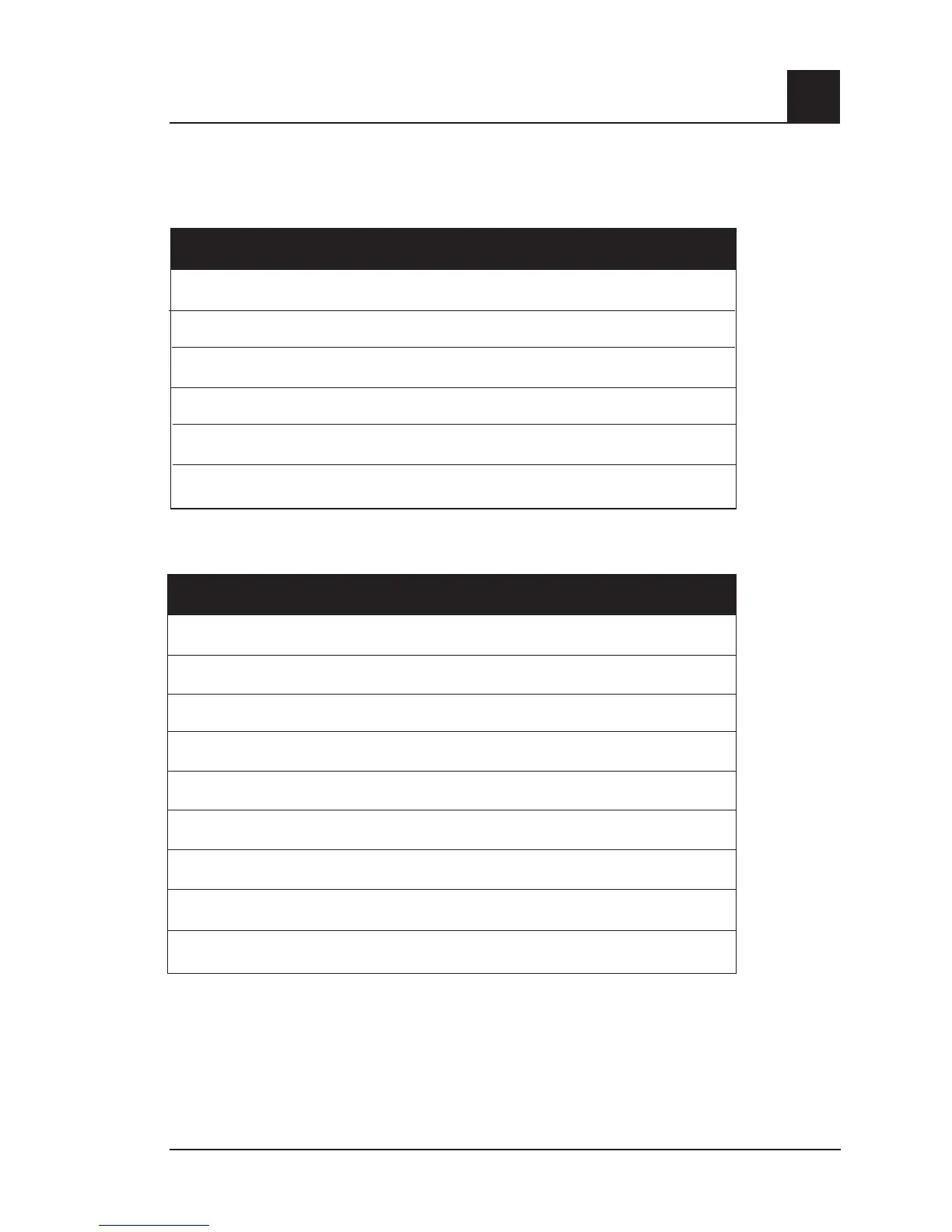Radical Signal Extraction Pulse Oximeter Operator’s Manual 51
7
specifications
PARAMETER SETTING
BAUD RATE 9600 Baud bi-directional
NUMBER OF BITS PER CHARACTER 8
PARITY None
BITS 1 start, 1 stop
HANDSHAKING None
CONNECTOR TYPE Female DB-9
SERIAL INTERFACE SETUP:
To interface with the Radical serial port, set the following communication parameters on the
interfacing serial device:
The pin-outs for the RS-232 connector are shown in the following table:
PIN SIGNAL NAME
1 No Connection
2 Receive data – RS-232 ±9 V (±5 Vmin)
3 Transmit data – RS-232 ±9 V (±5 Vmin)
4 No Connection
5 Signal Ground Reference for COM signals
6 No Connection
7 No Connection
8 No Connection
9 No Connection
SERIAL PRINTER SETUP
To print the SpO
2
and pulse rate data in ASCII1 format on a serial printer, simply connect
the laser printer to the serial port. Once serial communication is established, the Radical
automatically will start printing the ASCII1 text data.