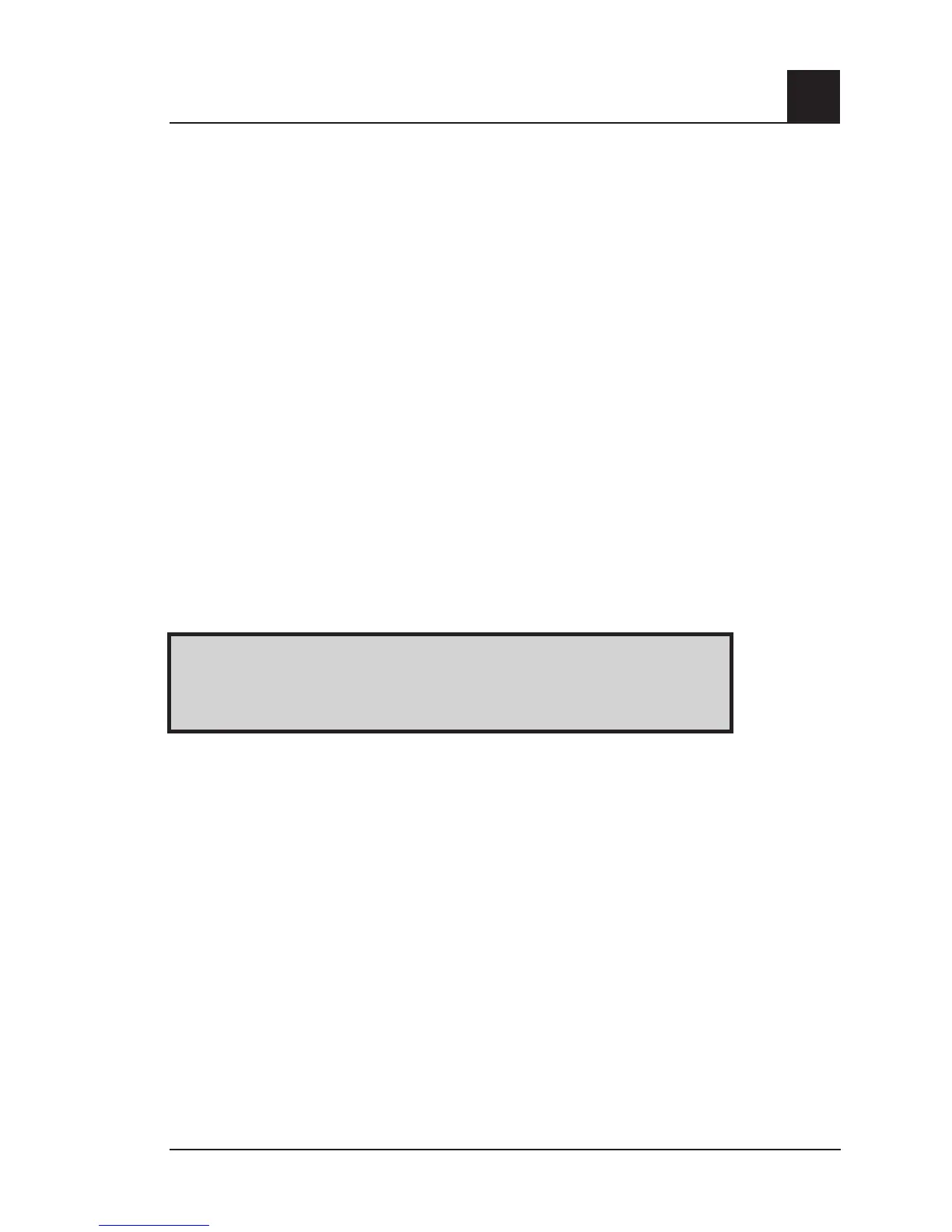Radical Signal Extraction Pulse Oximeter Operator’s Manual 61
9
service/maintenance
REPLACING THE FUSES
Should a power problem blow one or both of the fuses in the power entry module on the
rear panel, the fuse(s) will need to be replaced.
To replace the fuses, you will need a flat-blade screwdriver (5mm; 3/16”).
To replace the fuses:
■
Disconnect unit from AC power.
■
Use the small flat-blade screwdriver and gently pry loose the fuse holder in the
right portion of the power entry module.
■
Note how the fuses are placed in the fuse holder for installation of the new fuses.
■
To remove the fuses from the fuse holder, use the edge of the screwdriver blade to
pry against the bottom of the metal portion of the fuse where it is secured to the
glass portion of the fuse.
■
Place two fuses (1 Amp, Metric, fast acting, 5x20mm, 250V) in the fuse holder,
properly orienting the fuses.
■
Slide the fuse holder back into the power entry module and press firmly to make
sure it is firmly inserted.
■
The Unit is ready to be reconnected to AC power.
NOTE: If the fuses blow shortly after replacement, the unit requires service.
performance verification
To test the performance of the Radical pulse oximeter following repairs or during routine
maintenance, follow the procedure outlined in this section. If the Radical fails any of the
described tests, discontinue its use and correct the problem before returning the unit back
to the user.
Before performing the following tests place the Radical Handheld into the Docking Station,
connect the Radical to AC power and fully charge the Radical Handheld battery (the AC
mains switch must be on). Also disconnect any patient cables or pulse oximetry probes, as
well as SatShare, serial or analog output cables from the instrument. Set the Radical to
normal operating mode by selecting the Home Use parameter in the General Menu to “No”.
WARNING: FIRE HAZARD:TO PROTECT AGAINST FIRE HAZARD, REPLACE ONLY
WITH FUSES OF THE SAME TYPE, CURRENT RATING, AND VOLTAGE RATING.