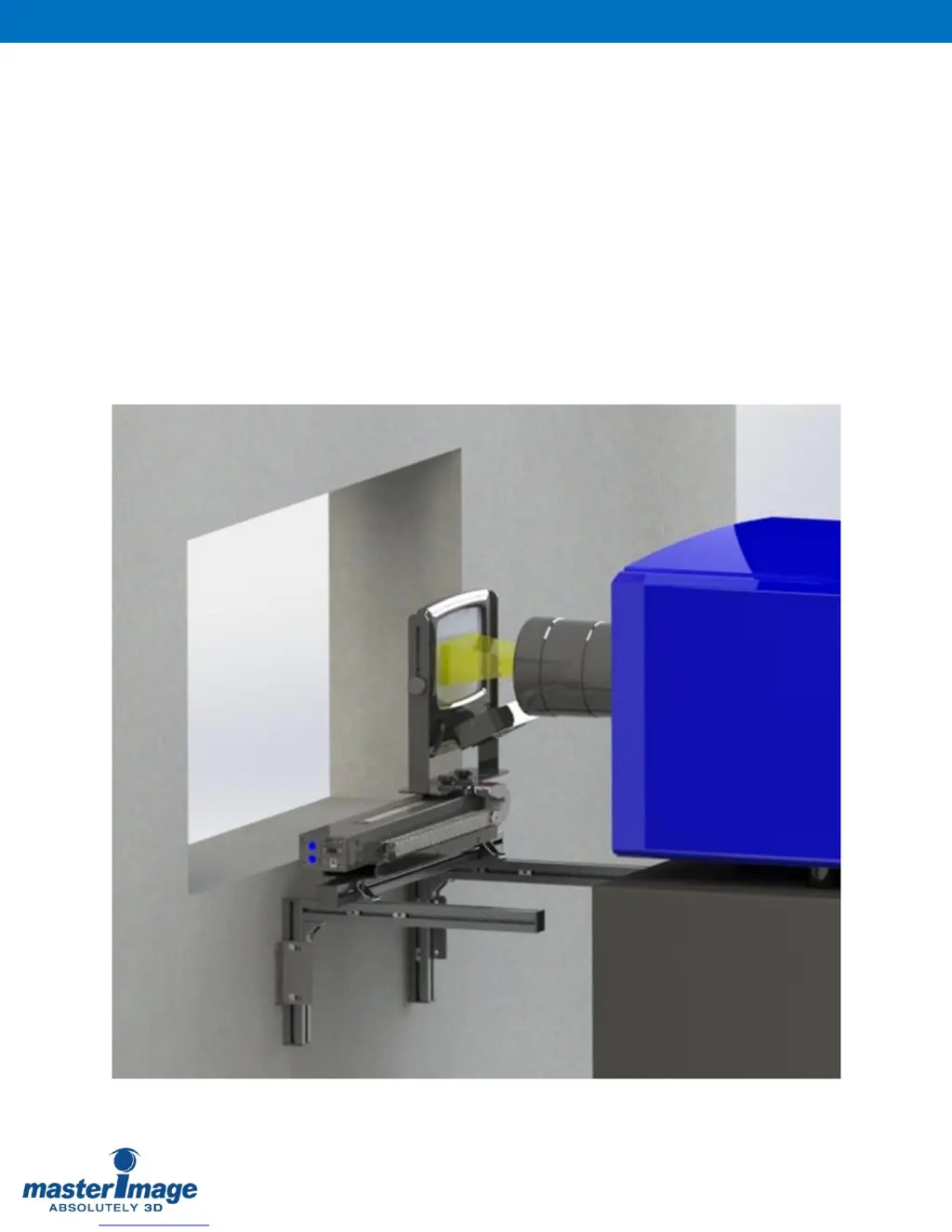What to do if my Master Image Home Theater System has no connection with the Actuator?
- Kkathryn77Jul 31, 2025
If your Master Image Home Theater System actuator isn't connecting, the suggested solution is to check the LCPM LED display for any error indication as per the table.