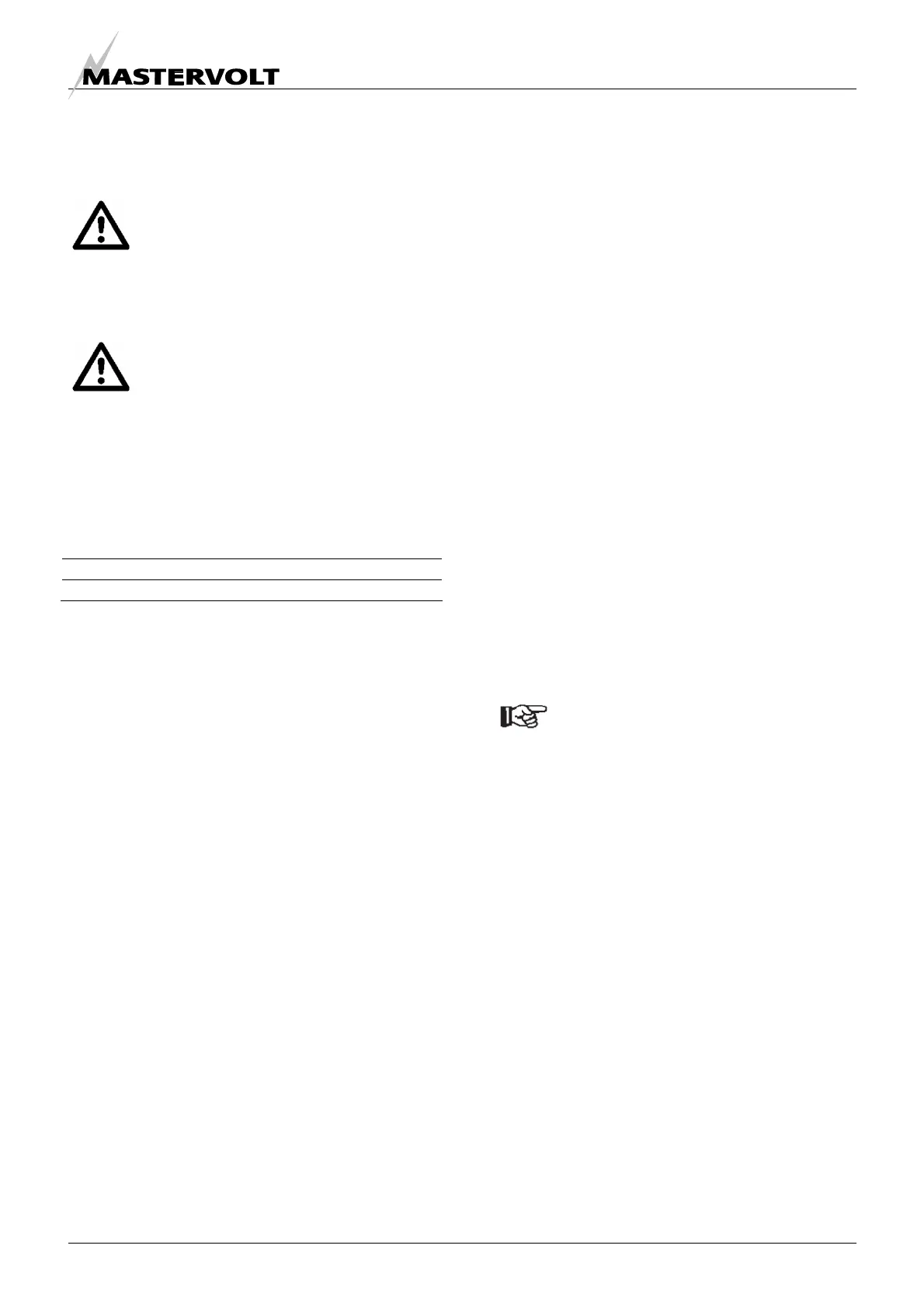INSTALLATION
EN / Mass Combi 12/2500-100; 24/2500-60; 48/2500-35; 48/5000-70 / May 2010 27
5.8.2 Wiring instructions for two Mass Combi’s
(parallel operation)
CAUTION!
Only two units of the Mass Combi 12/2500-
100, Mass Combi 24/2500-60 or the Mass
Combi 48/2500-35 can be connected in
parallel. Parallel operation of two units of the
Mass Combi 48/5000-70 is not possible
CAUTION!
Only two units of the Mass Combi can be
connected in parallel. Parallel operation with
other Combi’s or inverters is not possible.
In the text below the Mass Combi that is designated as “A”
must be configured as Master, while the Mass Combi that
is designated as “B” must be configured as Slave (see
section 6.1.1 for adjustment).
Designation: must be configured as:
Combi A Master
Combi B Slave
1 See figure 28, reference 1. Connect the external AC-
source to the “AC input” terminals of Mass Combi “A”.
Integrate a fuse (value depending on the used wire
diameter with a maximum of 50Amps) and a Residual
Current Device (RCD) into this wiring.
2 See reference d. Connect the “AC output POWER” of
Combi “A” to the power distribution group.
3 See reference e. Connect the “AC output SHORT
BREAK” of both Mass Combi “A” and Mass Combi “B”
to the SHORT BREAK distribution. Beware that the L,
N and PE / GND wiring may not be exchanged.
4 See reference f. Run the DC-cables between the
DC-distribution and each Mass Combi. Connect the
red cable to the plus (+) connection, the black cable to
the minus (–) connection. Do not install the DC-fuses
of the DC-distribution before the entire installation is
completed (see chapter 7).
5 See figure 29, reference g. Run the modular 8-pole
communication cable between Mass Combi “A” and
Mass Combi “B”. Connect this cable to the
PARALLEL connectors.
6 See reference h. Attach the temperature sensor to
the battery and run the cable into Mass Combi “A” and
connect the RJ12 connecter to the “TEMP.SENS”-
connector (Data Bus Connections)
7 Option: if you want to make use of the possibility to
give a maintenance charge to a small battery set (like
a starter battery), run a 6mm² /AWG10 red cable with
a fuse holder between the positive pole of the starter
battery and Mass Combi. See figure 28, reference i.
Fix the cable with an insulated faston to the “+5A”-
connection. Integrate a 25 Amps–T fuse in this wire.
The negative pole of this battery must be connected
to the negative pole of the main battery.
8 See figure 29, reference j. If you want to install the
ICC remote control panel, run the communication
cable between Mass Combi A and the panel. Connect
the RJ12 connector to the “REMOTE”-input (Data Bus
Connections) of Mass Combi A.
NOTES
• The Mass Combi can also be operated without
the ICC remote control panel connected.
• With two Mass Combi’s installed in parallel, each
Combi can also have its own ICC remote control
panel.
9 The MasterBus – Serial interface or other panels than
the ICC remote control panel must be connected to
the “QRS232”-connection; reference k. Refer to the
applicable installation manual for detailed instructions.
Continue with section 5.8.3
