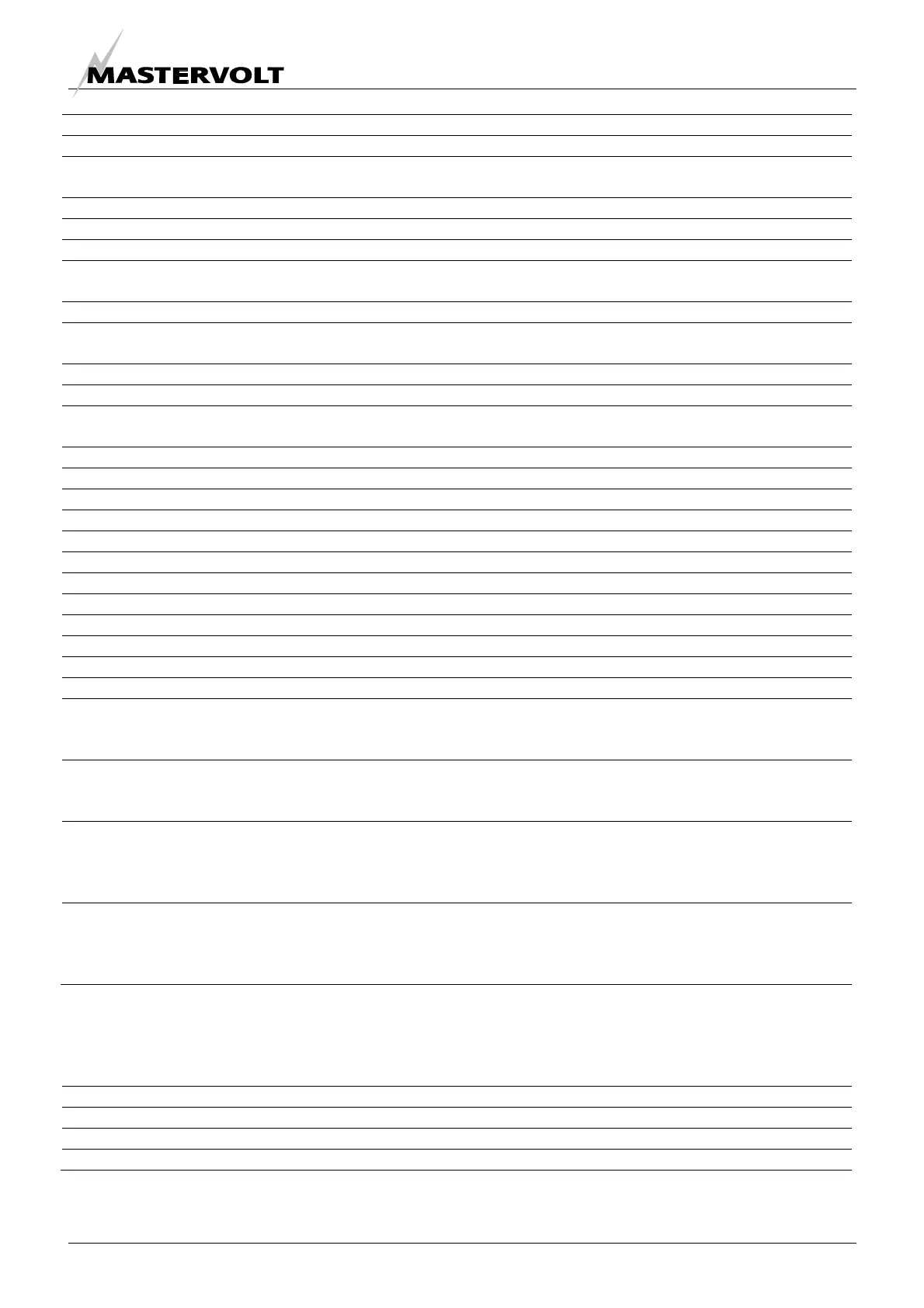MASTERBUS
EN / Mass Combi 12/2500-100; 24/2500-60; 48/2500-35; 48/5000-70 / May 2010 37
Value Meaning Default Adjustable. range
Battery voltage Alarm function will be triggered by battery voltage error On Off, On
AC Output Alarm function will be triggered by AC output voltage
error
Off Off, On
AC Load Alarm function will be triggered AC output current error Off Off, On
Load level Threshold value for “AC Load” error 8.7A 0.1A-25.5A
Extra settings
Bulk ret. volt Battery voltage at which charger returns to Bulk mode 12.80/25.60/51.20V 8-16.00/16-32.00/32-
64.00V
Return amps Return amps (% of maximum charge current) 6.0A/3.6A/1.8A 0.1A-25.5A
Temp compensat Temperature compensation for charge voltage 0.03/0.06/0.12
V/°C
(read only)
Gel compensate Float voltage compensation for gel setting 0.55/1.10V/2.20V (read only)
Inverter voltage AC Output voltage of the inverter 230V 180-250V
Generator limit Limitation of the AC-input current when “Input Select” is
set to “Generator” (Power Sharing setting)
25A 1-25A
Jumpers
Parallel mode DIP switch A1 + A2: Parallel mode See section 6.1.1 (read only)
Inverter freq. DIP switch A3: Output frequency inverter See section 6.1.2 (read only)
Energy mode DIP switch A4 + A5: Energy saving mode See section 6.1.3 (read only)
Battery Type DIP switch A6 + A7: Battery type See section 6.1.4 (read only)
Ground relay DIP switch A8: Ground relay See section 6.1.5 (read only)
Power Sharing DIP switch B1 + B2 + B3: Power sharing function See section 6.2.1 (read only)
Power support DIP switch B4: Power Support Function See section 6.2.2 (read only)
Mains support DIP switch B5: Generator / mains support function See section 6.2.3 (read only)
Power quality DIP switch B6: Setting for Power Quality at incoming AC See section 6.2.4 (read only)
Equalize DIP switch B8: Equalize mode See section 6.2.6 (read only)
Events
Event x source
Event-based command
Event by the Mass Combi that should result in an action
by one of the other devices on the MasterBus network.
Disabled (See List of event
sources, section
8.3.3)
Event x target
Event-based command
Selection of device on the MasterBus network that
should take action due to an event by the Mass Combi.
(See Device list)
Event x command
Event-based command
Action to be taken by the selected device.
(See List of event
commands in the
manual of the
selected device,)
Event x data
Event-based command
Value of the action to be taken by the selected device.
(See List of event
commands in the
manual of the
selected device,)
8.3.3 List of list of events sources
Below the list of event sources of the Mass Combi is shown. These event sources can be used to initiate an event command
and an event action at an other device that is connected to the MasterBus.
Event source Description
Disabled (no event programmed)
Charging The Mass Combi is in Charge mode
Inverting The Mass Combi is in Inverter mode
