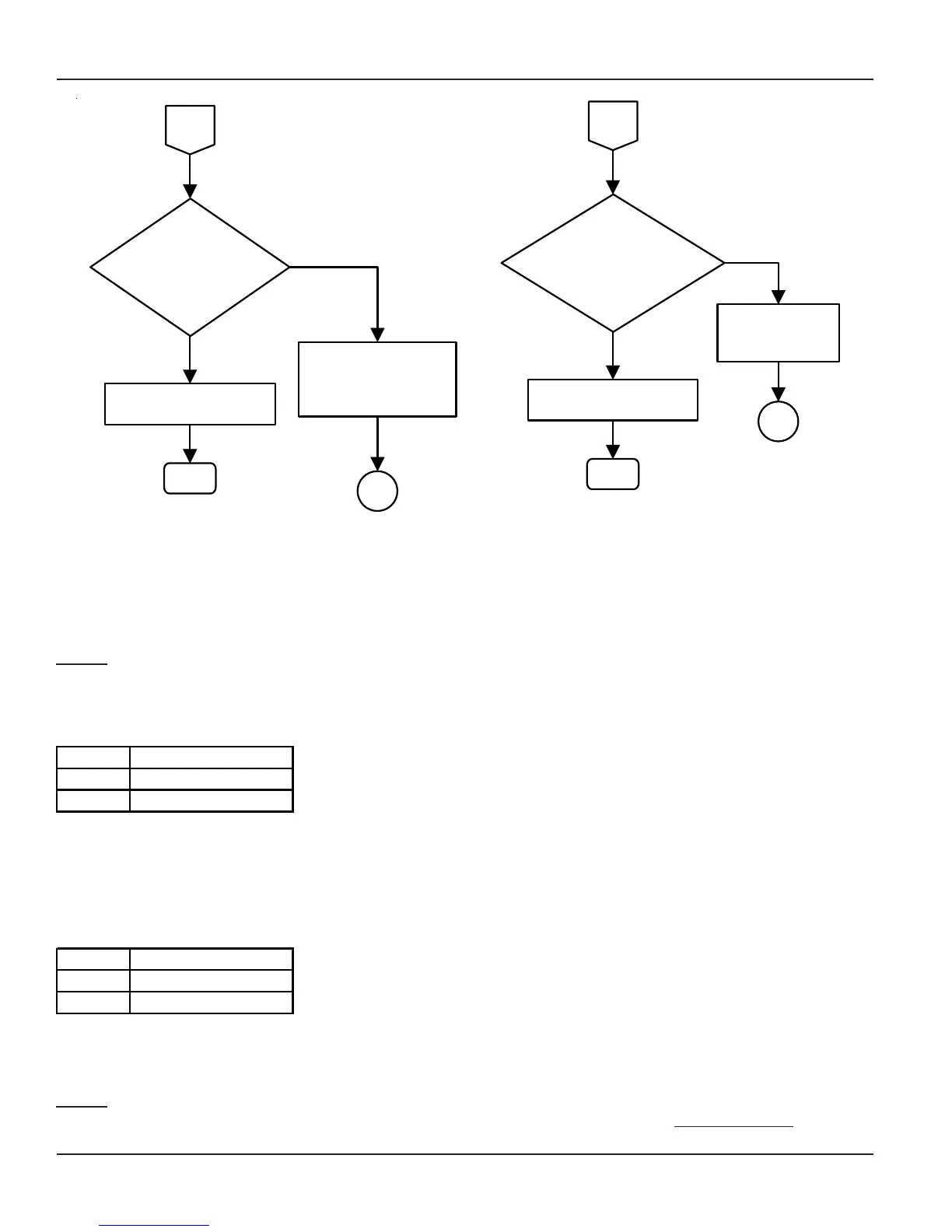Matrix
102
Vision System Manual
Is it required to
extend the call beyond
DOSA inactivity
timer ?
Dial any digit to continue
the talk
The call will get
disconnected after time
= DOSA inactivity timer
+ DOSA warn timer
End
Z
No
Yes
B
Does caller want to
retry the same or other
number or log out ?
Dial #0 to logout
Grub a trunk and
dial out the phone
number
End
Y
Retry
Logout
How to program DOSA facility?
Step 1: Enable/disable DOSA on trunk/s during day time and night time using command 3601 and 3602.
Step 2: Assign a COS group with DOSA enabled to a station to which DOSA call is to be allowed.
Step 3: Set DOSA Inactivity Timer using command 3020.
Step 4: Set DOSA Warn Timer using command 3021.
Step 1
Use following command to enable DOSA on a trunk during day time:
3601-1-Trunk-Code
Where,
Trunk is the software port from 0 to 2.
Code Meaning
0 DOSA deactivated
1 DOSA activated
Use following command to enable DOSA on all the trunks during day time:
3601-*-Code
Use following command to enable DOSA on a trunk during night time:
3602-1-Trunk-Code
Where,
Code Meaning
0 DOSA deactivated
1 DOSA activated
Use following command to enable DOSA on all the trunks during night time:
3602-*-Code
Step 2
Assign a COS group with DOSA enabled to a station. For more details, please refer ‘Class of Service’.