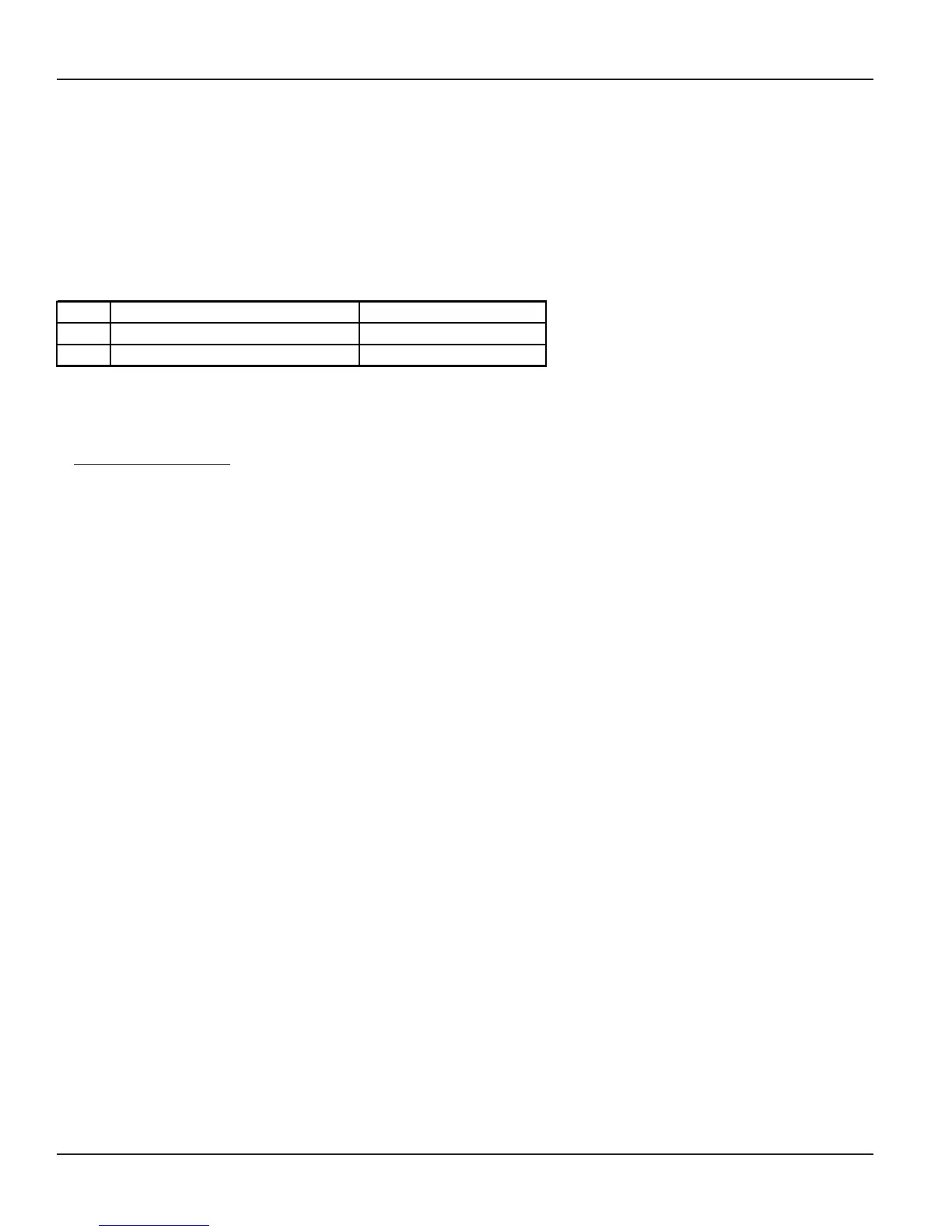Matrix
162
Vision System Manual
Selective Trunk Access
What’s this?
• The station user can access a particular trunk by dialing a code. The Vision provides a facility to assign
trunk access code viz. 0, 5, 61 and 62 to a group of trunks. It is possible to program groups containing only
one trunk. Thereby, it is possible to access a particular trunk.
• It is possible to access first trunk (L1) by dialing ‘61’, second trunk (L2) by dialing 62 and third trunk (L3) by
dialing ‘5’.
How to use it?
1 Lift the handset. Dial tone
2
Dial 61 or 62.
Dial tone of the trunk.
3 Dial desired external number.
By default, Any of the free trunks can be accessed by dialing ‘0’ or ‘5’.
By default, L1 can be accessed by dialing 61, L2 can be accessed by dialing 62.
Relevant Topic:
1.
Trunk Access Groups 189
=X=X=