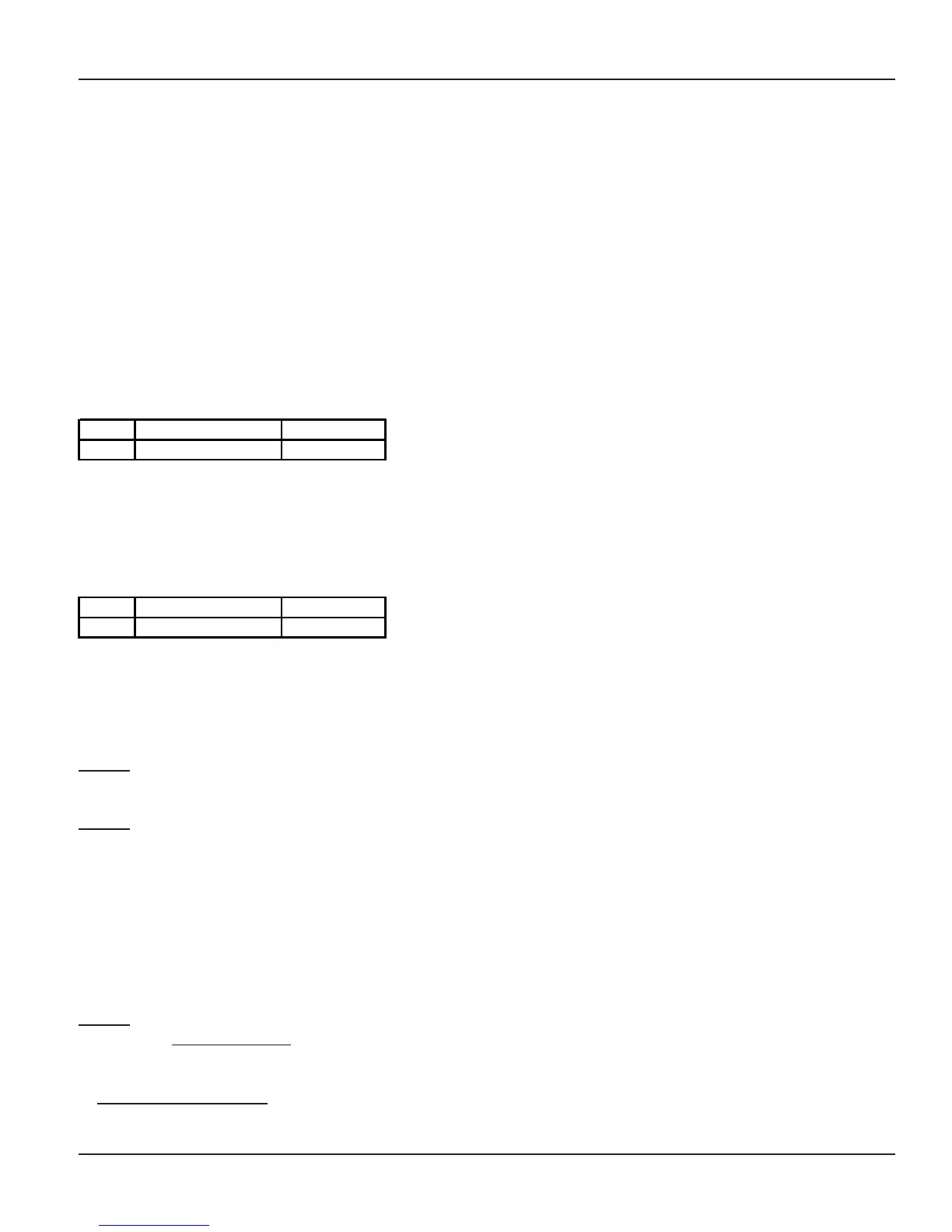Vision System Manual
57
Matrix
Call Pick Up
• You can answer calls of your colleague or co-worker without physically going to his station. You can use this
feature to answer even trunk calls ringing on other stations.
• Vision offers two types of call pick up facility viz. Call Pick Up-Group and Call Pick Up-Selective.
Call Pick Up-Group
• Calls of any station within your group can be answered simply by dialing `4’ after lifting the handset.
• Maximum 10 call pick up groups can be formed.
• In case more stations are ringing, the station with the least port number will be picked up first.
• This feature can be used when people performing same job sit in groups and intragroup call pick up is to be
allowed whereas inter group call pick up is to be restricted.
• All stations can use this feature.
• By default, all stations are in the same group.
How to use it?
1 Lift the handset. Dial tone
2
Dial
4.
Speech.
Call Pick Up-Selective
• Call of any ringing station can be answered by dialing 12-station’s flexible number after lifting the handset.
• This is useful when more than one stations are ringing and you want to answer one of them selectively.
• For selective call pick up, it is not necessary for the station to be in the same pick up group.
How to use it?
1 Lift the handset. Dial tone
2
Dial
12-Station.
Speech.
How to program?
Step 1: Decide number of call pick up groups to be formed.
Step 2: Program the station in call pick up group using command 4301.
Step 3: Assign a Class of Service group with call pick up selective feature enabled.
Step 1
Decide the number of call pick up groups to be formed.
Step 2
Use following command to program a station in call pick up group:
4301-1-Station-Call Pick Up Group
Where,
Station is the software port number from 00 to 08.
Call Pick Up Group is from 0 to 9.
Use following command to program all stations in same call pick up group:
4301-*-Call Pick Up Group
Step 3
Please refer Class of Service for details on how to allow Call pick up selective feature to the user.
Relevant Topic:
1. Class of Service (COS) 70
=X=X=