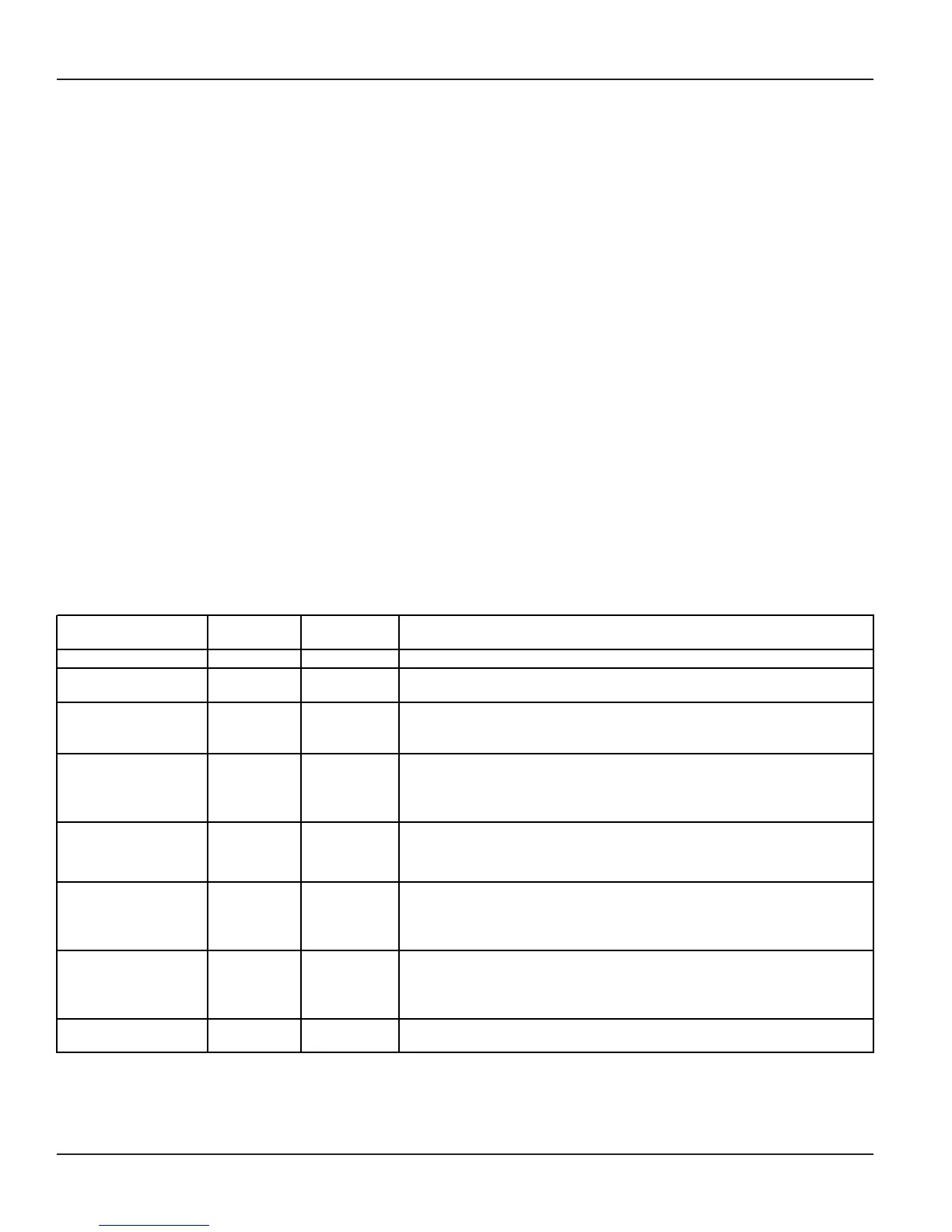Matrix
148
Vision System Manual
Relay Port
What’s this?
• Vision provides one non-energized relay port, which can be, switched ON/OFF manually or automatically.
• The relay port can be operated locally as well as remotely.
• The external device that can be operated by this relay port should conform to the specifications of this port.
• In practical use, a load of 80-100W like a fluorescent tube-light, incandescent lamp, etc. can be operated
directly through this port without the need of a contactor.
• If heavy-duty devices like a 3-phase water pump, Air-conditioner, neon lamps, etc. is to be operated through
this port then a contactor of adequate rating should be used.
• Vision remembers the state of relay during power failure. Suppose, a water pump is being controlled using
this feature and if while it is running, power failure occurs then the operator need not turn the water pump
again on power restoration. Vision will retain the last state and will switch ON the water pump on power
restoration.
How it works?
1. Relay port deactivated.
2. Total Manual.
3. Duration based Auto OFF.
4. Duration based Auto ON.
5. Duration based Auto ON and Duration based Auto OFF.
6. Time based Auto OFF.
7. Time based Auto ON.
8. Time based Total Auto.
The switching mechanism and application of each mode is given in the table below:
Mode Type Switch On
Mechanism
Switch Off
Mechanism
Application
Relay port deactivated - - No activity
Total Manual Manual Manual Any gadget can be operated at any time as per the requirement. A typical
application could be switchin
ON/OFF office li
hts.
Duration based Auto
OFF
Manual Automatic A gadget can be switched ON manually and switched OFF automatically
after some programmed time once the command is issed. A typical
a
lication could be doorlock.
Duration based Auto
ON
Automatic Manual A gadget can be switched ON automatically and switched OFF manually. A
typical application could be turning ON Airconditioner in the office. The user
can issue command to switch ON the AC after some programmed time since
the command is issed.
Duration based Auto
ON and Duration based
Auto OFF
Automatic Automatic A gadget can be switched ON and OFF based on duration on based Auto ON
and Auto OFF timer. Typical application could be fancy lights operated during
festivals.
Time based Auto Off Manual Automatic A gadget can be switched ON manually and switched OFF automatically as
per Relay port timetable. Typical application could be glowsign board.
Generally, glowsign boards are switched off at midnight irrespective of when
the
are switched ON.
Time based Auto On Automatic Manual A gadget can be switched ON automatically as per the Relay port timetable
and switched OFF manually. Typical application could be porch lights. Porch
lights can be switched On at a set time easily in the morning and can be
switched OFF when re
uired.
Time based Total Auto Automatic Automatic A gadget can be switched ON and OFF as per the Relay port timetable.
T
pical application could be School Bell.
• In duration based Auto ON, the duration timer starts immediately on completion of command.
• In duration based Auto OFF, the duration timer starts on getting manual ON command.
• The relay port has a Dual Pole Dual Throw (DPDT) type of relay. However it is used as single pole dual