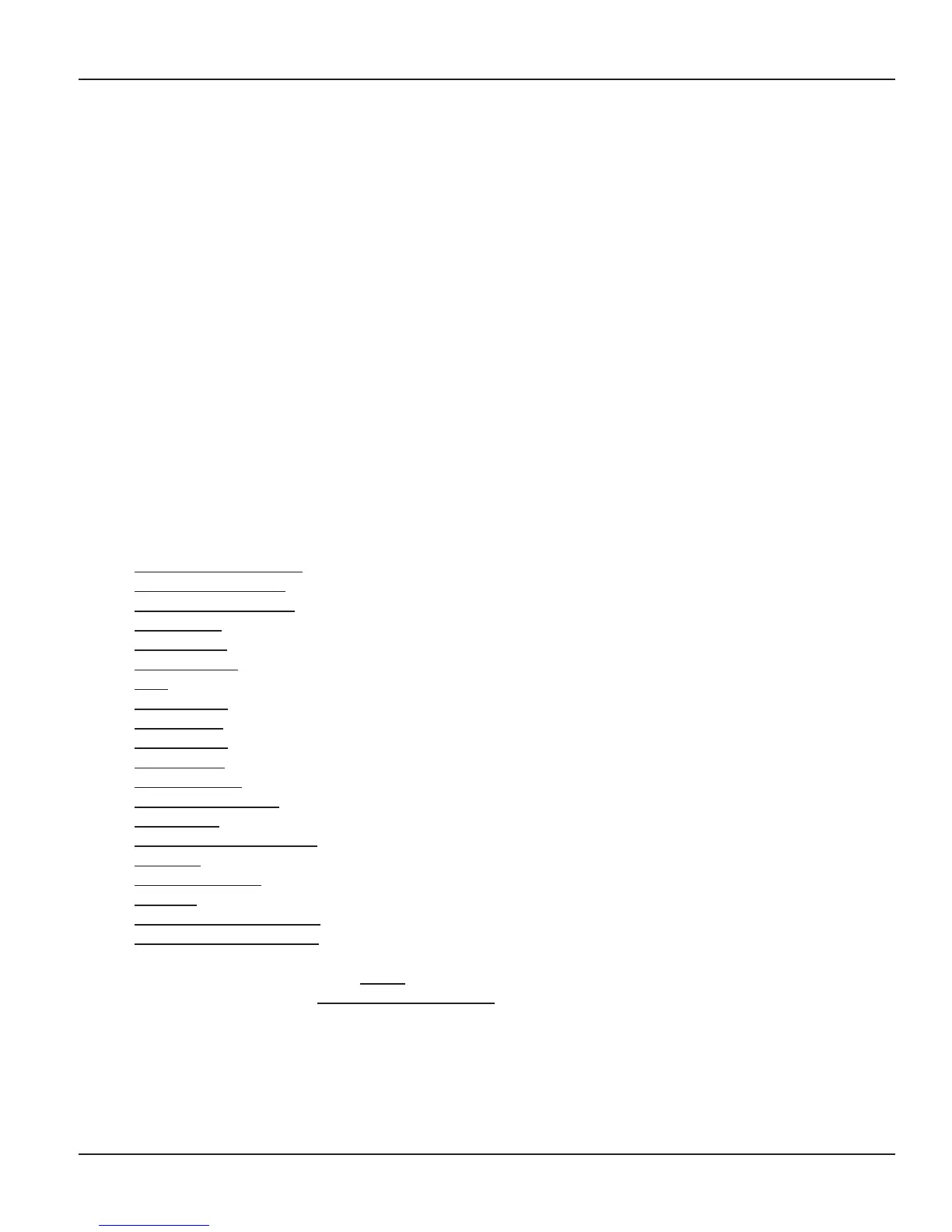Vision System Manual
7
Matrix
Welcome
Welcome to the world of telecom solutions from Matrix and thanks for purchasing a Matrix product.
We want you to get the maximum performance from our product. If you run into technical difficulties, we are
here to help. But please consult this system manual first.
If you still can’t find the answer, gather all the information or questions that apply to your problem and, with the
product close to you, call your dealer. Matrix dealers are trained and ready to give you the support you need to
get the most from your Matrix product. In fact, most problems reported are minor and can be easily solved over
the phone.
In addition, technical consultation is available from Matrix engineers every business day. We are always ready
to give advice on application requirements or specific information on installation and operation of our products.
The system manual is divided in following sections:
Section 1: Introduction
Section 2: Features and Facilities
Section 3: Appendices
We suggest the first time users to read this system manual in the following sequence.
• Section 1
• Section 2 (in the given below hierarchy)
• Introducing the System 11
• Installing the System 17
• Protecting the System 15
• Internal Call 119
• External Call 109
• Music on Hold 133
• Hold 116
• Call Transfer 63
• Call Pick Up 57
• Call Forward 53
• Call Splitting 61
• Auto Call Back 38
• Last Number Redial 123
• Auto Redial 40
• Alternate Number Dialing 35
• Call Park 56
• Interrupt Request 122
• Barge-In 44
• User Security (Password) 204
• Programming the System 143
The user can use the pages named ‘Notes’ given at the end of the system manual for making note of
customer’s requirements and ‘Programming Register’ for registering the programming changes
Datewise. These could be used for future reference.