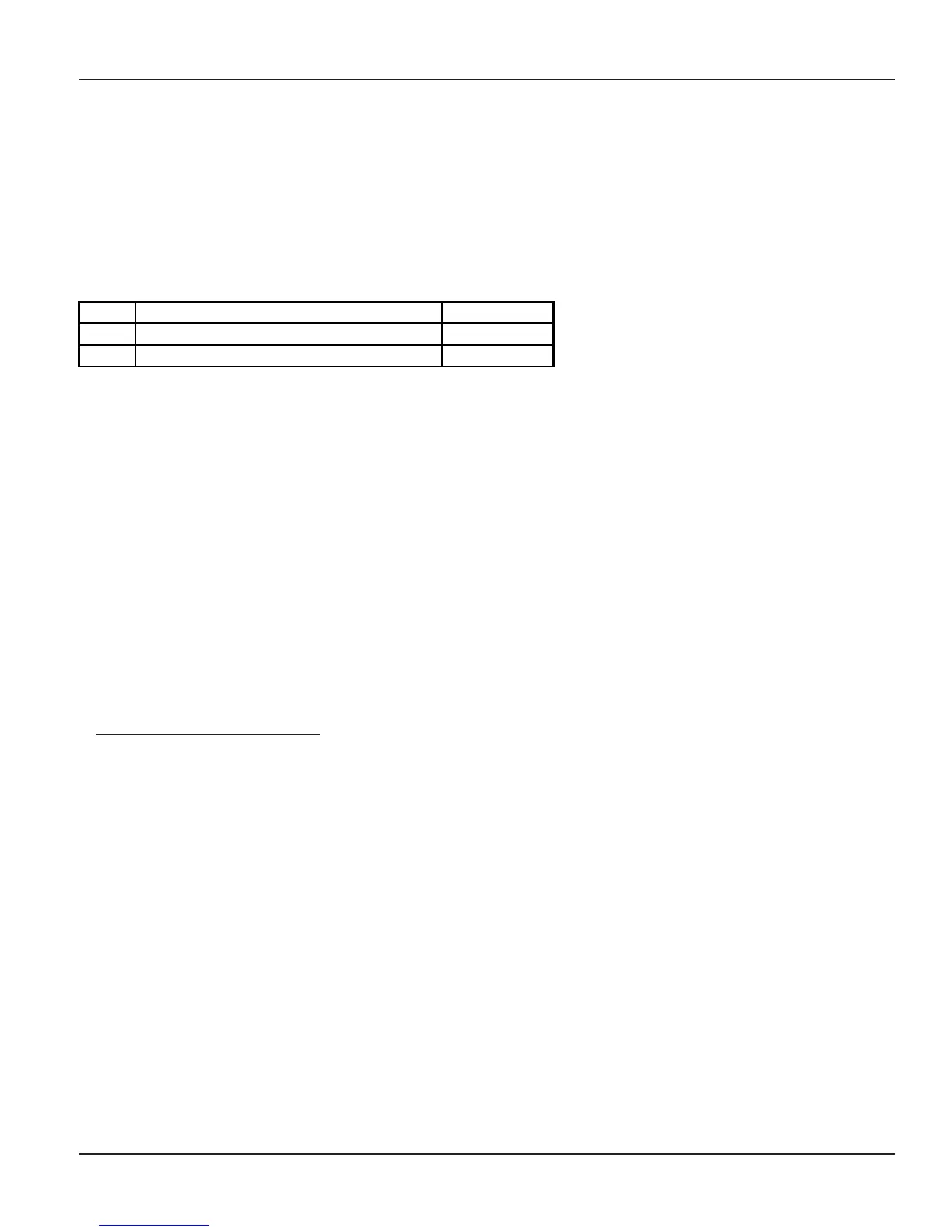Vision System Manual
211
Matrix
Walk-in Class of Service
What’s this?
• A user can make calls from some other stations according to his Toll Control programming.
• A user can make calls from any other station using this feature.
• This feature is useful to managers when they move away from their desk. Using this feature, they can make
long distance calls from any other station where such dialing is not allowed.
• This facility is protected with the user password.
How to use it?
1 Lift the handset. Dial tone
2
Dial
111-Station-User Password.
Dial tone
3 Dial out the desired outside number.
Example:
A user is having station number 23. His user password is 3535. He is sitting at station number 25. He needs to
make a long distance call from 25 but such facility is not allowed from there.
The user can dial Walk-in Class of Service from 25 and make necessary calls by dialing:
111-23-3535
On dialing above command, the system gives confirmation tone. The user can dial the trunk access code to get
trunk dial tone during the confirmation tone. Alternately he can wait for the dial tone once the confirmation tone
expires.
Important Points:
• Only one call is allowed at a time using this feature.
• To make two calls one after the other, the user needs to dial the code twice.
• Walk in Class of Service is not allowed with default user password.
• Walk in Class of Service is available to all the stations.
Relevant Topic:
1. User Security (User Password) 204
=X=X=