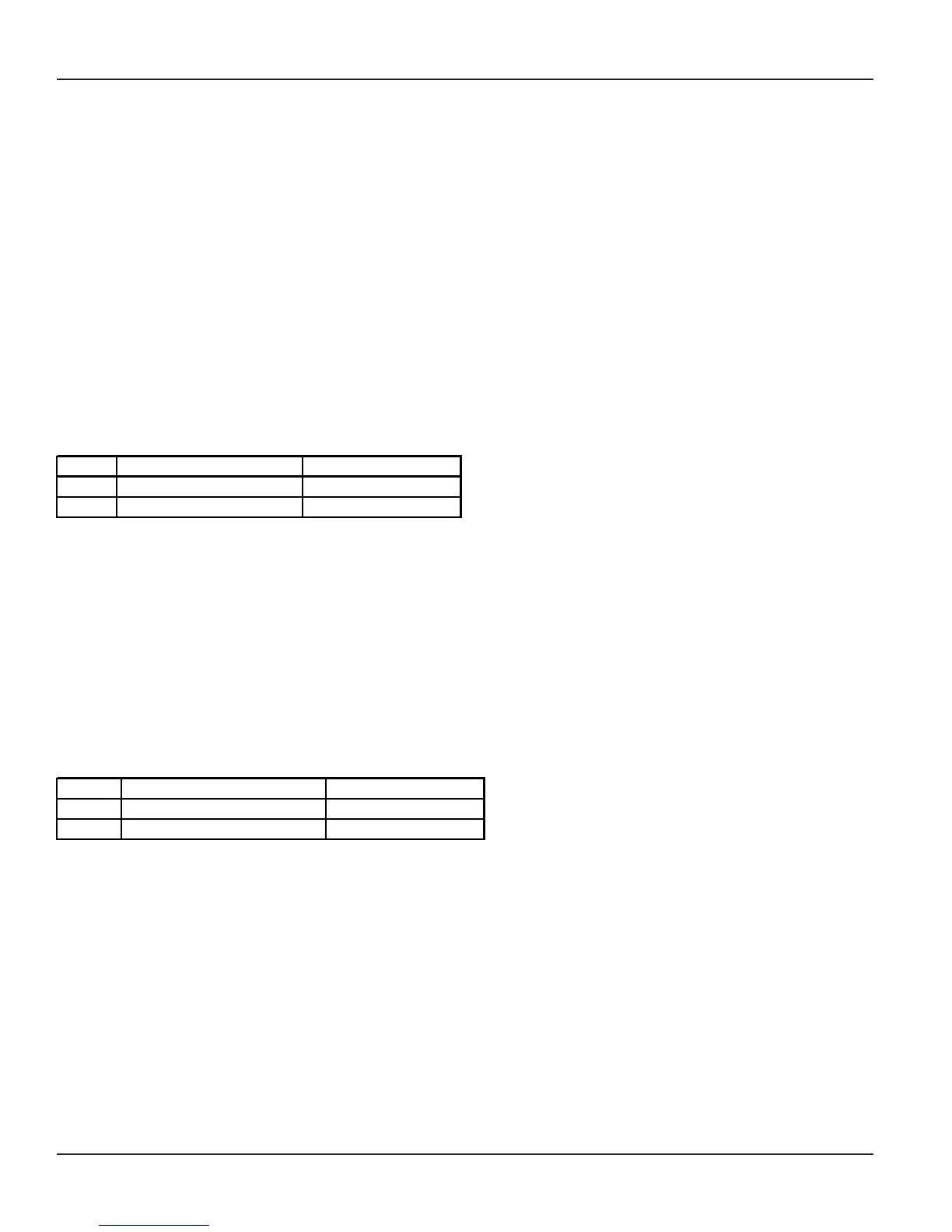Matrix
28
Vision System Manual
Alarms
What’s this?
The Vision offers four different types of alarms satisfying most of the needs. They are:
1. Duration Alarm
2. Time Alarm
3. Daily Alarm
4. Remote Alarm
Duration Alarm
• You can ask the Vision to remind you after some specific time.
• On expiry of the set time, your station starts ringing (different ring cadence).
• When you lift the handset, you get music/voice message.
• Only one reminder can be set at a time on one station. The latest set alarm supersedes all the previous
timings.
• All stations can set duration alarm for same duration simultaneously.
How to use it?
1 Lift the handset. Dial Tone
2 Dial
161-Minutes.
Confirmation Tone
3 Replace the handset.
Minutes is from 00 to 99.
Example:
Dial 161-09 to set a reminder after 9 minutes.
Time Alarm
• You can ask the Vision to remind you at some specific time.
• At the set time, your station starts ringing (different ring cadence).
• When you lift the handset, you get music/voice message.
• Only one time alarm can be set at a time on one station.
• All stations can set time alarm for same time simultaneously.
How to use it?
1 Lift the handset. Dial Tone
2 Dial
162-Hours-Minutes.
Confirmation Tone
3 Replace the handset.
Hours-Minutes is in 24-hour format.
Example:
Dial 162-1630 to set a reminder at 4.30PM.
Daily Alarm
• You can ask the Vision to remind you daily at some specific time.
• At the set time, your station starts ringing (different ring cadence).
• When you lift the handset, you get music/voice message.
• Only one daily alarm can be set at a time on one station. The latest set alarm supersedes the previous one.
• All stations can set daily alarm for same time simultaneously.
• If the station is engaged at the time of alarm then the station gets alarm when the station becomes free.