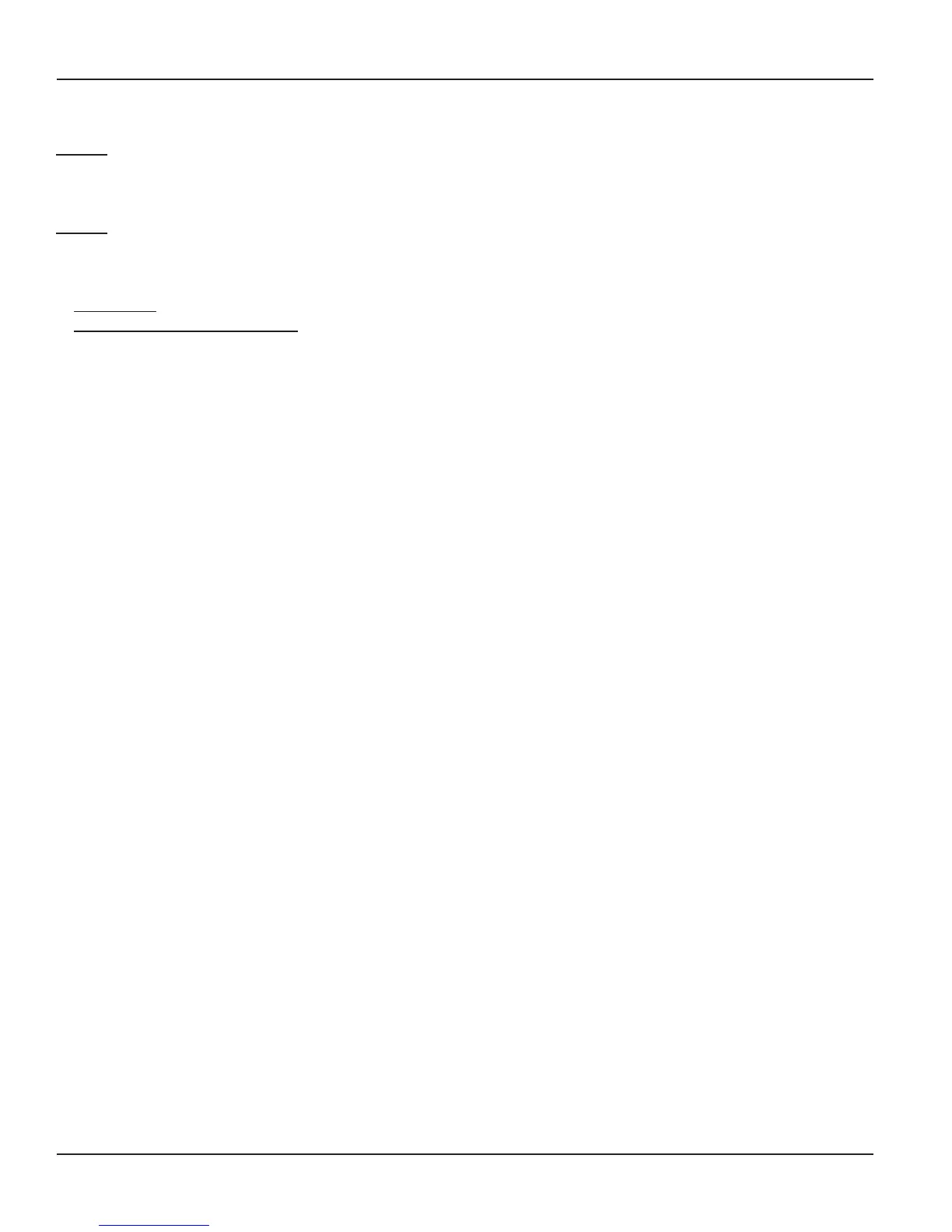Matrix
108
Vision System Manual
Use command 140 and 141-User Password to lock the station and unlock the station.
Step 3
If you decide to use Auto Dynamic Lock, set the parameter ‘minutes’ in the command 143-User Password-
Minutes to a desirable value. Use the command 141-User Password to unlock the station.
Step 4
Change your user password to avoid misuse of your station.
Relevant Topics:
1.
Toll Control 184
2.
User Security (User Password) 204
=X=X=