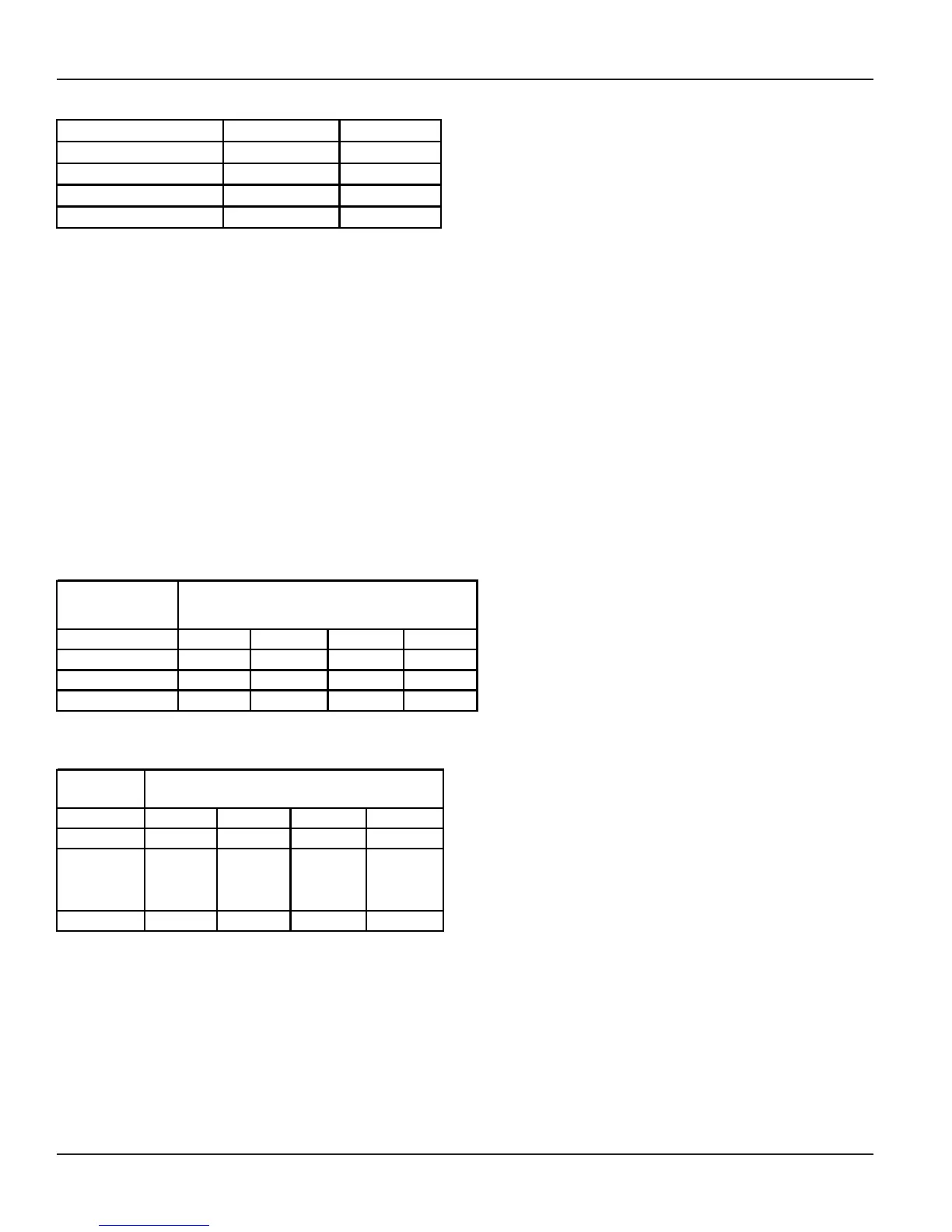Matrix
126
Vision System Manual
The Time Zone table looks like:
Time Zone Index Start Time End Time
0 HH:MM HH:MM
:::
:::
3 HH:MM HH:MM
Use following command to program the Service Provider (SP) sequence for the each Time Zone:
3413-1-Time Zone Index-SP0-SP1-SP2-SP3
Where,
Time Zone Index is from 0 to 3.
SP0: Cheapest service provider.
SP1: Cheaper service provider.
SP2: Cheap service provider.
SP3: Costly service provider.
Please note that it is mandatory to complete this command. If fewer number of service providers are used, then
repeat the cheapest service provider for remaining SPs.
Use following command to default Time Zone wise LCR table:
3411-*-#
Default time zone is 00:00 to 23:59.
Default service provider sequence is from 0 to 3.
The default time zone wise LCR table would look like:
Time Zone
Index
00:00 - 23:59 0 1 2 3
00:00 - 23:59 0 1 2 3
00:00 - 23:59 0 1 2 3
00:00 - 23:59 0 1 2 3
Service Providers in hierarchical
order of increasing cost
Numberwise LCR
If Number wise LCR is to be used, make following table on a plain paper.
Number
Index
01302
12130
:
:
:
:
:
:
:
:
:
:
:
:
:
:
:
9BBBB
Service Providers in hierarchical
order of increasin
cost
Here ‘B’ is Blank.
In the above table for Number Index (number string in Number Index 0 can be a complete telephone number, a
truncated number or an area code), program the service providers in hierarchical order of increasing cost. For
example, if we have four service providers viz. BSNL (SP#0), TATA (SP#1), Reliance (SP#2) and Hughes
(SP#3) and if for area code 022, the services of TATA are cheapest followed by hughes, BSNL and Reliance
then the first row in the table would appear as shown.