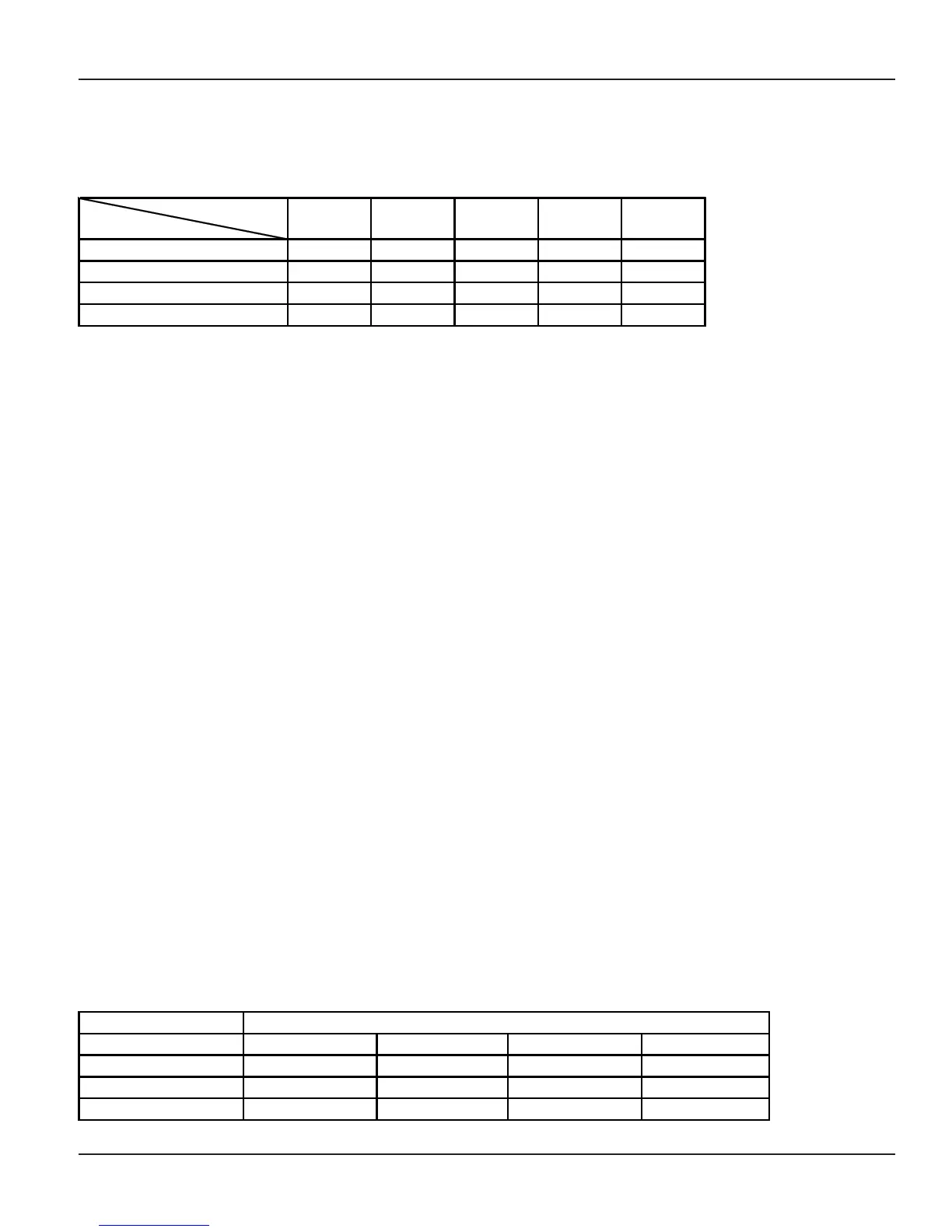Vision System Manual
129
Matrix
Default Number Index is ‘Blank’.
Default Time Zone is 00:00 to 23:59.
Default Service Provider sequence is from 0 to 3.
Default mixed LCR table is shown below:
Number Index
Time Zone Index
B B B ……….. B
00.00 to 23.59
0 to 3 0 to 3 0 to 3
………..
0 to 3
00.00 to 23.59
0 to 3 0 to 3 0 to 3
………..
0 to 3
00.00 to 23.59
0 to 3 0 to 3 0 to 3
………..
0 to 3
00.00 to 23.59
0 to 3 0 to 3 0 to 3
………..
0 to 3
Examples:
Example 1:
• Three trunks viz. One trunk of BSNL, one of Hughes and one of Reliance are connected to the Vision.
• BSNL is cheapest during 08.00 to 16.00 followed by Hughes and Reliance.
• Hughes is cheapest during 16.00 to 20.00 followed by BSNL and Reliance.
• Reliance is cheapest for 20.00 to 23.00 followed by BSNL and Hughes.
• BSNL is cheapest for 23.00 to 08.00 followed by Reliance and Hughes.
Service providers can be assigned SP numbers as:
BSNL = SP0
Reliance = SP1
Hughes = SP2
Use following command to assign SP number to trunks:
3402-1-0-0
3402-1-1-1
3402-1-2-2
Use following command to program time zone LCR type for the trunk access group:
3401-1-0-1
Use following command to program LCR time zones:
3412-1-0-0800-1600
3412-1-1-1600-2000
3412-1-2-2000-2300
3412-1-3-2300-0800
Use following commands to assign service providers for the respective time zone:
3413-1-0-0-2-1-0
3413-1-1-2-0-1-3
3413-1-2-1-0-2-1
3413-1-3-0-1-2-0
With above programming the time zone LCR table will look as below:
Time Zone index
08.00 to 16.00 0 3 2 0
16.00 to 20.00 3 0 2 3
20.00 to 23.00 2 0 3 2
23.00 to 08.00 0 2 3 0
Service Providers in hierarchical order of increasing cost