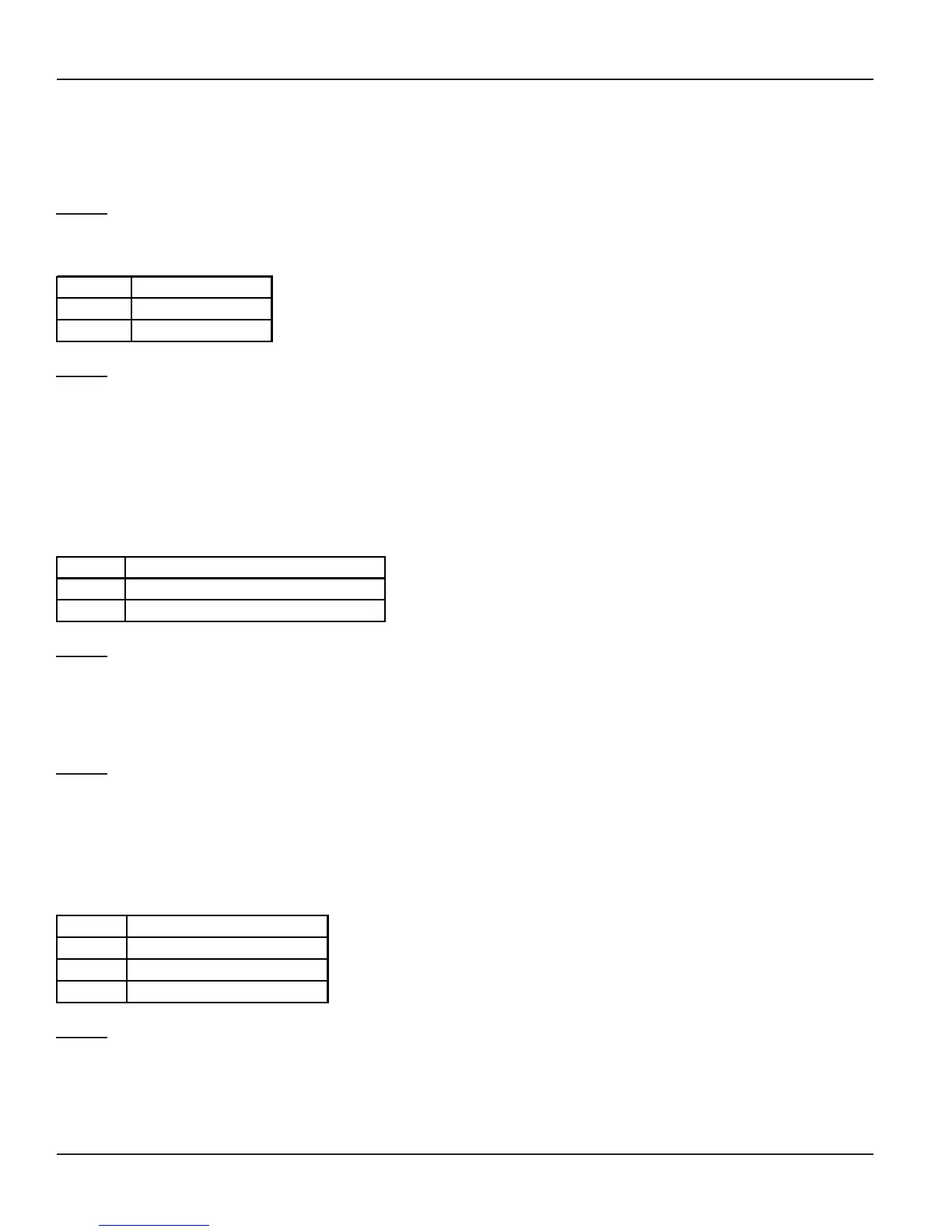Matrix
160
Vision System Manual
Step 4: Program the emergency phone number where the call is to be made using command 1904.
Step 5: Program the number of trials to be made for one emergency number using command 3038.
Step 6: Program the time gap after which the system should try another number using command 3039.
Step 7: Assign a voice module part containing Emergency message foe DIP application.
Step 1
Use following command to active/inactive DIP:
1901-Code
Where,
Code Meaning
0 DIP is inactive
1 DIP is active
Step 2
• Dip port can be programmed as Active high or Active low depending upon the application.
• ‘Active High’ state signifies that the DIP is normally close. This contact can be opened by giving a command
or automatically as per the programed timings or by any emergency activation.
• ‘Active Low’ state signifies that the DIP is normally open. This contact can be closed by giving a command or
automatically.
Use following command to program the DIP as Active High or Active Low:
1902-Code
Where,
Code Meaning
0 DIP programmed as Active Low
1 DIP programmed as Active High
Step 3
Use following command to assign a Trunk Access Group to a DIP:
1903-Trunk Access Group
Where,
Trunk Access Group is from 0 to 7.
Step 4
Use following command to program the Emergency phone number where the call is be made:
1904-Index-Emergency Phone Number-#*
Where,
Index is from 0 to 2.
Emergency Phone Number is number string of maximum 16 digits where the call is to be made.
The programming table would look as shown below:
Index Emenrgency Number
0 100
1 2631500
2 2781555
Step 5
Use following command to program the number of trials to be made for one emergency number:
3038-Count
Where,
Count is the number of trials to be made for one emergency number from 000 to 255.
By default, 3 trial are made for on emergency number.