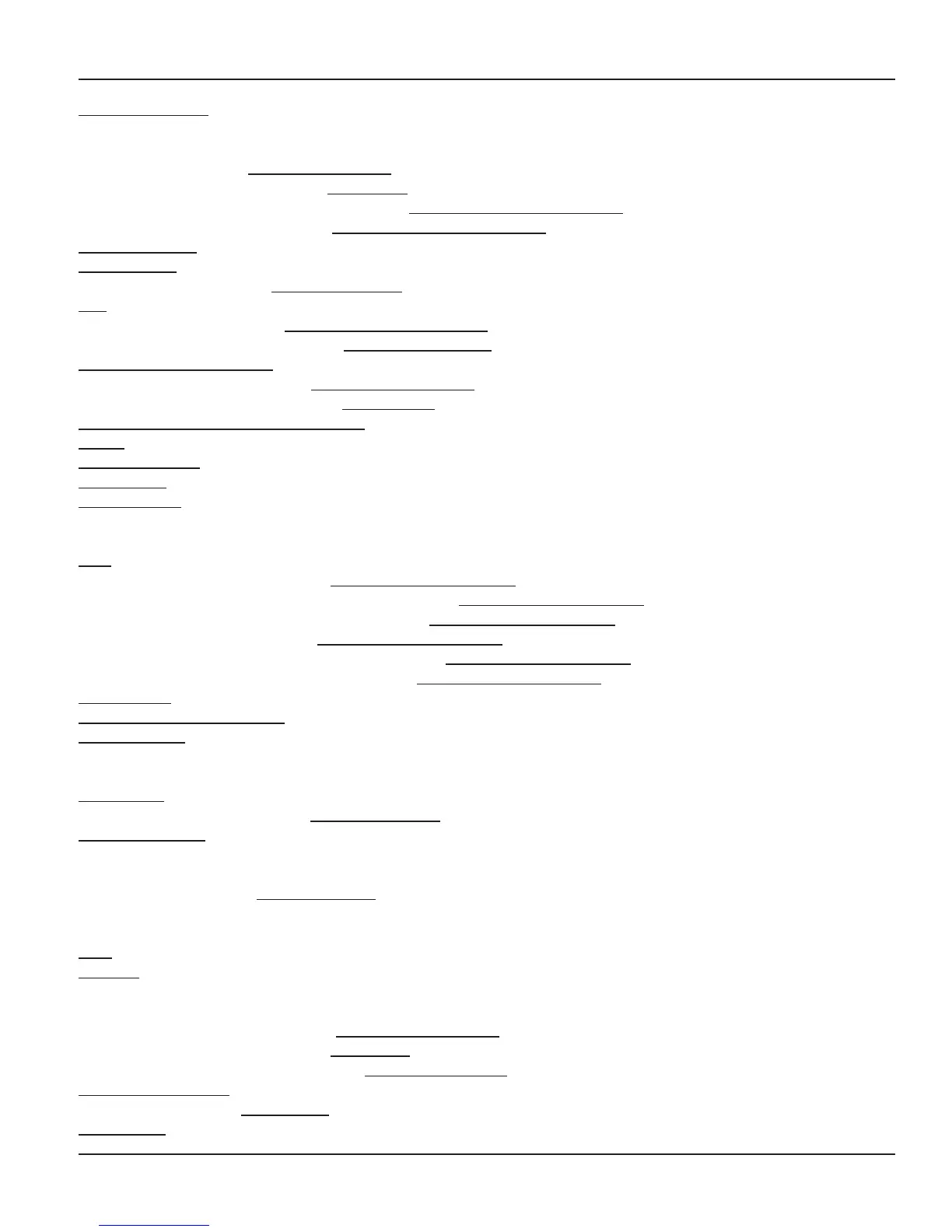Vision System Manual
229
Matrix
Continued Dialing 88
D
Data Port-Please refer Internet Ready Port 120
Day and Night Mode-Please refer Time Table 181
Default Programming Password-Please refer System Security (Passwords) 180
Default SE Password-Please refer
System Security (Passwords) 180
Department Call 89
Dial by Name 91
Dialing Ratio-Please refer Trunk Parameters 199
DID 94
DID Messages-Please refer
Voice Message Applications 205
Different type of Tones-Please refer
Call Progress Tones 58
Direct Inward Dialing (DID) 94
Direct Inward Line-Please refer Trunk Landing Groups 196
Direct Outward Dialing-Please refer External Call 109
Direct Outward System Access (DOSA) 100
DOSA 100
Distinctive Rings 104
Door Phone 105
Dynamic Lock 107
E
ECF 110
Enter Program Mode-Please refer Programming the System 143
Enter System Administrator (SA) Mode-Please refer Programming the System 143
Enter System Engineer (SE) Mode-Please refer Programming the System 143
Exit Program Mode-Please refer Programming the System 143
Exit System Administrator (SA) Mode-Please refer Programming the System 143
Exit System Engineer (SE) Mode-Please refer Programming the System 143
External Call 109
External Call Forward (ECF) 110
External Music 112
F
Flash Timer 113
Flashing on Trunk-Please refer Continued Dialing 88
Flexible Numbers 114
G
Group Call-Please refer Department Call 89
H
Hold 116
Hot Line 117
I
Incoming Call landing-Please refer Trunk Landing Groups 196
Independent Timings-Please refer Time Table 181
Individual Memory Dialing-Please refer Abbreviated Dialing 25
Installing the System 17
Intercom-Please refer Internal Call 119
Internal Call 119