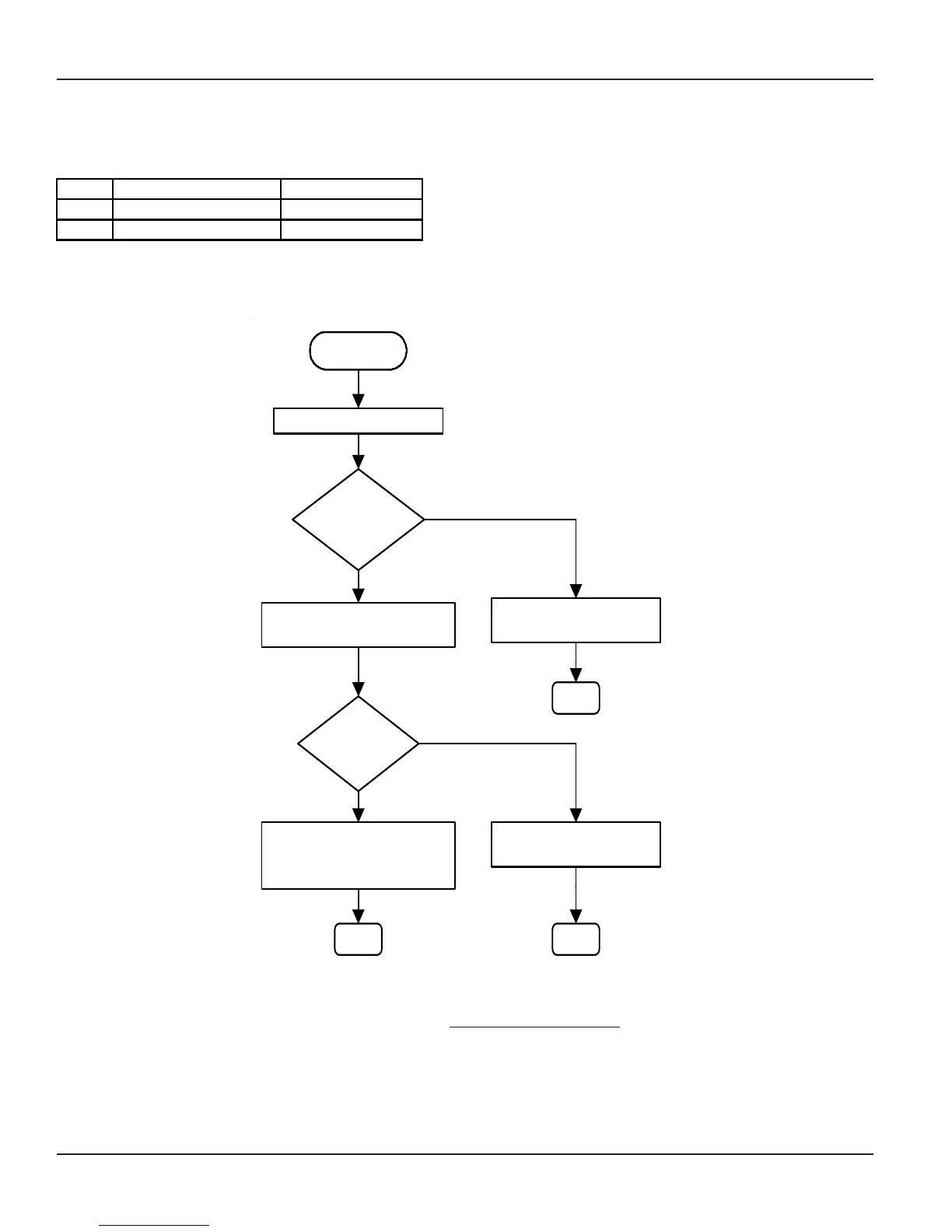Matrix
54
Vision System Manual
Example:
If station 23 wants to forward all his calls to station 24 when he is busy, he should dial 132-24.
Cancel Call Forward
1 Lift the handset. Dial tone
2
Dial
130-Station. Confirmation tone
3 Replace the handset.
How it works?
The following flow chart explains the logic:
Start
Station A calls Station B.
Has station
B forwarded
his calls?
System routes the call to new
where calls are forwarded.
System checks for other
features.
End
No
Yes
Is the new
station free?
System blocks the call.
Station A gets busy tone.
End
System places the call on new
station. New station gets ring.
Station A gets ring back tone.
End
Yes
No
How to program?
Call Forward is a programmable feature. Please refer Class of Service (COS) for details on how to allow Call
Forward to a user.
Timer of Relevance:
Ring Back Timer: Forward on No-Reply-Time after which the call gets forwarded.
Command : 3018-Timer