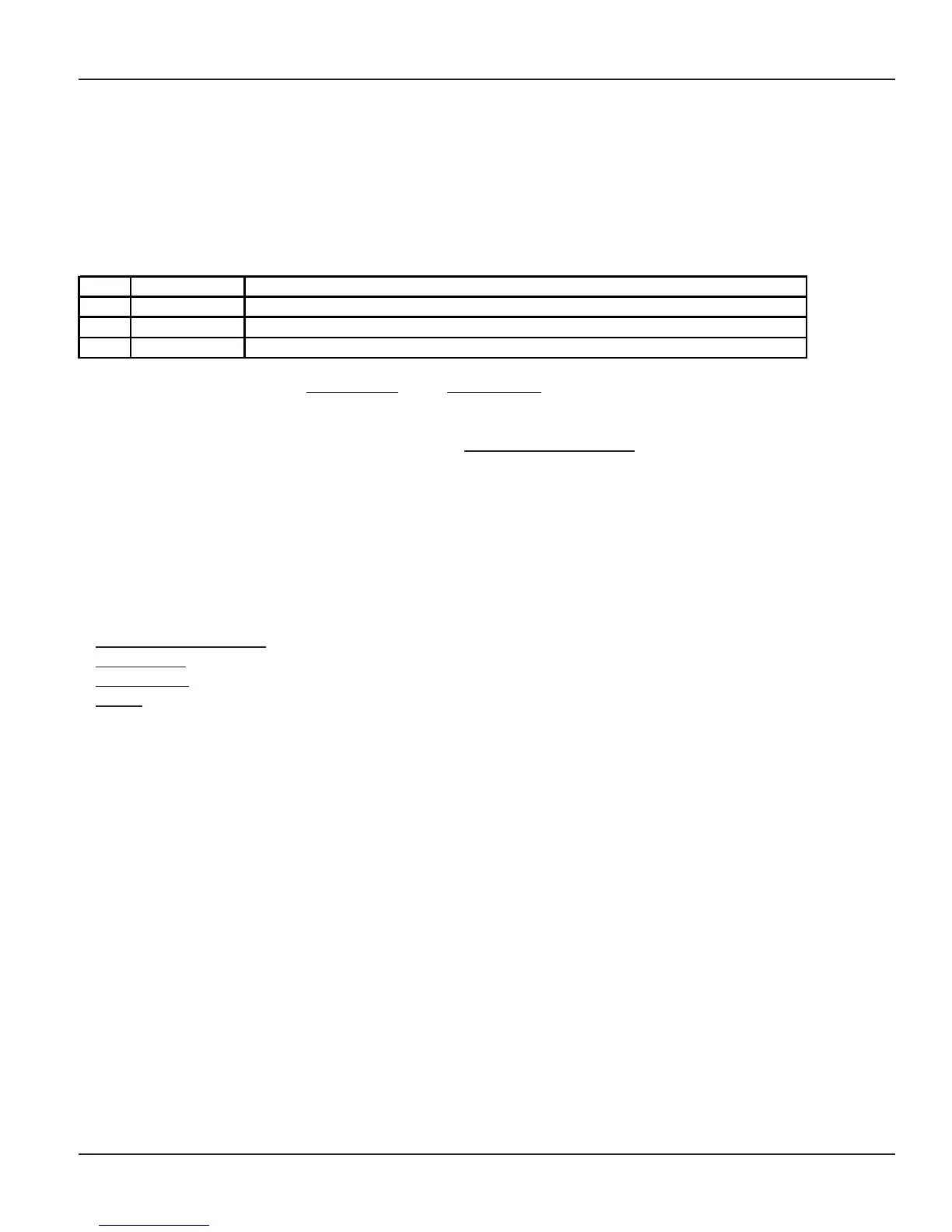Vision System Manual
79
Matrix
It is possible to have Conference-Unsupervised
This feature enables the operator to connect two trunks through the system and get herself free from the
discussion.
Suppose you are at city A. Your two colleagues are at city B and city C. Now using this feature, you being at
City A person can make conference with City B person and City C person and once in conversation, if you
disconnect then City B person and City C person can talk to each other.
How to use it?
1 3-way mode as described in call splitting.
2 Dial
Flash-0.
3-way speech.
3
Flash.
One of the trunks goes on hold. Operator is in speech with other trunk.
4
Flash-6.
Trunk1-Trunk2 speech.
For more details, please refer “Call Splitting” and “Call Transfer”.
How to program?
Conference is a programmable feature. Please refer Class of Service (COS) for details on how to allow
Conference to a user.
Important Points:
• Unsupervised calls are same as DOSA calls. The unsupervised call shall get disconnected after time = DOSA
Inactivity Timer + DOSA Wait Timer. Hence to continue as unsupervised conference, it is mandatory for the
user to dial any digit after the warning beeps.
• To disconnect the call it is advisable to dial ‘#0’.
Relevant Topics:
1. Class of Service (COS) 70
2. Call Splitting 61
3. Call Transfer 63
4. DOSA 100
=X=X=