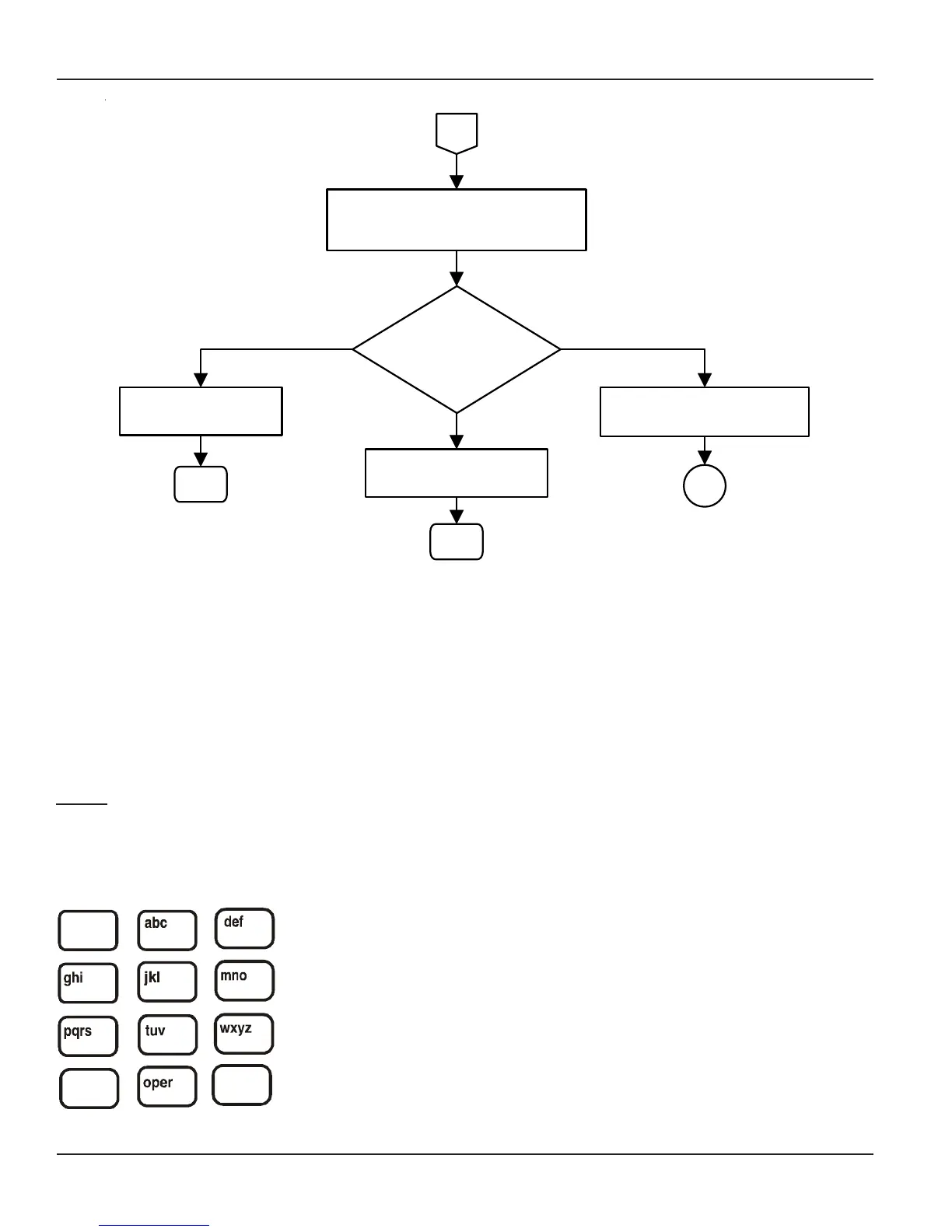Matrix
92
Vision System Manual
B
Vision plays Call Transfer message:
"Please hold while your call is being
transferred
Dialed
station busy/not
responding / answer
the call ?
Vision plays message/gives
busy tone to the caller
Vision plays no reply
message
Vision is transferred the
call to the dialed station
End
End
Nor responding
Busy
nswer the
Call
How to use it?
• Call the Vision.
• Dial ‘#’.
• Dial first three letters of the name of the person you wish to call.
• Vision transfers the call to the dialed station.
How to program?
Step 1: Program the Station name using command 4103.
Step 2: Activate Voice Guidance on the trunks.
Step 1
Use following command to program the station name:
4103-1-Station-Name
Where,
Station is the software port number of the station from 00 to 08.
Name is the alphanumeric string of three characters.
12
3
7
5
6
8
9
*
0
#
4
.