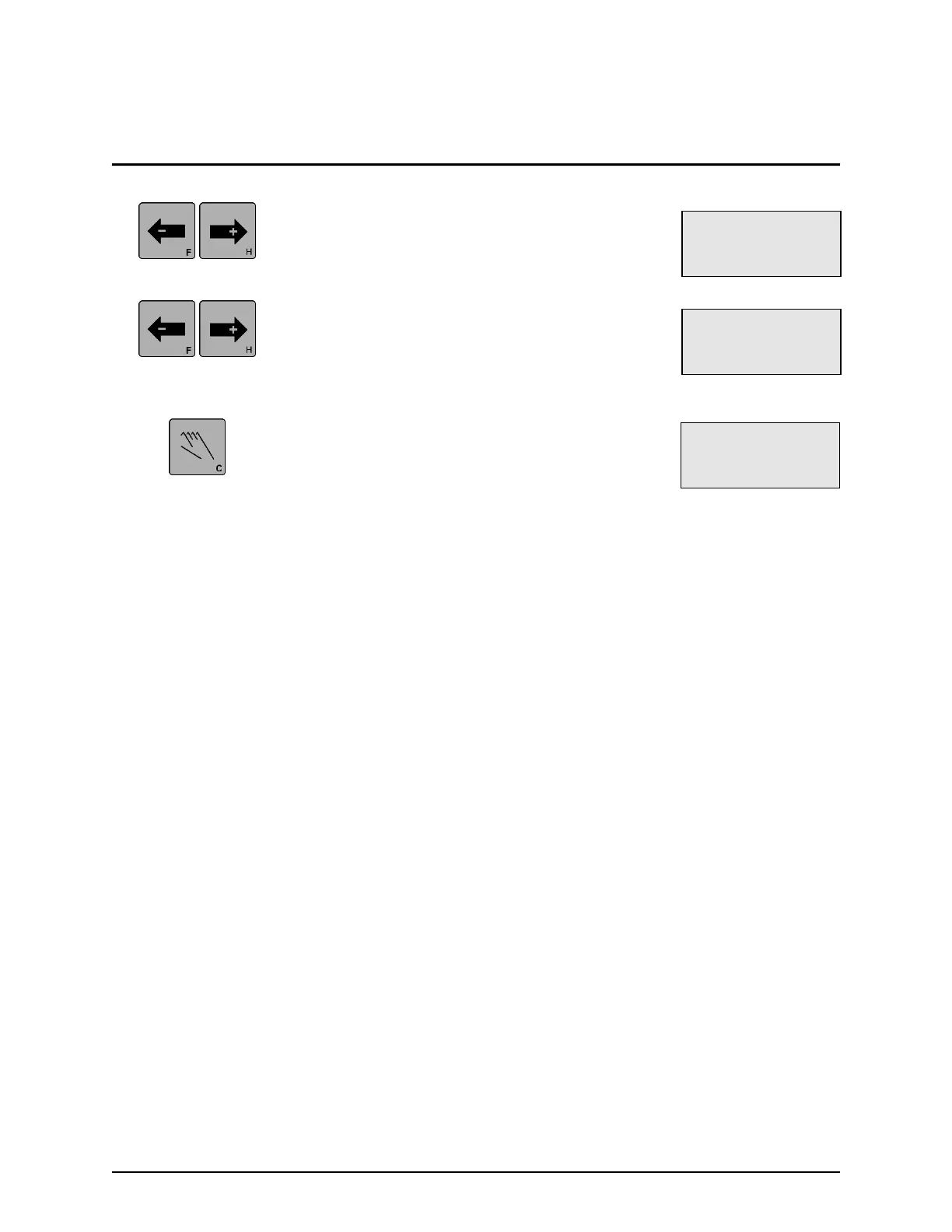DP-20 WEB GUIDE CONTROLLER USER MANUAL
10. Use the ARROW keys to scroll to the desired
Measurement menu. Next in the list is the
SERIAL NUMBER. The serial number of the DP-
20 is displayed on Line 4.
11. If desired, use the ARROW keys to scroll until
EXIT MENUS is displayed on line 3. Pressing
the ENTER key while this screen is displayed will
exit the Measurement Menus and return to the
Operator Level.
12. Otherwise, press the MANUAL key to exit the
Measurement Menus and return to the Operator
Level.
1C
AUTOMATIC
×Ø -ãããããÜÜÜÜÜ+
×Ø 1C.3.8
MEASUREMENT
SERIAL NUMBER
SN:10000
×Ø 1C.3.9
MEASUREMENT
EXIT MENUS
