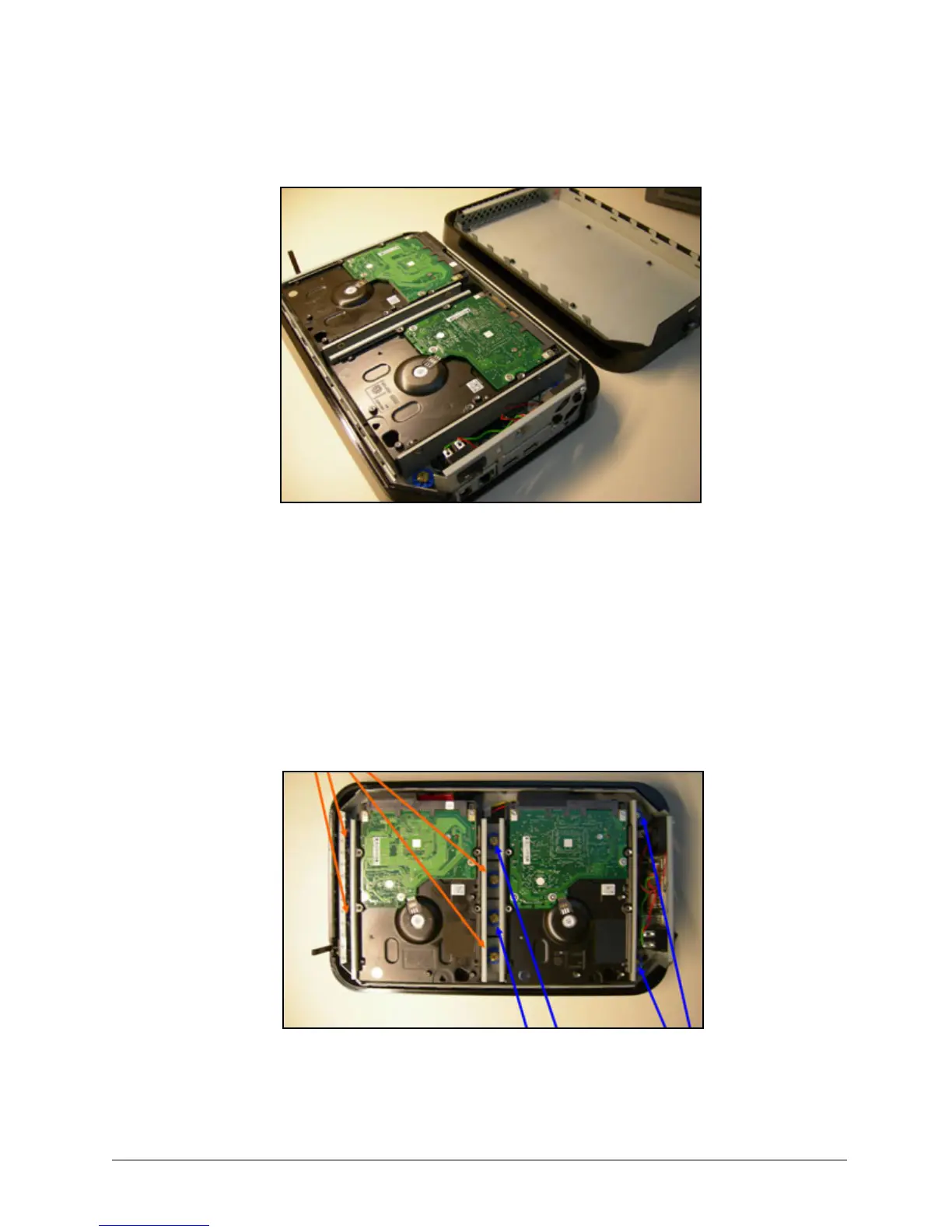Configuring Drives (Dual Drive Units Only) 83
Maxtor Central Axis Admin User Guide
Step 4: Locate the drive identified by the square or triangle symbol, identified by the
triangle or the square on the drive connectors. (See the section above on
Identifying a Failed Drive for further information.)
Step 5: Use the Phillips blade screwdriver to completely remove the fasteners of the failed
drive.
• Remove the fasteners indicated by the orange arrows to remove the drive
identified by the triangle symbol.
• Remove the fasteners indicated by the blue arrows to remove the drive
identified by the square symbol.
Figure 126: Unit Cover Removed
Figure 127: Failed Drive Identification