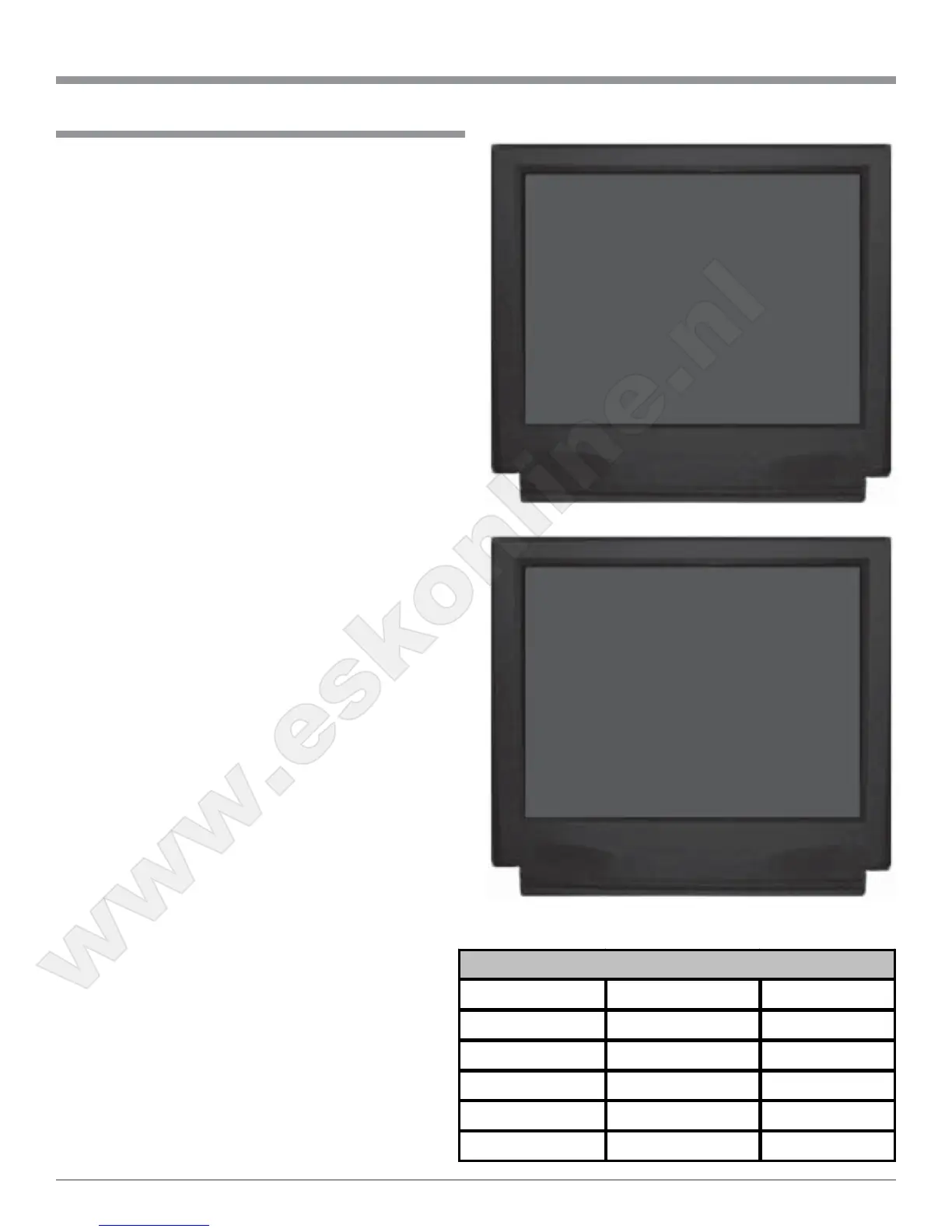27
How to Adjust for Loudspeaker Size
A Home Theater System can include a variety of Loud-
speakers with various capabilities. The LARGE listing re-
fers to the Loudspeaker ability in reproducing bass fre-
quencies down to 35Hz within -3dB of the midrange fre-
quencies. If a Loudspeaker doesn’t meet that capability, it
is considered SMALL. If there is no Subwoofer, the Front
(Left and Right) Loudspeakers must be LARGE in order to
hear the low frequencies. If you are unsure as to the bass
performance capabilities of your Loudspeakers, select the
SMALL setting.
1. Press and hold the Front Panel SETUP Push-button for
approximately three seconds. The word SETUP will
appear on the Front Panel Display and the MAIN SYS-
TEM SETUP Menu will appear on the Monitor/TV
screen. Refer to figure 12 on page 25.
2. Using the Up or Down directional push-buttons
select Speaker Setup on the On-Screen Menu, followed
by the SELECT Push-button on the Remote Control.
Refer to figure 14.
3. Using the Up or Down directional push-buttons
select Speaker Size on the On-Screen Menu, followed
by the SELECT Push-button on the Remote Control.
Refer to figure 15.
Notes: The first time the SPEAKER SIZE MENU is
accessed, the default settings will be indicated. The
number in front of the Back Surround Size is the
number of Back Surround Loudspeakers. A chart on
this page has been provided to record the settings.
4. Select the appropriate Loudspeaker location and type
by using the Up or Down directional push-buttons
to select first the menu item and then press the Left
or Right directional push-buttons to change the cur-
rent setting. When all of the settings on the SPEAKER
SIZE MENU agree with the Loudspeakers in the Sys-
tem, select EXIT on the menu. The SPEAKER SETUP
Menu will reappear on the Monitor/TV screen.
Note: If any of the channel(s) do not have loudspeaker(s)
connected make sure to select NO for that channel;
this will help to assure proper operation of the
MHT200.
5. Continue next to the SPEAKER LEVEL Settings. If
you do not wish to perform SPEAKER LEVEL ad-
justments at this time, proceed to the next step.
6. Select EXIT from the SPEAKER SETUP Menu. The
MAIN SETUP Menu will reappear on the Monitor/
TV screen and select EXIT from the Menu. If you
are satisfied with the changes that you may have
made, select YES to save those changes or NO not to
save them. The MHT200 will then return to normal
operation. Refer to figure 13 on page 25.
SETUP, con’t
Loudspeaker Default Setting New Setting
Front (L&R) Small
Center Small
Surround (L&R) Small
Back 1 Small
Subwoofer Yes
Loudspeaker Size
Figure 14
MENU: SPEAKER SETUP
1. SPEAKER SIZE
2. SPEAKER TIME DELAY
3. SPEAKER LEVEL
4. SUBWOOFER SETTINGS
5. AUTOCALIBRATE LEVELS
6. AUTOCALIBRATE DELAYS
EXIT
MENU: SPEAKER SIZE
1. FRONT Small
2. CENTER Small
3. SURROUND Small
4. BACK 1 Small
5. SUBWOOFER Yes
EXIT
Figure 15
www.eskonline.nl
