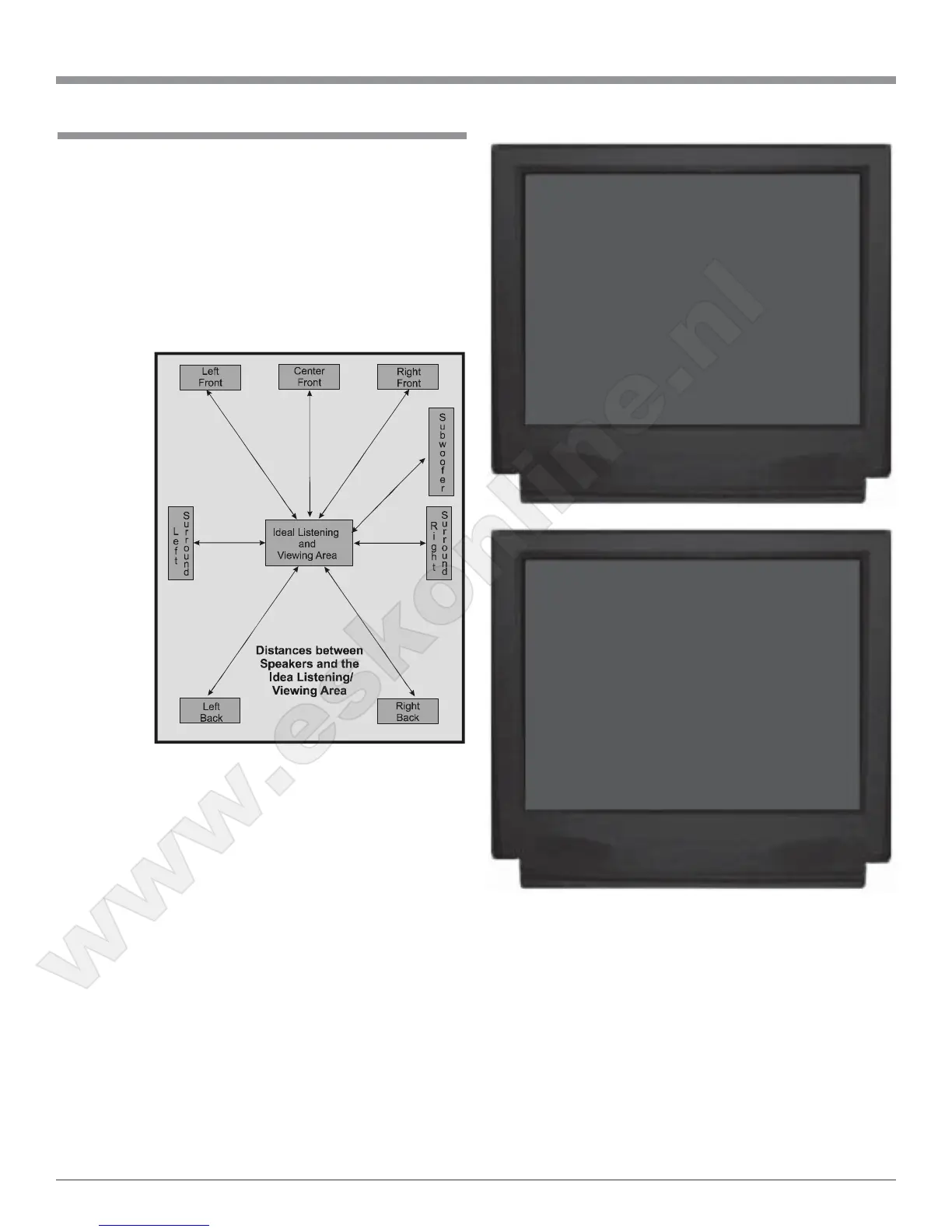31
How to Adjust Speaker Time Delay
The following Time Delay Adjustments will electronically
compensate for different Loudspeaker distances from the
Listening/Viewing Area. Refer to figure 20. Time delay is
measured in feet and each foot (30.48 cm) corresponds ap-
proximately to one millisecond. The distance settings can
be adjusted from 0 to 63 feet for each of the Loudspeaker
Channels. All of the Loudspeaker distances, from the Lis-
tening/Viewing Area, need to be within 15 feet of each
other. This will help assure the proper time arrival in a
multi-chan-
nel system
which uti-
lizes elec-
tronic time
delay cor-
rection.
The
MHT200
allows for
entering the
Loudspeaker
Distances
either manu-
ally or auto-
matically via
the supplied
calibration
microphone.
Proceed to
either
method be-
low.
Note: Before performing the TIME DELAY adjustments,
complete the SPEAKER SIZE and LEVEL
adjustments first.
Manual Time Delay Adjustment
1. Press and hold the Front Panel SETUP Push-button for
approximately three seconds. The word SETUP will
appear on the Front Panel Display and the MAIN
SYSTEM SETUP Menu will appear on the Monitor/
TV screen. Refer to figure 12 on page 25.
2. Using the Up or Down directional push-buttons
select Speaker Setup on the On-Screen Menu, fol-
lowed by the SELECT Push-button on the Remote
Control. Refer to figure 21.
3. Using the Up or Down directional push-buttons
select Speaker Time Delay on the On-Screen Menu,
followed by the SELECT Push-button on the Remote
Control. Refer to figure 22.
SETUP, con’t
Figure 20
Notes: The first time the SPEAKER TIME DELAY MENU
is accessed, the default settings will be indicated.
4. Measure the distance from the Listening/Viewing Area
to each of the Loudspeakers. A chart on the following
page has been provided to record the settings.
Note: A distance measurement that contains fractions of a
foot, should be rounded up or down to the nearest
whole number.
5. Select the appropriate Loudspeaker location and type
by using the Up or Down directional push-buttons
to first select the menu item and then press the Left
MENU: SPEAKER TIME DELAY
1. LEFT 10ft
2. CENTER 10ft
3. RIGHT 10ft
4. RIGHT SURROUND 10ft
5. RIGHT BACK None
6. LEFT BACK 10ft
7. LEFT SURROUND 10ft
8. SUBWOOFER 10ft
EXIT
Figure 22
Figure 21
MENU: SPEAKER SETUP
1. SPEAKER SIZE
2. SPEAKER TIME DELAY
3. SPEAKER LEVEL
4. SUBWOOFER SETTINGS
5. AUTOCALIBRATE LEVELS
6. AUTOCALIBRATE DELAYS
EXIT
www.eskonline.nl
