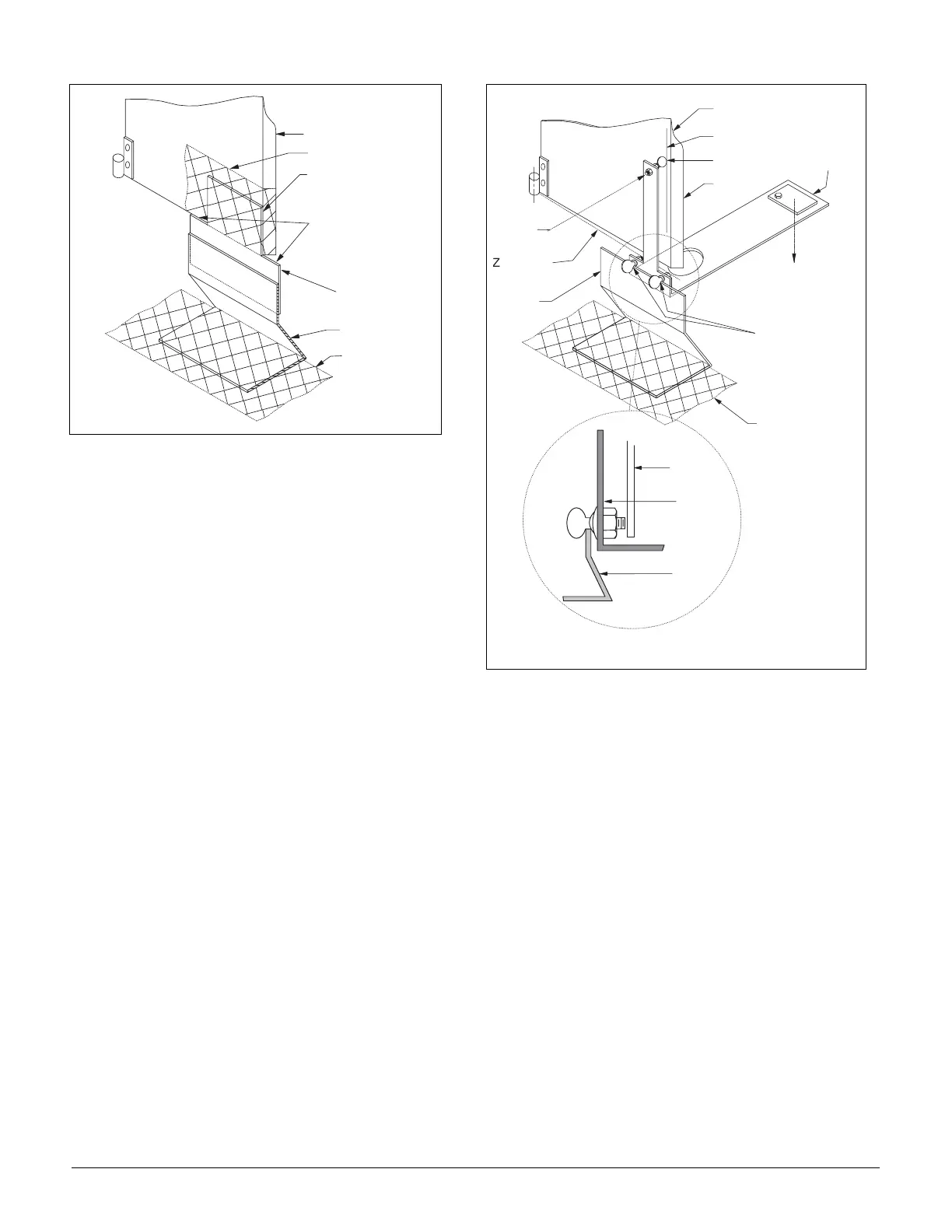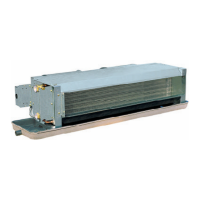Page 72 IM-738
Figure 77. Tape Fulcrum Alignment Plate to Vane
5. Tape the fulcrum Alignment Plate to the vane (See
Figure 77). Locate the Alignment Plate so the bottom
edge of its notches are flush with the bottom edge of the
vane, one side of one notch is even with the bend near the
outer edge of the vane, and the plate is flat against the
outer surface of the vane.
6. Install the fulcrum that is used in the leveling procedure
(See Figure 77). The fulcrum will be held in place with
duct tape. Wipe the bottom of the louver door where the
fulcrum will be located so the tape will stick. Pre-apply
the duct tape to the top surface of the bottom flat of the
fulcrum, having it extend about one inch beyond the edges
on three sides. Once the fulcrum is positioned, these
extensions can be pressed down to tape the fulcrum in
place. Use the Alignment Plate to locate the fulcrum.
With the Alignment Plate taped to the vane and the vane
in the zero airflow position, the fulcrum is located parallel
to and against the Alignment Plate. The zero airflow posi-
tion is when the vane is swung away from the back wall
and resting against its stop. Remove the Alignment Plate
after locating the fulcrum.
7. Place the leveling weight on the fulcrum (See Figure 78).
The vane has a small marker hole one inch up from the
bottom and .50 inch in from the bend near the outer edge.
There is a vertical mark intersecting the hole. The level-
ing weight should contact the vane along this vertical
mark.
Figure 78. Place Leveling Weight on Fulcrum
8. Set up the leveling test. While holding the weight so it
stays on the fulcrum, manually rotate the vane to the
wide-open position, manually return it to the zero CFM
position, and gently release the vane. Locate the Leveling
Weight so its contact point is against the vertical mark on
the vane. While the weight teeters on the fulcrum, gently
rap the base frame to slightly vibrate the assembly and
encourage the vane to seek its equilibrium point.
9. Read the current vane leveling position through the unit
keypad/display. This is done by viewing the LH Lvl Pos=
or RH Lvl Pos= parameter in the DesignFlow Setup menu.
The LH Lvl Pos= parameter indicates the current position
of the vane for the left-hand DesignFlow station. The RH
Lvl Pos= parameter indicates the current position of the
vane for the right-hand DesignFlow station. These
parameters will vary
from 20% to 80% depending on the position of the
DesignFlow vane. For detailed information regarding
operation and navigation through the unit keypad menu
structure, refer to operation manual OM137 (discharge
air control units) or OM138 (zone control units).
D u c t T a p e
V a n e
F u l c r u m
A l i g n m e n t
P l a t e
T h i s E d g e
F l u s h w i t h
B o t t o m o f V a n e
T h e s e E d g e s
F l u s h w i t h
B o t t o m o f
V a n e
D u c t T a p e
W i d e O p e n i n g
V e r t i c a l M a r k
C o n t a c t P o i n t
L e v e l i n g
W e i g h t
V a n e
W e i g h t
e r o C F M
P o s i t i o n
F u l c r u m
F o r c e
A g a i n s t
V a n e
P i v o t s o n
T o p E d g e
o f F u l c r u m
T a p e d
i n P l a c e
F u l c r u m
L e v e l i n g
W e i g h t
V a n e
N O T E : T h e l e v e l i n g w e i g h t m u s t b e
p e r p e n d i c u l a r t o t h e v a n e .
