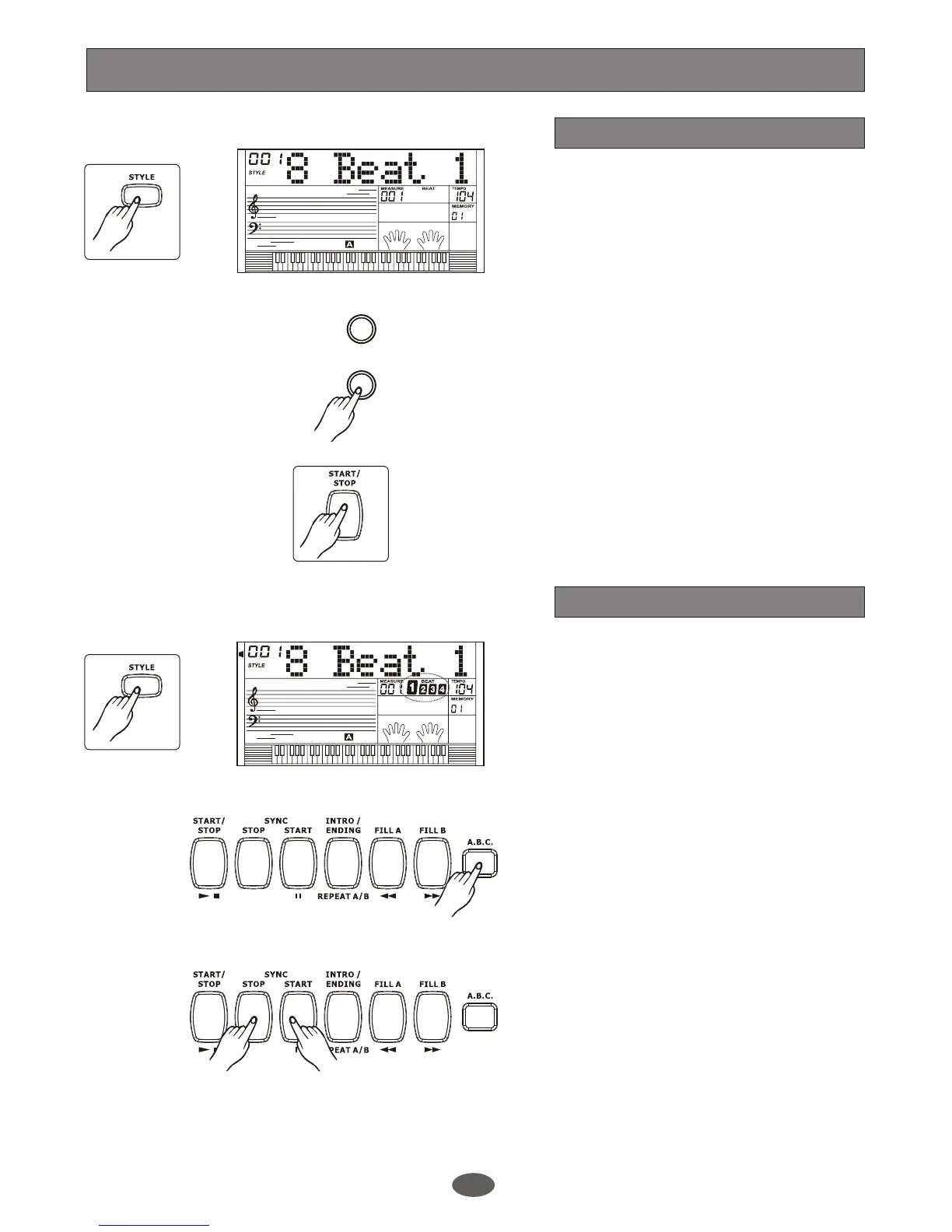Press the [STYLE] button.
1.
1.
2.
3.
9
Style Control
There are 100 styles , from 001 to 100.
The default style is 001.
Press [STYLE] button to enter the style
mode.
Select a style.
Select the desired style number with dial,
[+/YES]/[-/NO] or the direct style buttons.
Select the desired style number with dial,
[+/YES]/[-/NO] or the direct style buttons.
Press the[A.B.C.] button. The A.B.C icon
will appear next to "A.B.C" on the LCD.
This keyboard automatically plays bass
and chord parts in accordance with the
chords you finger. The relevant chord
name will be shown above "CHORD" on
the LCD.
2.
3.
4.
5.
- /NO
+ / YES
A.B.C.
DUAL
EDIT
LOWER
SYNC STOP
SUSTAIN
MELODY 2
MELODY 3
ACCOMP
MELODY 1
MELODY 4
MELODY 5
A.B.C.
DUAL
EDIT
LOWER
SYNC STOP
SUSTAIN
MELODY 2
MELODY 3
ACCOMP
MELODY 1
MELODY 4
MELODY 5
Press the [START/STOP] button to start/stop
playing the style (only drum).
Play the style(only drum)
Play the style (all tracks)
Sync start
Press the [SYNC/START] button. The Beat
display will flash at the current tempo when
the synchronized start mode has been
selected.
The keyboard will start to play the accom-
paniment by pressing "recognized" chord.
Play another chord.
Press the [START/STOP] button to stop
playing the style.
6.
