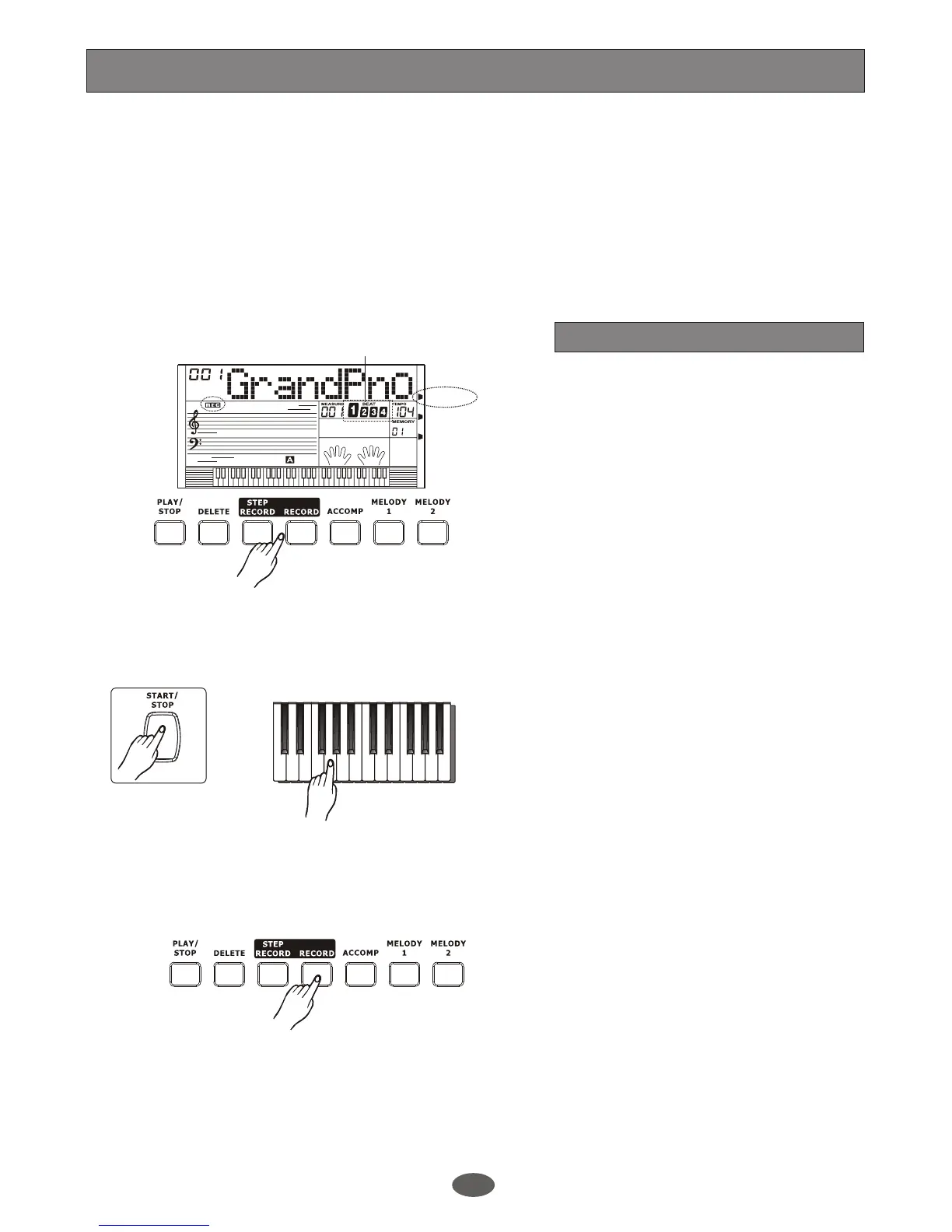Record
6 tracks (1 ACCOMP track, 5 MELODY tracks). You can choose either RECORD or STEPRECORD to
record the user song.
1.The recorded data will not be lost when you turn off the power.
2.Press [RECORD] and [PLAY/STOP] simultaneously when turn on the keyboard, it will clear all the
recorded data.
3.Press [LESSON] button to practise the user songs.
Press [RECORD] button to enter the record
mode. The LCD lightens the REC flag.
Press [ACCOMP] or [MELODY1]~
[MELODY5] button to select the track you
want to record. Four beats on LCD is
flashing, indicating it 's ready for recoding.
Start recording
When 4 beats on LCD flash, press
[START/STOP] button or play the keyboard
to start recording.
Stop recording
To stop recording, press [RECORD] button.
If the capacity is full, the recording will be
stopped automatically when recording is in
process.
2.
1.
When entering record (real time) mode, the
data stored in the selected track will be
overwritten.
Note:
Note:
Record (real time)
Flashing
A.B.C.
DUAL
EDIT
LOWER
SYNC STOP
SUSTAIN
MELODY 2
MELODY 3
ACCOMP
MELODY 1
MELODY 4
MELODY 5
22