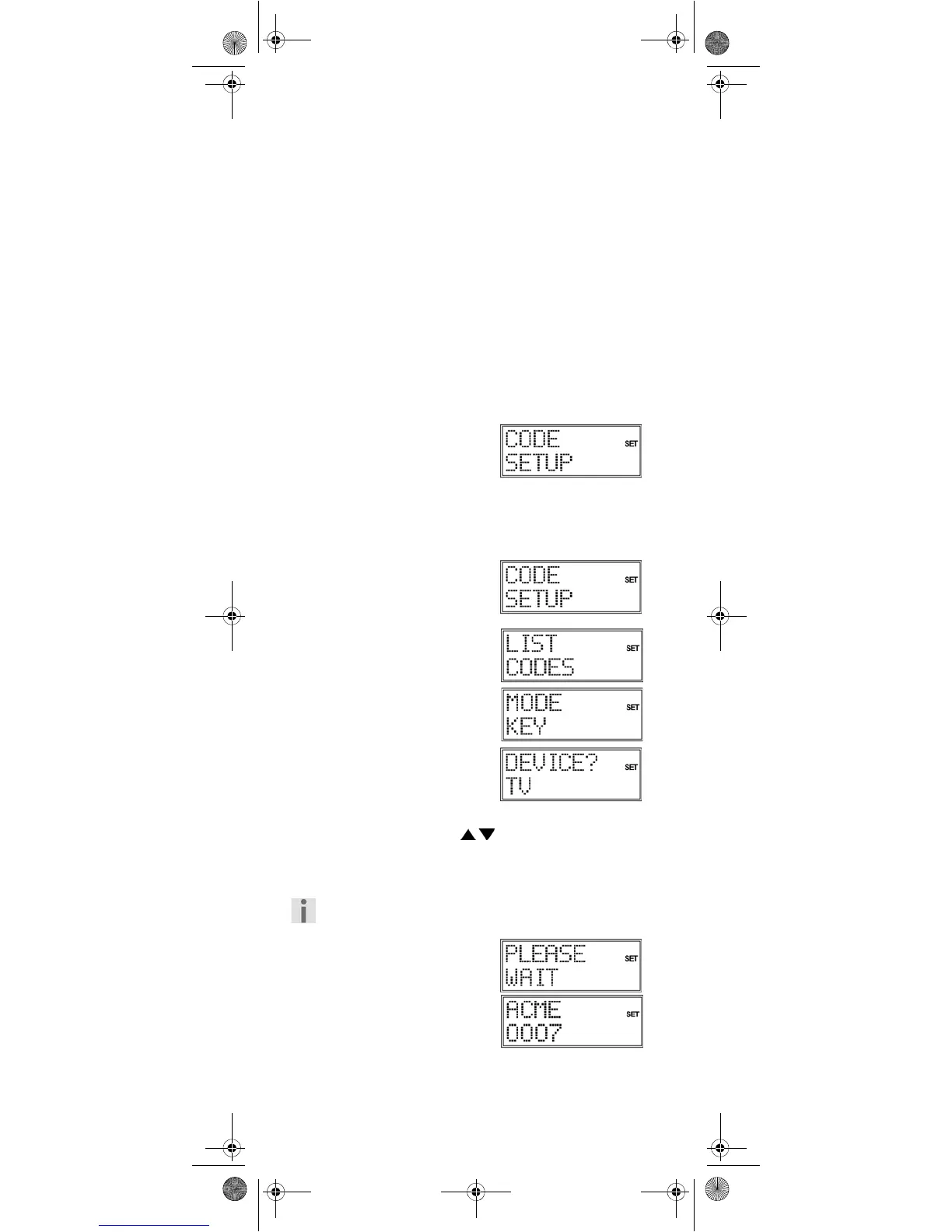14
Programming options
The following sections describe the different methods for
finding a device code:
by selecting a code for a certain device type in the display,
according to the enclosed Code List,
by running a search,
by brand name.
For combined devices (e.g. TV set with video recorder, TV set
with DVD player, DVD and video recorder) it is often
necessary to assign two mode keys with the respective code
for each part of the device (e.g. the TV mode key for TV
functions and a different mode key for the VCR or DVD
functions). However, there are also combined devices with
only one code for both device parts (see also “Operating
combined devices” on page 20).
Opens programming mode
`
To open the programming
mode, press and hold the
S (Setup) key until
CODE
SETUP
appears along with
"SET" in the display.
Select device code in the display
1. Switch on the device to be controlled.
2. Keep the S (Setup) key
pressed down for approx. 3
seconds, until
CODE SETUP
appears.
3. Press OK. The
LIST CODES
menu is displayed.
4. Press OK. The
MODE KEY
display appears.
5. Press the required mode key
(TV, VCR, DVD, CD, ASAT,
CBL, AUX, DSAT). In the
display you see the words
DEVICE? TV.
6. Use the arrows to select the device type to be
programmed on this mode key. (If you select "
TV" it is
not possible to select a device type because only TV
codes can be programmed on the TV mode key.)
Please refer to the list and table on Page 13.
7. Press OK.
PLEASE WAIT
appears in the display. The
codes for the device group
that contains the previously
selected device type are now
scanned in order of brand
name (cf. the enclosed code
list). The first entry is
displayed in alphabetical order with the first code.
Univ-FB_MD 81302_UK.fm Seite 14 Montag, 7. August 2006 11:08 11