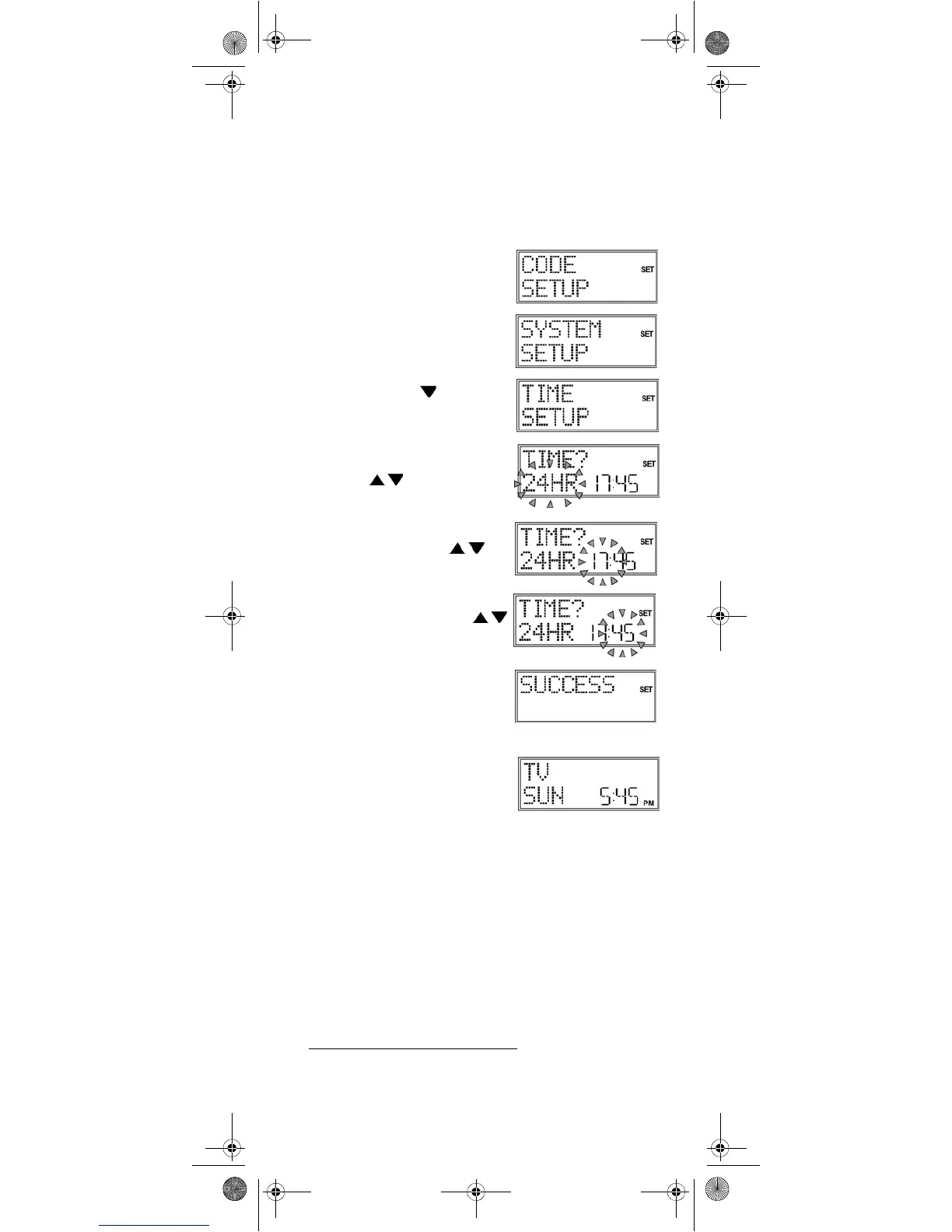9
Setting time and date
In the standard display, the day and time appear in the lower
column.
Press the S (Setup) key briefly to show the date in the lower
column for approx. 30 seconds.
Setting clock time
1. Keep the S (Setup) key pressed
down for approx. 3 seconds,
until CODE SETUP appears.
2. Press S again briefly to open
the
SYSTEM SETUP.
3. Confirm with OK. The
VOL/
MUTE SETUP
1
is displayed.
4. Use the arrows to select the
TIME SETUP and confirm with
OK.
5. The current time format
flashes. Use the arrows to
select the
12 or 24 HR
time format ) and confirm with
OK (see the end of the section).
6. The hour display flashes. Use
the arrows to select the
hour and confirm by pressing
OK.
7. The minute display flashes.
Use the arrows to select
the number of minutes and
confirm by pressing OK.
8. The message
SUCCESS
appears and the display
returns to
CODE SETUP.
If you choose
12 HR format, the
time is displayed with the AM or PM
symbols.
1. The
VOL/MUTE SETUP
is explained on page 30, Universal
Functions („Punch Through“)
Univ-FB_MD 81302_UK.fm Seite 9 Montag, 7. August 2006 11:08 11