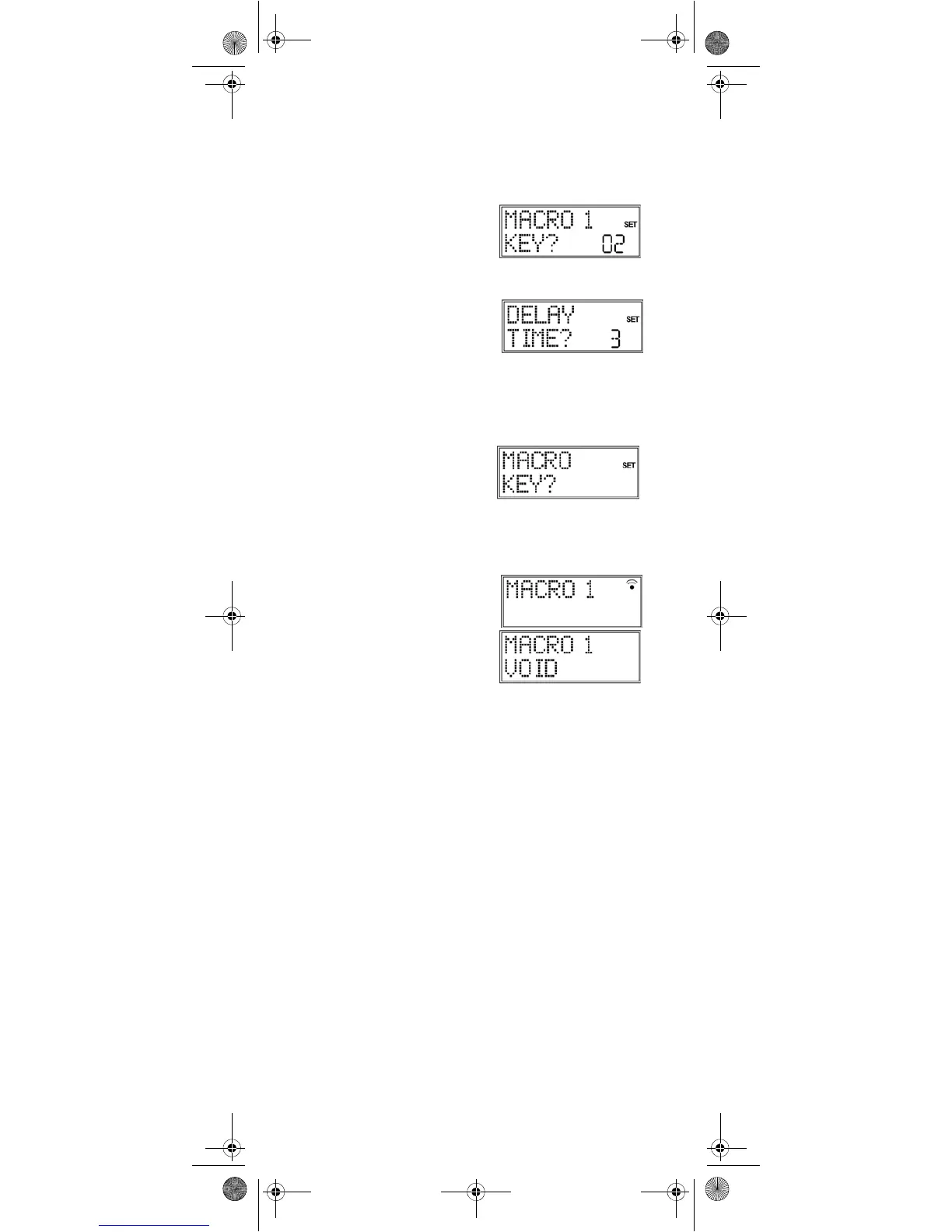28
Incorporating delays
It can be useful to incorporate a time delay before a
command step in order to take the warm-up phase of the TV
set into consideration, for example. The standard delay
between the infrared signals is equal to half a second.
1. While entering the steps (see
Point 7 above) press the PAUSE
key at the point where the time
delay should be incorporated.
The
DELAY TIME? query
appears.
2. Press a number key
corresponding to the seconds
by which you would like to
delay (e.g. “3” for a 3-second
delay). The maximum delay is 9
seconds.
Executing macros
1. To execute a macro, briefly
press the MACRO key once in
normal mode. The following
message appears: MACRO
KEY?
.
2. Then press the number key
where the macro was saved
within 20 seconds (1, 2 or 3).
While the macro is running,
MACRO
1
(or 2 or 3) appears along with the
transmission symbol.
If no macro is saved under the
selected numberkey, the message
MACRO 1 VOID appears.
Univ-FB_MD 81302_UK.fm Seite 28 Montag, 7. August 2006 11:08 11
