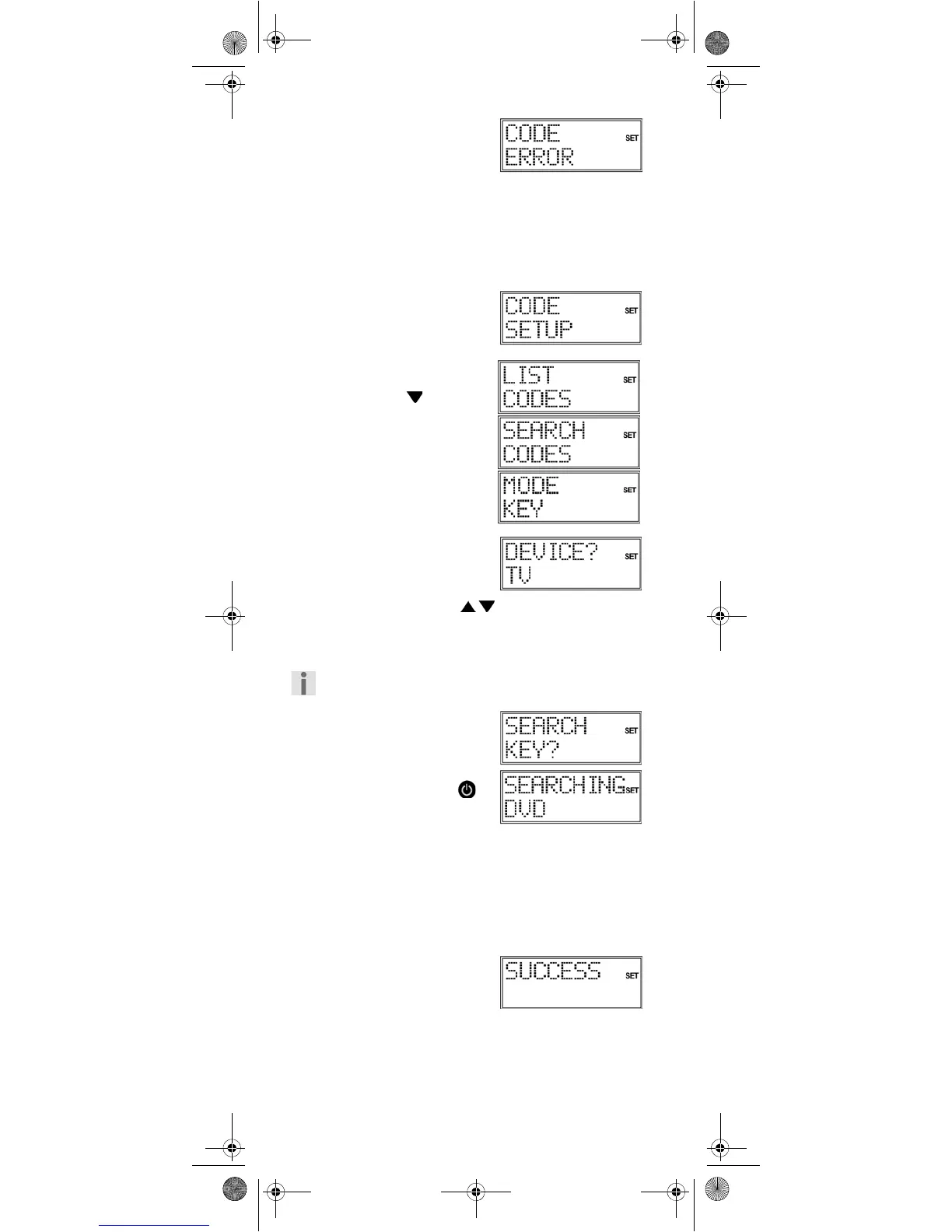16
If an incorrect code is entered, the
error message
CODE ERROR
appears. – The universal remote
control then switches to normal
operation.
Manual code search
You can use the manual code search to find all of a device's
codes, including those that are not shown in the code list.
1. Switch on the device to be controlled.
2. Keep the S (Setup) key
pressed down for approx. 3
seconds, until
CODE SETUP
appears.
3. Press OK.
LIST CODES now
appears in the display.
4. Use the arrows (press
twice) to select the
SEARCH
CODES
menu.
5. Press OK" The
MODE KEY
display appears.
6. Press the required mode key
(TV, VCR, DVD, CD, ASAT,
CBL, AUX, DSAT). The
DEVICE TV display appears.
7. Use the arrows to select the device type to be
programmed on this mode key. (If you select "
TV" it is
not possible to select a device type because only TV
codes can be programmed on the TV mode key.)
Please refer to the list and table on Page 13.
8. Press OK. The
SEARCH KEY
display appears.
9. Perform the function test now
by pressing the PROG+, or
PLAY (VCR only) keys (up to
350 times) until the device
changes channels, switches off or responds accordingly.
The code search begins with the code that is currently
stored.
While the search is running, the word
SEARCHING
(along with the selected device type) is displayed.
If you miss the code, you can go back step by step with
the PROG– key.
10. When the device responds
accordingly each time a key is
pressed, press OK to save
the code. The
SUCCESS
confirmation message appears.
The remote control returns to normal operation.
Univ-FB_MD 81302_UK.fm Seite 16 Montag, 7. August 2006 11:08 11
