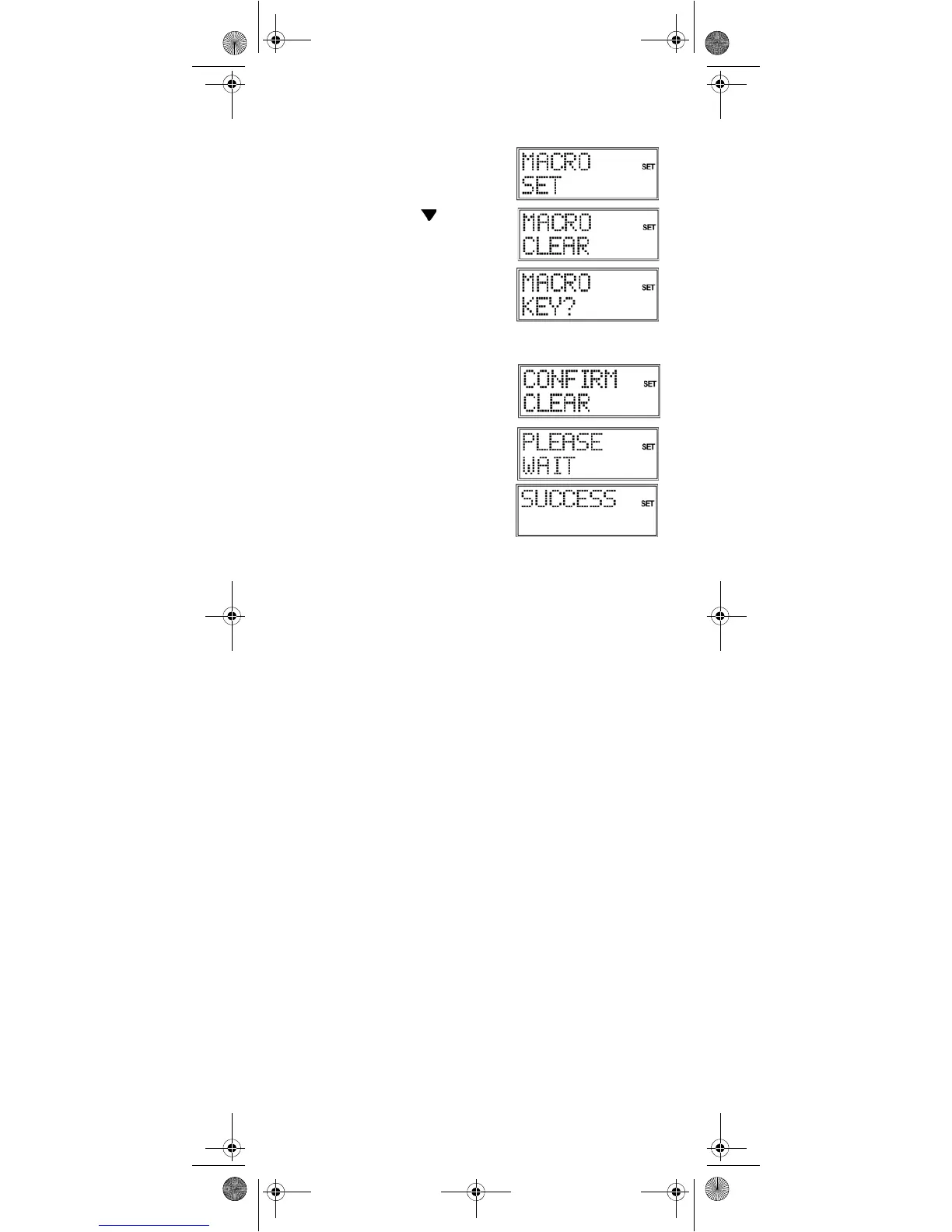29
Deleting macros
Perform steps 1 to 3 as described in
section “Programming macros” on
page 27. The
MACRO SET display
appears.
4. Use the arrows to select the
MACRO CLEAR mode.
5. Press OK" The following
message appears:
MACRO
KEY?
.
6. Press the number key where
the macro is stored for the
macro that you would like to
delete.
7. The
CONFIRM CLEAR prompt
appears.
8. Confirm once again with OK.
PLEASE WAIT appears again in
the display, followed by the
confirmation message
SUCCESS.
The remote control returns to
normal operation.
Univ-FB_MD 81302_UK.fm Seite 29 Montag, 7. August 2006 11:08 11