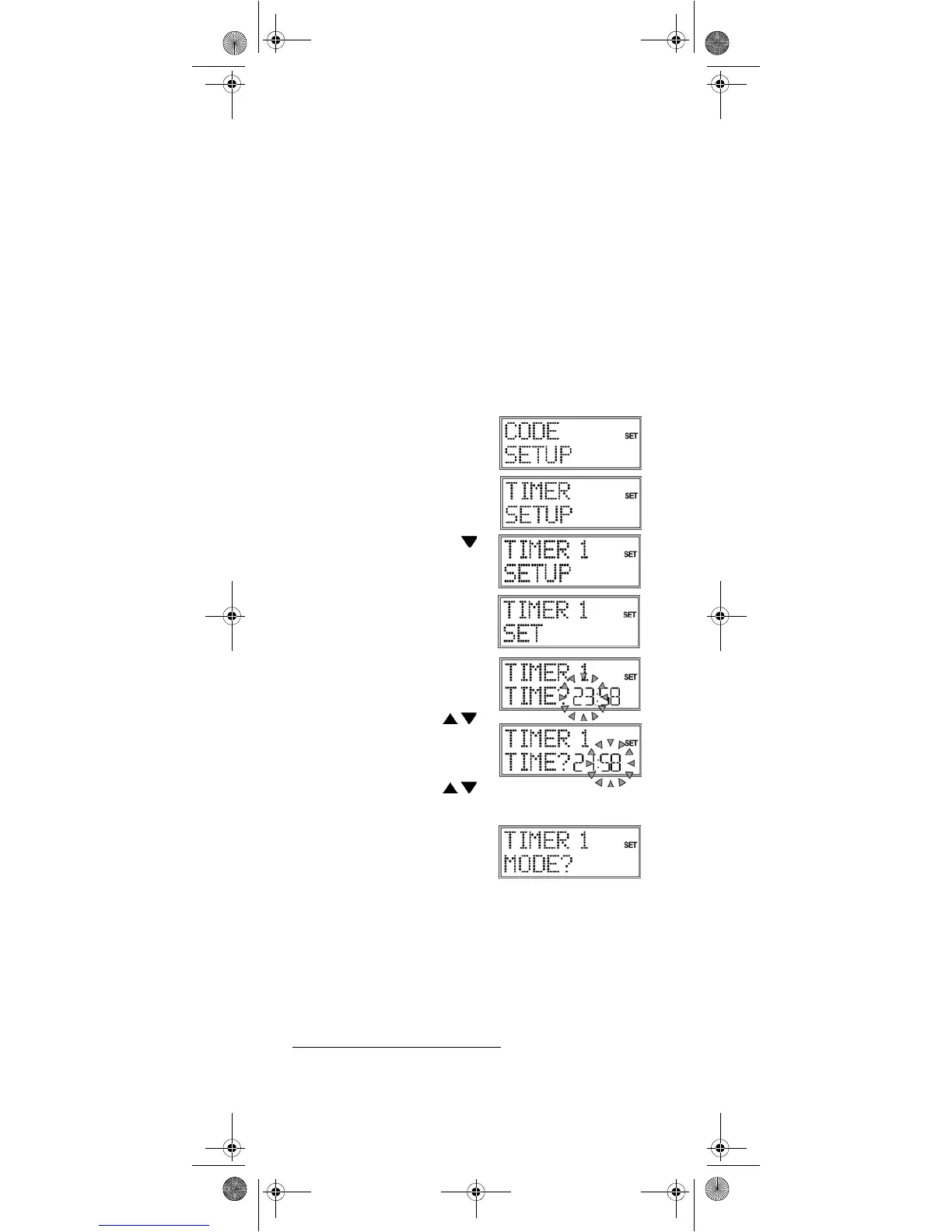22
Command timer
The clock must be set for this timer.
You can use the command timer to program a function that
is to run automatically at a particular time within the next 24
hours. The command series can contain up to four
commands, the first command must always be the selection
of a mode key.
The following keys are not available for the remaining three
commands: the mode keys, the joystick (arrows and OK),
MACRO, SETUP, EXIT.
You can create four command timers (Timer 1, Timer 2,
Timer 3, Timer 4).
When the command is run this timer is automatically deleted.
Program the command timer
Example: This is how to program a command timer to control
a recording on a DVD recorder.
1. Keep the S (Setup) key pressed
down for approx. 3 seconds,
until CODE SETUP appears.
2. Press S briefly twice more to
open
TIMER SETUP.
3. Press OK" The
SLEEPTIMER
TV
menu is displayed.
4. Use the arrows to select
the
TIMER 1 SETUP menu
1
.
5. Press OK" The
TIMER 1 SET
display appears.
6. Press OK" The time when the
command will be run appears.
The hours flash.
7. Use the arrows to set
the hour and confirm by
pressing OK.
The minutes flash.
8. Use the arrows to set
the minutes and confirm by
pressing OK.
9. The
TIMER 1 MODE? display
prompts you to enter the
command. Use the mode key
to select the device on which the command should be
performed.
In our example, DVD if the DVD recorder was
programmed on this key.
1. If a command timer has already been entered, then
TIMER
2
,
3
or
4
appears here.
Univ-FB_MD 81302_UK.fm Seite 22 Montag, 7. August 2006 11:08 11