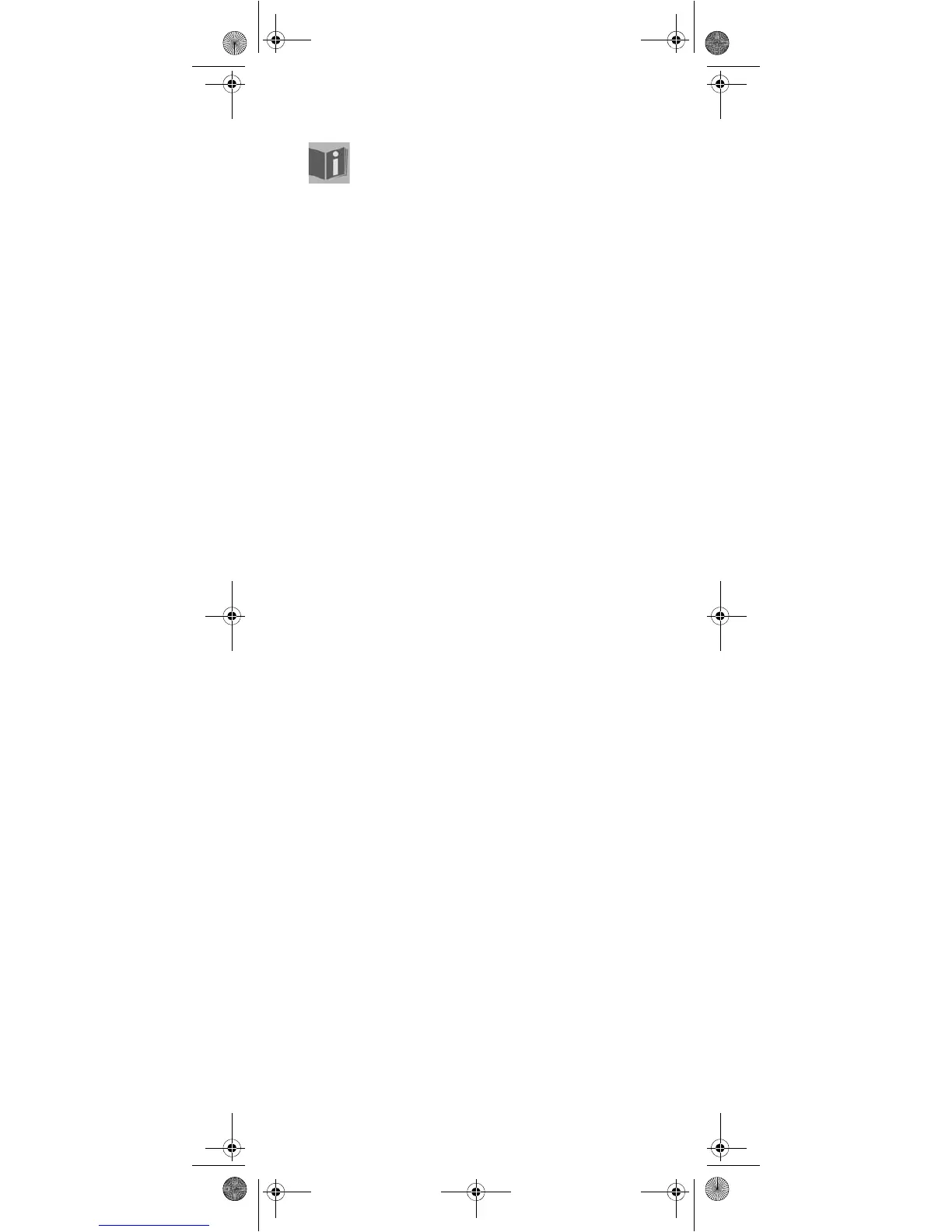5
Safety instructions
Please read these instructions carefully before
operating the remote control. Keep the instructions
in a safe place for future reference or in case you
need to pass them on to someone else.
General information
Do not attempt to repair the remote control yourself.
The universal remote control contains an infrared laser
class 1 diode. The device has a safety system that
prevents the emission of dangerous laser rays escaping
from the device during normal use. In order to avoid injury
to the eyes, never interfere with or damage the unit's
security system.
Do not subject your remote control to dust, strong
sunlight, moisture, high temperatures or strong vibrations.
Battery instructions
Keep children away from the batteries. Seek medical
attention immediately in the event of a battery being
swallowed.
Before inserting the batteries, check whether the contacts
in the device and batteries are clean and, if necessary,
clean them.
Only use new batteries. Never use old and new batteries
together.
Do not use a combination of battery types.
Please note the polarity (+/-) when inserting the batteries.
WARNING! There is a risk of explosion if batteries are
incorrectly replaced. Replace the batteries only with the
same or equivalent type.
Never try to recharge non-rechargeable batteries. There is
a risk of an explosion!
Store batteries in a cool, dry location. Direct strong heat
can damage the batteries. For that reason do not expose
the device to any sources of strong heat.
Never short-circuit the batteries.
Never throw batteries into a fire.
If the appliance is not going to be used for long periods,
remove the batteries.
Immediately remove leaking batteries from the device.
Clean the contacts before inserting new batteries. There is
a risk of corrosion due to battery acid!
Also remove dead batteries from the device.
Cleaning
Clean the device with a dry or lightly dampened, lint free
cloth. Do not use any corrosive or aggressive cleaning
products.
Univ-FB_MD 81302_UK.fm Seite 5 Montag, 7. August 2006 11:08 11
